Overclocking and Test System
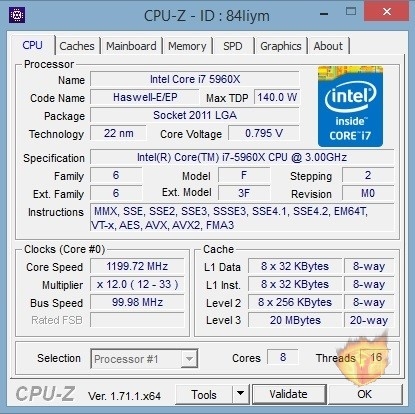 |
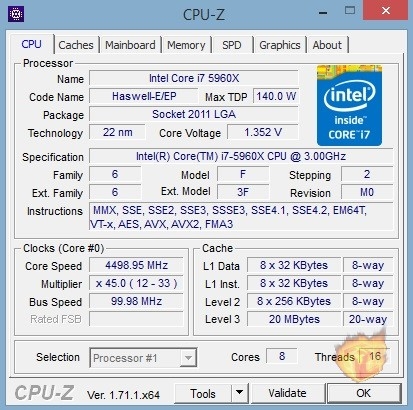 |
Overclocking with the 5960X was very simple and straightforward, no micro management with things such as PLL voltage were necessary to reach a decent overclock of 4.5 Ghz. Every CPU is different any my engineering sample was not exactly top notch as anything above 4.5GHz required a V-core voltage of over 1.4 volts. Such a high voltage value for overclocking gets into dangerous territory temperature wise even with a full custom water loop. At the base clocks of 3.0 GHz and a turbo of 3.5GHz the voltage stayed at around 1.1V at full load and temperatures remained under 55 degrees Celsius when performing an Aida 64 CPU stress test. With the obtained OC clock of 4.5 GHz voltage remained at 1.33V and temperatures reached a max of 71 degrees Celsius. Unlike other CPUs I have tested I found that when the 5960X hit its max clock at sub 1.4V and it difficult to go any higher without exposing the processor to some dangerous temperatures, professional level cooling was required to push it any further. I was unable to tell if the motherboard was holding back any overclocking potential since the Asus X99-A is not exactly over the top enthusiast motherboard like its X99-Deluxe counterpart.
Is the 5960X a good overclocker? Simply put, yes. Although a base clock of 3.0 GHz may seem low compared to other Haswell chips it is important to keep in mind that this is an 8 core processor with a power envelope of 140W. Intel had to abide to the design specifications of this chip and that only allowed for a max base clock of 3.0GHz, the enthusiast however does not accept such low clock speeds so extreme overclocks for this particular chip can be found. The 5960X does carry the “X” in its name which signifies that this is a a top of the line “Extreme” processor with an unlocked multiplier.
Installation and Test System
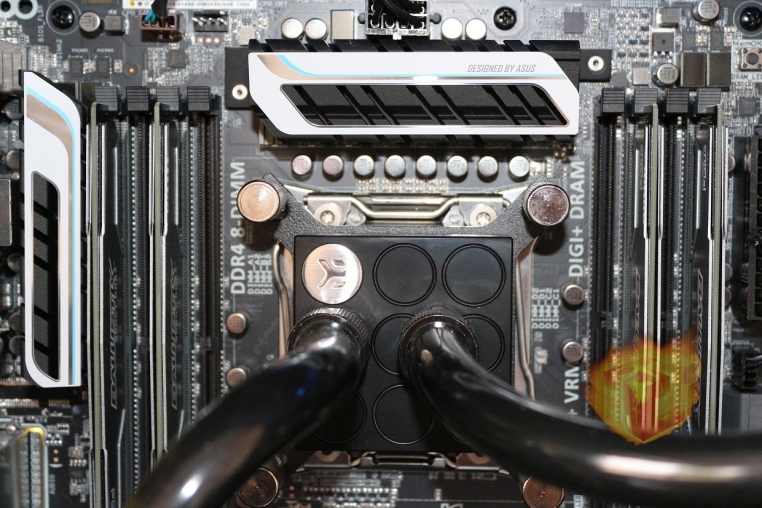
Installation for the 5960X was the same as any other 2011 socket processor, a couple of precautions need to be taken due to the large size of the die and its orientation. Unlike any mainstream processor, 2011 socket processors need to be installed with the words upside down on the motherboard which is a bit counter intuitive and may confuse beginners. Other things to keep in mind is the cooler mounting, all varitants of Haswell-E do not include a stock cooler, one will have to provide their own aftermarket alternative. Mounting holes for coolers are not on the motherboard itself but rather on the CPU socket which made installing an EK waterblock a breeze since no backplate was required. The 5960X demands a large and efficient cooler that can cover the heat sink completely, careful space consideration has to be taken with the RAM since it can be found on both sides of the processor. The test system for overclocking and bench marking can be found below:
Test System
- CPU: 5960X
- Motherboard: Asus X99-A
- RAM: Crucial 16GB DDR4 @ 2400
- PSU: Corsair RM850
- Video Card: R9 290 @ 1200/1450
- Cooling: Custom Watercooling Loop


You must be logged in to post a comment.