Test System
|
Processor:
|
Intel Core i7 920 @ 2.66 GHz
|
|
RAM:
|
Corsair Dominator PC3-1600
|
|
Motherboard:
|
|
|
Chassis:
|
|
|
HDD:
|
Seagate 7200.13 1.5 TB
|
|
PSU:
|
CPU-Z and Speeds
Looking at the main CPU-Z tab, one can notice some interesting things about this particular processor. Firstly I would like you to note the “Specification” field. This field reads “Genuine Intel(R) CPU 000 @ 2.67 GHz (ES)”. The most important part of this statement is the “ES” part. This signifies that our particular model is an engineering sample and has limited capabilities. The capability limit comes in the form of a locked ram multiplier. In prior processor designs, RAM speeds were mostly determined by the FSB (Front Side Bus) speed and either a locked multiplier, or an unlocked setting in which the user had the ability to set the RAM speed as he/she saw fit. Since the Core i7 system does not have a north bridge, FSB is nonexistent. The speed of the RAM then is determined by the base frequency of the processor and a RAM multiplier. When a stick of RAM is inserted with speeds higher than 1066 MHz, the multiplier kicks in so that the base frequency of the processor does not have to be increased in order to attain the higher speeds. What Intel had done with the engineering sample is lock that multiplier. This brings us to an important topic and also a disclosure statement. The processor was tested under the “Auto” conditions unless otherwise stated. This means that the Corsair Dominator 1600 MHz RAM was running at default speeds of 1066 MHz. We have also tried overclocking the system by turning up the base frequency up to 200 MHz and lowering the CPU multiplier to 14. This gave us a RAM speed of 1600 MHz and processor speed of 2.8 GHz, however the system became somewhat unstable and would randomly crash under heavy loads. Aside from this little nuance the processor ran more or less smoothly.
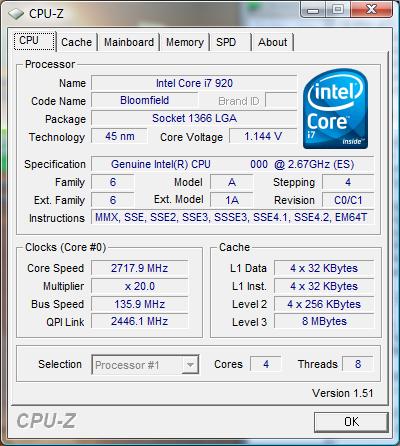
Overclocking
Overclocking with the Core i7 was different from how it used to be with the previous generation processors. Since there is no more front side bus, one has to adjust the base frequency of the processor. This frequency then gets multiplied by the standard multiplier. In our case the multiplier is maxed at 20. The standard frequency of 133 MHz gets multiplied by 20 thus giving us the rated speed of 2.66 GHz. The only problem is the memory. Since the processor clock is directly tied into the memory upping the memory in and engineering sample basically results in an overclock. Without the multiplier, we were not sure if the ram would have been able to cope with the overclock. We nonetheless decided to try and succeeded at 4.0 GHz overclock. Unfortunately it was not stable enough for benchmarking.
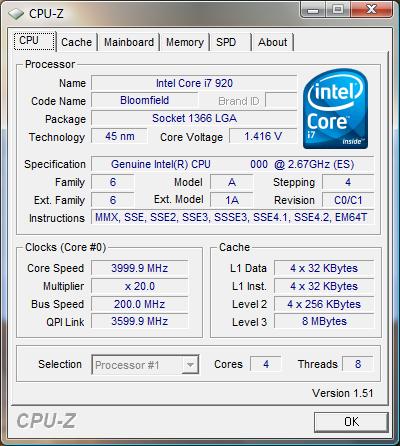
The i7 also has an automatic overclocking feature called Turbo Mode. This allows the chip to dynamically redirect power from unused cores and overclock the remaining cores (up to an additional 266 MHz) to increase performance in single threaded tasks. This feature only goes into effect if the chip is below its thermal threshold.

When we test hardware, we try to do everything that we can to make the bottleneck of the rig that piece of hardware. In this review, the reviewer was using 2 – 4870’s in Crossfire. This gives a fairly good benchmark point for what you will expect to see.
I find all the game benches to be lacking in comparative data. All we find out is where your rig gives out of being playable, not how much a difference the 920 is doing. It could very well be that you are reaching the capacity of what the graphics card is able to display and that the CPU isn’t involved much at all.
Nice! I need this information. But could you tell me what the “PCG 08” means?
PCG is a processor power specification to help identify thermal solutions, power supplies, and chassis that will meet specific power requirements. The PCG mark can be found on the box label and engraved on the IHS of the processor.
Great Blogging!!
Keep Your Good Work Going!!
Pretty cool post. I just came across your site and wanted to say
that I’ve really liked reading your blog posts. Any way
I’ll be subscribing to your feed and I hope you post again soon!
Hey, nice post, very well written. You should post more about this.