System Mechanic in Actual Use
Dashboard overview showing the results of initial analysis of the test laptop.System Mechanic 10 discovered 8 problems, 3 “severe and 5 less severe. The results screen is shown below. Please note that the software gives the user a set of options for each problem’s resolution. One can either choose to let the application automatically repair the problem or by using an interactive wizard driven interface, identify the best available solution, or choose to ignore the problem altogether. If desired, the software will not only repair the problem for the user, it will actually proactively work to prevent a recurrence of these problems in the future. In this case, after reviewing the individual items identified by the software, the reviewer choose to allow the software to automatically resolve all issues and to enable ActiveCare® to implement automatic monitoring of the system to prevent further problems.
If the user is uncertain about the choices that were made, the “SafetyNet” feature of the software allows those changes to be reversed .

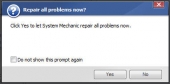



[…] at System Mechanic 10 and use it on an older system. Find out how well it works in our full review.http://www.techwarelabs.com/iolo-system-mechanic-software/DiggLeave a Reply Click here to cancel reply. Name (required) Mail (will not be published) […]
[…] iolo System Mechanic Software The people at iolo Technologies have made this decision a little less painful by virtue of the latest iteration in the System Mechanic family of utility suites … » […]
[…] TechREACTION .:. Corsair SP2500 2.1 Speakers featuring Asus Xonar Essence STX Review @ Kitguru .:. iolo System Mechanic Software @ TechwareLabs .:. IOGear Mini Wireless Multimedia Keyboard @ EverythingUSB .:. Thermaltake Black Gaming Mouse @ […]