Conclusion
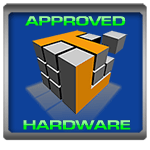
The repair process took some time to complete, but after all was said and done the boot time on this laptop was reduced from over 5 minutes, to 1 minute and 45 seconds, and the PC was transformed from a barely functional brick into a reasonably responsive basic laptop. After nearly four weeks of running the program, the system improvements gains realized in the initial installation of the application seem to be persistent and stable. The bottom line is that this is a rock solid tool for users who want to preserve or restore the usability of an older system or prevent the degradation of the performance of a new machine. At an MSRP of $49.99 to cover as many PCs as one has, (in the case of this reviewer, seven), it is a good buy and a very good product. If you are considering the purchase of a consumer grade utility suite, System Mechanic 10 by iolo Technologies is an excellent choice.
Results from initial scan.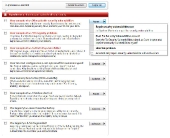


[…] at System Mechanic 10 and use it on an older system. Find out how well it works in our full review.http://www.techwarelabs.com/iolo-system-mechanic-software/DiggLeave a Reply Click here to cancel reply. Name (required) Mail (will not be published) […]
[…] iolo System Mechanic Software The people at iolo Technologies have made this decision a little less painful by virtue of the latest iteration in the System Mechanic family of utility suites … » […]
[…] TechREACTION .:. Corsair SP2500 2.1 Speakers featuring Asus Xonar Essence STX Review @ Kitguru .:. iolo System Mechanic Software @ TechwareLabs .:. IOGear Mini Wireless Multimedia Keyboard @ EverythingUSB .:. Thermaltake Black Gaming Mouse @ […]