Introduction
With the introduction of HD content and internet video streaming, HTPCs (home theatre PC’s) are becoming more and more popular. Just a few years ago, the only way for you to get your hands on one was to build one yourself by using regular computer components and cramming them into a tiny case. Since then many companies have attempted to revolutionize they way we think about HTPCs. The ION-TOP PC is Jetway’s attempt at what an HTPC should look like. The ION-TOP incorporates nVidia’s newest chipset with integrated graphics – the ION and Intel’s dual core Atom processor, the 330. What will come of this powerful combination? Take a look at why we are excited about the nVidia ION, this is what we saw at CES 2009:

Specifications
| Model No | JBC230C63P-330-B/W |
| Motherboard Specification | |
| CPU | Intel® Atom Dual-Core 330 CPU (45nm, FSB 533MHz, 1.6GHz, 1MB L2) |
| Chipset | NVIDIA MCP7A-ION single chipsetFSB 533MHz |
| Memory | 2 * 240-pin DIMM Slot Support DDR2 667/800 Dual Channel DIMM slots (up to 4 GB) |
| VGA | NVIDIA ION Graphics Processor (GeForce 9400M capable) |
| LAN | 1 * Realtek RTL8111DL PCI-E Gigabit Ethernet |
| Audio | Realtek 7.1 Channel HD Audio CODEC with SPDIF out |
| Storage | 4 * Serial ATA2 3Gb/s connectors |
| USB | Embedded 10 * USB 2.0/1.1 |
| BIOS | AMI 8MB Flash ROM |
| Form Factor | Mini-ITX Form Factor, M/B 170 x 170mm |
| Barebone Specification | |
| Product size | 210(W) x 258(D) x 65(H)mm |
| Specs Exposed | 1 x Slim ODD Drive Bay1 x 2.5” HDD Drive Bay (Only support SATA 2.5” HDD) |
| Colors | Black / White Color |
| Cooling Fan | Side: 6cm Fan SLEEVE x 1 |
| Front I/O Port | 2 x USB 2.0 & 1 x SD/MS card reader & CIR |
| Rear I/O Port | 6 * USB 2.0/1.1 ports1 * PS2 Keyboard / Mouse combined connector1 * RJ-45 ports1 * Audio I/O ports with S/PDIF out1 * VGA port & 1 * DVI-D port & 1 * HDMI port1 * Parallel port1 * 12V DC in connector & 2 * WiFi Antenna holes |
| Power supply | 100W DC-DC Power Converter |
| Expansion Slots | mini PCI Express x1 Slot |
| Standard Accessory |
|
| Functional | Set Top Box, Thin Client, Carputer, Smart Mini PC, POS/POI, KIOSK, HTPC |
| Packing | Color Box Dimension:417(W) x 137(D) x 296(H)mm Gross Weight:3.65KG Net Weight:3.02KG |
| Certificate | CE,FCC For BareboneCE,FCC,TUV,UL,CCC,CB For Power Adapter |
The specifications show a couple of interesting aspects for this system. First is that this is not your standard netbook CPU, instead we have here a dual core Atom 330, secondly while there are physically 4 SATA ports there is only room internally for a single 2.5 inch SATA drive. This is of course due to the ION-TOp being targeted towards integration into a home theater setup as seen below:
Lastly we see that the ION-TOP uses nVidia’s LT version of the ION chipset, this could end up hurting performance in some areas, while saving consumers cash at the same time.
–~~~~~~~~~~~~–
Packaging
Where packaging is concerned, Jetway decided to go with a standard box though well packaged. The packaging looks to be made of recycled material for the Green conscious among us. Inside the ION-TOP PC is well protected with 2 pieces of plastic that extend approximately an inch and a half in every direction and padded on either side by foam inserts. The peripherals, however, do not enjoy the same kind of protection. They are stored in a box that acts as a buffer between the plastic and the outer box though we do not expect that things like the remote would get damaged in normal shipping anyway.
 |
 |
 |
 |
After taking the goodies out the box, we decided to do a quick inventory of what came included with the PC. You can see all the included contents in the pictures above. Starting from the left, in the first row are the power adapter, the adapter cable, and the magnetic legs for the ION-PC. In the second row there is the manual, installation CD, batteries, and a remote control.
After taking the computer out of its plastic protection, I encountered more plastic protection. The face of the ION-TOP came covert with a protective wrap which I swiftly removed to uncover the true beauty of the front panel. On it, I discovered 2 USB ports, and SD/MS card reader port and an IR receiver. The big hole in the middle that you see in the picture is the space where you would install a slim disk drive. When ordering from the manufacturer you can order can order the ION-TOP with their drive, however, you run the risk of not getting the drive you want. If you want a blue-ray drive, which seem to be very popular these days, then your best option would probably be to select the drive-less ION-TOP model and then pick up a slim blue-ray drive for approximately $150~200 on the internet.
 |
 |
A Closer Look
Barebones?
As I have mentioned before, the ION-PC is a barebones system. So what exactly does that mean? This means that you are responsible for providing your own hard drive, RAM, and if you purchased the JBC230C63P-330 model instead of the JBC230C63P-330D model you would also have to get the CD Drive. That being said, Jetway does go to extreme lengths to make installation as easy and accessible as possible while keeping things nice and compact. Enthusiasts will appreciate the thumb screw side panel, and ease of access to the critical components inside.
One quick look at the back of the ION-TOP and you can sense that you are looking at something special. There are most definitely more ports that you can count on both hands. The ports from the top down are as follows: 12 V DC, WiFi antenna hole, 3.5 mm Speaker/Mic, S/PDIF, DVI-D, VGA (d-Sub), HDMI, Ethernet, 6 USB, RF antenna hole, and PS2 Keyboard. Basically it leaves the interfacing part of the setup to the end user. One thing is for sure, it will surely be difficult for a standard user to use up all these ports, especially the 8 USB ports that come attached to this board (2 front, 6 back).
Below you can see a picture of what the Jetway looks like after it has been opened and prepared for installation of our components:
 |
 |
 |
 |
Once the 2 thumb screws in the back have been taken off, the upper panel just slides off as show in the upper right picture. You are then presented with the tray which will house your hard and the slim disk drives. To install those, however, you will need to lift the tray by getting a screw driver and removing the 4 corner screws that bind it in place. Once the Tray has been removed, the motherboard and the RAM slots have been exposed as can be seen in the lower right and left pictures.
Motherboard
First lets take a look at the motherboard and see what we have to play with. Taking a closer look at the SATA ports I noticed that the board has the space for a total of 4 inputs. Two of these inputs are already occupied by the hard and the disk drives. The other 2 can be used, but there is not enough space to fit anything else into the case, so unless you are willing to burrow holes in the ION-TOP, these ports are to to remain unexploited.
Next to the RAM and SATA assemblies lies the processor which is passively and actively cooled by the case and CPU fans as can be seen in the pictures below.
 |
 |
 |
 |
The picture in the lower right hand corner shows the slot for a mini PCI-e card that can be bought separately. The slot can be used in conjunction with a WiFi card to enable wireless capability for the ION-TOP.
Front Ports
Below you can see the “Behind the Scenes” view of the front panel. The picture on the left represents the assembly for the IR port while the picture on the right represents the assembly for the USB ports and the SD/MD Card Slot.
 |
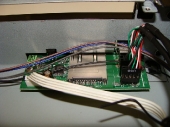 |
RAM Installation
As previously seen, RAM slot are clearly marked and there is ample room for installation. All I needed to do is push in the RAM modules and they were good to go.
 |
 |
Hard Drive Installation
After the RAM has been installed, the next step was installing the hard drive. To do this I needed to flip the tray and attach the hard drive from the bottom as seen in the pictures below. It is imperative that the hard drive be attached to the plate in the correct direction (as shown below) otherwise the SATA cable and the hard drive plug will not align properly. The drive must be installed in a similar fashion.
 |
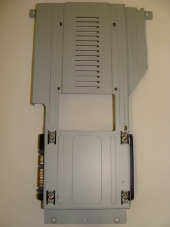 |
 |
 |
Ultimately the result should look something similar to what is in the lower left corner in the pictures above.
Remote
Despite the fact that the remote looks just like an ordinary TV remote, this remote has been targeted at a computer environment. Specifically, Windows Media Center. Some of the specialized buttons include: “Media Center”, “Radio”, “Print”, “DVD Menu”, and “Record TV”. For options like “Record TV” and “Radio” you would actually have to buy the converters separately from the ION-TOP and install them in your system. The commands like “Media Center” and “Music” integrate seamlessly with the Media Center environment once the drivers for the infra red receiver have been installed off of the installation CD.
Magnetic Legs:
Jetway has conveniently included magnetic foot stands that can be used to assist in vertical or horizontal mounting of the ION-TOP in your setup. These stands carry with them the added benefit of lifting the side or bottom off of the surface and assisting in airflow. A nice little touch that some may find useful.
After everything has been completed, the last bit of installation is as easy as pie. All that is necessary to attach the legs is to place them in the positions desired and all is done. Below are the pictures of how the completed product would look (without the CD drive).
 |
 |
Testing Rig
- ION-TOP Jetway HTPC
- Kingston HyperX DDR2 2GB 1200MHz @ 800MHz
- Patriot 32GB Solid State Warp Drive
- Windows 7 Ultimate
- Intel Atom 330

Benchmarks
Synthetic Benchmarks- CPU-Z
- SiSoft Sandra
- PCMark Vantage
- Passmark 7.0
- Call of Duty 4: Modern Warfare
- Left4Dead
- HD Video Playback
CPU-Z
CPU-Z is not a benchmark. It is, however, a useful program to obtain information of your system. Below you can see the different system specs displayed by the program. The first important thing to notice is the specifications for the processors. There you will find the cache, the frequency, and the core information. Intel’s Atom 330 is the first processor from the Atom line that features true dual core technology. The Atom is also hyper-threaded, so it will appear as 4 cores in programs such as Program Manager.
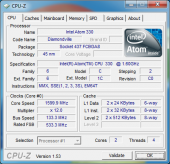 |
Another important thing to notice that the chipset in this machine is not the ION – Desktop chipset, but the ION – LT Desktop chipset. nVidia has been known to come up with productive ways to make money by taking a normal chipset cutting off half of the things on it and then selling it for a fraction of the cost of the original. Usually that is not a huge problem for the larger boards since most of the components are separate from the motherboard (CPU, Graphics Card, RAM), but for an integrated system such as this one it could translate into some serious downsides in terms of graphics performance and/or CPU performance.

–~~~~~~~~~~~~–
PCMark Vantage
PC Mark Benchmark is another synthetic benchmark that is designed to stress and evaluate you total system and the spit out an overall number as well as individual component numbers. The overall score for the system was in the 2000s range which is definitely not too shabby for a system whose general purpose is to play HD – movies, browse the internet, and allow for some light office computing. The top of the line systems score above 6000s while laptops generally score in the same range as this system did.


SiSoft Sandra
Arithmetic Benchmark
The Arithmetic benchmark measures the ability of your processor to do logical calculations. This mostly impacts the ALU (Arithmetic Logical Unit) part of the processor. The higher the result in this test, the better. In terms of real world applications, better results on this test typically yield faster video rendering, encoding, and file processing (zipping, encrypting, etc..). Here the Atom 330 placed 3rd when compared to the UL Voltage Intel Core 2 Duo processors.
SiSoft Sandra – Video Rendering
The Video rendering Benchmarks is especially important to this evaluation because it directly represents just what this system was built to do. As such, it definitely delivered a positive results. Coming in miles ahead of the 8400M GS, it delivered a performance similar to that of a 9400M GS which is what it was claimed to perform at with 28.26 MPixels/s of Float Shaders and 3.32 MPixels/s of Double shaders. This means the system is capable of some light 3D applications and games. While you won’t be playing Crysis or COD4 Modern Warfare 2 on this system, some of the older games are a distinct possibility.
SiSoft Sandra – MultiCore Efficiency
This benchmark correlates the result obtained in the in previous benchmarks by displaying the performance of particular parts. One of the results that we should be primarily concerned with is those of the multi-core efficiency. Since the 330 is the first Atom processor that contains 2 hyper-threaded cores, the results for the multiple core efficiency should be higher than x2.
In this case, because of the hyper-threading, SiSoft Sandra sees this system as having 3.3 processors instead of 2.
SiSoft Sandra – Multimedia
The multimedia benchmark evaluates the performance related to the ability of your processor to play multimedia content such as movies. Here the ION-TOP came in third, again losing only to the UL Voltage Core 2 Duos.
–~~~~~~~~~~~~–
Passmark 7.0
CPU Benchmark
The CPU benchmark measures the raw performance of the CPU. Similarly to the SiSoft Sandra tests, this benchmark provides information about how quickly the CPU can analyze data. Since this is a synthetic benchmark, the numbers are generated by the algorithms processed within the program. The result of the program are as follows:
2D Graphics Benchmark
This benchmark tests for performance in graphics that use flat rendering styles. It measures the amounts of flat lines, shapes, and 2D objects that your system can draw in a certain amount of time. Higher results in this benchmark generally translates into smoother playbacks of pre-rendered content such as movies, and videos.
3D Graphics Benchmark
The 3D benchmark evaluates your GPU’s ability to create 3D object through simulation of code. Higher scores in this benchmark generally translate into better performance in games. Note that the “AERO” feature that both Widows Vista and Windows 7 employ to create the glass-like effects throughout the operating system also use 3D graphics, so higher scores in the 3D department would also translate into a smoother Windows experience.
–~~~~~~~~~~~~–
Gaming Benchmarks
Now that the synthetic benchmarks are finished, it is important to consider some of the real world applications. The two games that I chose as benchmarks for the system are Left4Dead and Call of Duty 4: Modern Warfare. Although the games are slightly old, they should still be more than enough to stress out a system that was not built primarily for gaming but rather watching TV which requires much less powerful hardware.
Left4Dead
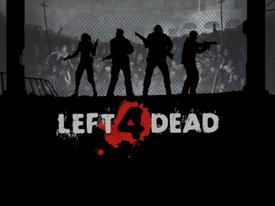
Set during the aftermath of an apocalyptic pandemic, the game pits its four protagonists—dubbed the “Survivors”—against hordes of the infected. There are four game modes: a single-player mode in which allied characters are controlled by AI; a four-player, co-op campaign mode; an eight-player online versus mode; and a four-player survival mode. In all modes, an artificial intelligence (AI), dubbed the “Director”, controls level pacing and item spawns, in an attempt to create a dynamic experience and increase replay value. (Wikipedia)
In this game, the ION-TOP did not perform terrible, but the game neither with Jetway’s drivers nor with the nVidia’s newest drivers 195.~ downloaded off of their website was I able to make the game playable (24 frames per second minimum) at any resolution. The results ranged from 14 fps in 1920 x 1080 to 19 fps in 1020 x 768 resolutions.
Call of Duty 4: Modern Warfare
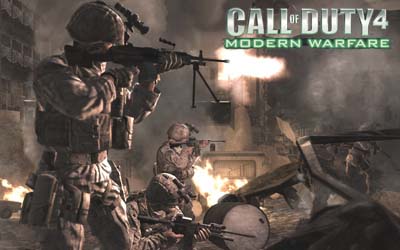
Call of Duty 4: Modern Warfare runs on a proprietary engine and with features that include true world-dynamic lighting, HDR lighting effects, dynamic shadows, and depth of field. “Bullet Penetration” is calculated by the engine, taking into account factors such as surface type and entity thickness. Certain objects, such as cars and some buildings, are destructible. This makes distinguishing cover from concealment important, as the protection provided by objects such as wooden fences and thin walls do not completely protect players from harm. Bullet speed and stopping power are decreased after penetrating an object, and the decrease is dependent on the thickness and surface type of the object. The game makes use of a dynamic physics engine, not implemented in previous Call of Duty titles. Death animations are a combination of pre-set animations and ragdoll physics. (Courtesy of Wikipedia)
Call of Duty exhibited similar result to Left4Dead. The game was not playable at any resolution, even at minimum settings. In general the ION chipset should be capable of handling these games at minimal spec without a problem, so what is the problem? The blame lies in the “LE”. Since this is a Light motherboard, it does not have all of the features of the originals. In this case, nVidia seemed to cut away at the graphics department, specifically DirectX 10 support which most newer games rely on.
HD-Playback
If you got somewhat discouraged by the performance of the ION-TOP in games, don’t fret. This PC was not originally designed to be a gaming system but rather a system to watch HD Content on your 1080p television set. To test that, I have played a plethora of different HD content. The testing containers were the following: MKV, AVI, MP4, MPG. MKV and MP4 files included 5.1 Surround Sound audio. The video in the MP4 container was compressed with H264 while the videos in MKV containers used OGG and H264 compressions. All tests were performed in 1080p resolution. As promised, ION-TOP did not encounter any problems playing back any formats that were thrown at it. This is really an excellent achievement considering the price point and targeted functionality of the system. To really make a comparison you should try to run any type of HD content on a netbook and compare the results. We can tell you that without an nVidia ION powered system there are no Intel Atom powered systems that will allow playback of 1080p content.
If you don’t believe us simply stop in at your local BestBuy or electronics store and ask one of the sales assistants to play back some HD content from YouTube or Hulu and you can see the difference.
–~~~~~~~~~~~~–
Conclusion
Ultimate the choice comes down to end user. I was a bit disdained at the limitations provided by the “LE” chipset and its inability to support DirectX 10 games. The system, however, performs its original function extremely well. In fact that it does everything an HTPC would ever need to do – surf the net, record HD content and play back HD flix. The only real downside to this system is its limitation in internal space where I would have put extra hard drives. The space limitation, however, are understandable since the enclosure was mostly designed to fit in a home theater/entertainment center environment.
Considering an online price of approximately $289 this system is a great value for those seeking HD and 3D capability with a very affordable pricetag.
UPDATED: The ION-TOP can be purchased at:
- Newegg
- BellMicro
- MitxPC
- LogicSupply
- Casetronic
- Directron
- Mobile Computing

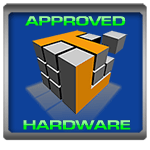





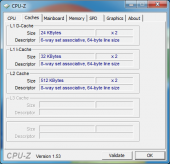







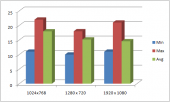
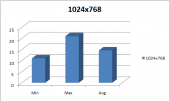


Social comments and analytics for this post…
This post was mentioned on Twitter by MatthewHomanTWL: Review: Jet-Way ION-TOP HTPC – http://www.techwarelabs.com/jet-way-ion-top-htpc/…