Floating in a sea of boards…
As we near CES we see the final boards manufactures release prior to the big name companies changing the game once again, In order to survive the pre-CES rush a manufacture needs to release a product that stands above the rest. Jetway aims to stand above the rest by releasing the Hummer HA12-LF which is a ATX standard AMD AM3 board sporting the 890GX + SB850 chipset and packing both USB3 and SATA6Gbps connections for all your speedy peripherals. The big question is; is this board a bang or will it end up being a bust just in time for CES 2011, join me as I show you just what this board can do.
The slick HA12-LF
Testing the board will take place on a standard rig and will include overclocking as well as stability testing.
| CPU | Supports AMD Socket AM3 AMD Athlon I & II and Phenom I & II |
| Chipset | AMD 890GX Chipset + AMD SB850 Chipset |
| Hyper Transport Bus | HT 3.0 |
| Memory | Dual Channel DDR3 memory technology 4X 240-pin DDR3 DIMM slots
Supports DDR3 1333/1066(OC 1600) non-ECC ,un-buffered memory Max 16GB |
| Expansion slots | 2x 32-bit PCI slots
2x PCI Express 2.0 x16 slots by 8-LANE 1x PCI Express x1 slot 1x Mini PCI Express slot (PCI-E x1 slot and MINI PCI-E slot cannot be used at the same time) |
| Storage | AMD™SB850 Southbridge Chipset :
6x Serial ATA3 6Gb/s connectors Supports HDDs with RAID 0, 1,5,10,JBOD functions 1x Ultra DMA 133 IDE connector
|
| Audio | Realtek ALC883 HD Audio with 8-Channels |
| Ethernet LAN | Realtek RTL 8111DL PCI express Gigabit LAN |
| USB | Embedded 10x USB2.0 & 2x USB 3.0 |
| Special Features | Advanced power design that supports the latest Scoket-AM3 K10 CPU’s
Support ACPI S3 & G.P.I Technlogy & Core enchancer 3D audio Function and Debug port Integrated DDR3 128mb sideport memory |
| Rear I/O | 2x USB3.0 4x USB 2.0
1x PS/2 KB/MS port 1x VGA/ 1x DVI , 1x HDMI 1x RJ45 1x Optical out Audio I/O ports |
| Internal I/O | 3 USB 2.0 headers
CPU / Chassis fan connectors 1x 8pin ATX 12v connector 1x 24 Pin ATX power connector 1x COM headers 1x audio headers |
| BIOS | 16mb SMTx1 Flash Rom |
| Form Factor | ATX form factor ( 230mm x 305mm ) ( 9in x 12in) |
A brief overview:
|
The front of the packaging shows basic informational stickers on the components included. |
The HA-12LF comes in packaging similar to other Jetway hummer series boards. |
Overall the packaging is very similar to that of other hummer series boards which adds a nice uniformity to Jetway’s product line. Overall presentation is done very well without to much flash needed to convey the product.
|
A closer look at the sticker shown on the bottom of the packaging, this sticker details some of the specs. |
Opening the packaging reveals the board wrapped in anti-static bag and held in place with foam. On top of the board lies the cd, manual and back plate. |
In addition to the board you get SATA cables, driver CD, back plate, manual,
PATA cable, 4pin molex to SATA cable.
while the SATA cables don’t say SATA 3 much like other cables we have seen in the past these are still usable with SATA 6Gbps with minuscule difference.
 |
The board is laid out in a nice pattern of blacks, grays, and blue which is far better on the eyes then some of the other garnish colors some manufactures use. |
| CPU | AMD Phenom II 970 @3.5Ghz |
| Heatsink | ThermalTake Frio |
| Motherboard | Jetway HA12-LF |
| Chipset | AMD 890GX + AMD SB850 Chipset |
| Graphics Card | Sparkle Nvidia GTX 480 |
| RAM | Crucial Ballistix 1600 4Gb Kit |
| Sound | Onboard Audio |
| HHD 1 | Western Digital Velociraptor 150 Gb |
| HHD 2 | Seagate 2TB barracuda XT |
| Power Supply | Thortech Thunderbolt Plus 800w |
| Case | Antec Nine hundred |
| OS | Windows 7 Enterprise |
 |
The BIOS is a standard American Megatrends BIOS with all the normal bells and whistles. |
| Basic boot settings and some advanced CPU configuration but not overclocking under advanced settings, overclocking has its own header. |  |
While using the BIOS to overclock is certainly the power users way of squeezing more power out it is not by any means safe, you can damage or destroy your board and processor by monkeying around with settings you don’t understand. The HA12-LF has an overclocking utility which makes it very easy to overclock and while not completely safe its not nearly as dangerous as using the BIOS, if you are unfamiliar with what these values do but you want to overclock I would strongly recommend using the Hummer overclock utility. ( NOTE: Due to unforeseen circumstances the overclock utility was not available at press time for this board. )
I benchmarked the network performance of the Realtek RTL 8111DL chipset to rate its read write transfer speed over a gigabit network.
| This test showed some surprising results, I originally ran this test using the very common Marvell 88SE9123 SATA controller which is used in a large number of SATA III devices including the Asus P7P55D Premium motherboard we reviewed this time last year. The Marvel Controller is in blue where the AMD SB850 chipset is in red. Notice how much more stable the read/write rates are, the average read time is also 3MB faster than the marvel controller.
Both tests were done on the same Seagate Barracuda XT drive |
 |
I avoided using benchmarks that rely heavily on GPU or other subsystems and instead focused on benchmarks that showed the actual performance of the main board, I feel this provides the most accurate results of what Jetway’s HA12-LF can do.
–~~~~~~~~~~~~–
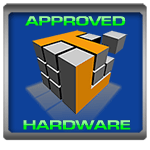
Summary and Conclusion:
Overall throughout the course of this review I was constantly surprised by the HA12-LF from Jetway. I really did not expect to see such a strong board this close to CES when most manufactures hold onto their products waiting to catch the eye of the all the press at CES. There were a few rough spots that could use a little more polish such as the location of the 8 pin 12v connector on the top of the board which in practice is irritating with anything larger than stock coolers. I also would have liked to see full gigabit performance though I realize that full gig is rarely achieved in on-board ethernet. One other minor gripe would be I would like to see the ram slots about an inch farther back from the CPU socket so that over sized coolers would not interfere with the first two ram slots, though this seems to be a problem with most ATX motherboards. But these complaints are not nearly enough to keep me from giving the HA12-LF motherboard the approved hardware award for being a good board that handles SATA III much better than most of the competition as well as providing a very solid experience. The price at the time of this review is around $110 USD which is about average for the features this board provides.


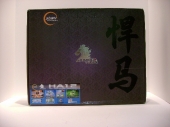
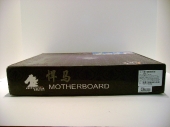
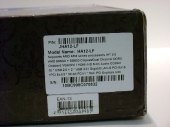
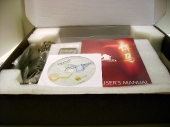




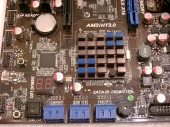

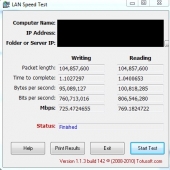
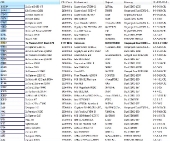
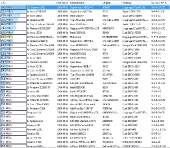
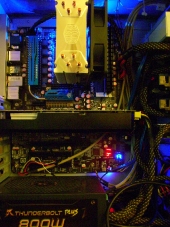

I bought this MOBO back in march for a custom build and have had nothing but issues with it. I originally installed a dual-boot windows setup and would get freezing, black screens and BSOD’s randomly. This is with all official drivers and compatible hardware, recommended ram voltages and no over-clocking at all. I decided to RMA it a month later and got nowhere. I have changed out the CPU, ram, and even the HD and PSU with the same results. Now I can’t even get Jetway on the phone anymore to pursue further recourse. Steer clear!!!