In an emerging digital era where digital content delivery is on the rise many AV enthusiasts and ‘convenience’ users want a better way to store, display, and enjoy growing libraries of TV, movies, music and other digital content. This vast market has experienced a surge of pre-made set stop devices and less than perfect set top box attempts by cable & satellite providers to assist with digital entertainment. Many devices on the market serve only one or 2 purposes leaving a void in usability and the need for multiple pieces of hardware stacked by the TV. What everyone needs at these uncertain times is a way to save, store, organize, and enjoy all types of videos, music, and digital content from the comfort of the couch without restrictions. The only proven solution is a full scale computer. Now most tech savy guys would simply suggest dragging the family PC into the living room, hook it up and enjoy. Others would simply use a laptop with the appropriate VGA, DVI, or HDMI output and tether to the TV. This method however has 2 major flaws. Firstly this requires the time and energy to setup and breakdown the hookups taking away from valuable movie or TV time and leads to some frustration when cables lay everywhere for the eye to see. Secondly your everyday PC will contain other files and programs that may interfere or degrade the performance of your playback experience. The solution? A dedicated computer for the storage and playback of your TV and movie collection. In addition to less fuss this setup will allow you to not only watch digital content but enjoy everyday programs and perform regular computing tasks from the comfort of the couch. A proper setup also leaves the TV cabinet or stand tidy and clean in appearance. A major component of any PC setup is the motherboard. Think of the motherboard as the backbone of the system, bringing together all the other components to function as harmonious system of entertainment.
AMD recently released the Brazos (Fusion) platform consisting of one or two Bobcat cores and Radeon HD6 series graphics with a Hudson Fusion Controller to add features such as SATA, USB, and HD Audio. AMD has combined the efforts of CPU and GPU (Graphics) to create the Fusion APU (Accelerated Processing Unit) enabling overall increased computational power with low power requirements (TDP). The Brazos platform under review here today is the Jetway NC85-E350-LF Mini-ITX AMD Fusion Motherboard. This platform consists of 2 Bobcat cores with a CPU clock speed of 1.6GHz and Radeon HD 6310 graphics all for 18 watts of power consumption. Let us show you the small form factor, high speed computer solution for your big screen TV multimedia needs.
A Closer Look
The Jetway board is a mini-ITX form factor, perfect for a PC computer or HTPC (Home Theater PC). It features an AMD Dual-Core E-350 processor with integrated AMD Radeon HD 6310 graphics, enough power to provide an excellent TV or movie experience. An HTPC is designed to be powerful enough to handle audio/video processing yet low power to save energy and produce less heat. With less heat production a small form factor PC can be very quiet or in many cases virtually silent. Who wants to hear the whirl of a CPU fan during the critical plot moment? Not me!
Lets take a closer look at the mini-ITX Fusion motherboard and its specifications:
 |
 |
| Jetway NC85-E350-LF Mini-ITX | Board with I/O Panel to the left |
 |
 |
| Amazing how everything fits into such a small space | 24PIN ATX Power Connector |
 |
 |
| 1 x PCI slot 1 x Mini PCI-E | PS2, 6xUSB, VGA/DVI, HDMI, Ethernet, Audio |
 |
 |
| Single Channel RAM slots on left | |
 |
|
| Installed with WD Carviar Blue HDD and DVD-R/W |
|
Specifications
- AMD Brazos Zacate + Hudson D1 Chipset
- Support AMD Zacate E350 Dual core 1.6GHz APU
- Support DirectX 11 3D Graphics Acceleration
- Support 4 Serial ATAII (3Gb/s) Devices
- Support DDR3 800-1066 Single Channel 64-bit, up to 8GB
- Integrated VIA VT1705 HD Audio CODEC with 6-CH
- Support DVI-D/HDMI Output
- Supports 1 * Realtek RT8111E Gigabit LAN
- Support CPU Smart FAN
- Compliance with ErP standard
- ITX Form Factor(170mm x 170mm)
- 2 * USB 2.0/1.1 headers for 4 USB 2.0 ports
- CPU / Chassis Fan connectors;
- 1 * 24-pin ATX Power connector
- 1 * 18 bit Single Channel LVDS header
- 1 * COM Port & 1 * GPIO header
- 1 * CIR header
- 6 * USB 2.0/1.1 ports
- 1 * PS2 KB/MS port
- 1 * RJ-45 port
- 1 * Audio I / O port
- 1 * VGA port
- 1 * DVI-D port
- 1 * HDMI port
Some Issues
During the testing of our initial review sample we ran into a couple of problems with the motherboard and test setup. During the first run of Windows 7 installation the system simple shutoff and refused to turn back on. Employing basic problem solving and following best practices to safe guard against static shock hazard the motherboard still refused to boot sitting alone on a anti-stat mat with only the power source, monitor, and PS2 keyboard attached. In talks with Jetway we discovered that our standard 24PIN ATX power supply may have been too powerful for the board or provided an unstable supply to the tiny board and sent it to an early grave. Jetway sent us a new motherboard along with an AC power adapter brick and power daughter board. For a home theater or TV PC setup the use of an external power supply similar in shape, size, and operation as a laptop power adapter means less heat generating components inside the computer case and less fan noise. The power daughter board also helps with cable management and would enable the use of a much smaller case to house the motherboard, hard drive, etc making an even neater computer for TV setup. Kudos for Jetway for helping us get back on track and providing the additional parts to make this a true TV multimedia PC setup.
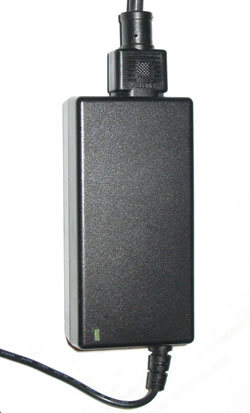 |
 |
Another issue that we heard immediately was the tiny on board cooling fan. Equivalent in size to the fan used to cool the south-bridge on an older much hotter P4 chipset, the little bugger was very loud even during idling in the bios for 30 minutes. Possibly a slighting larger or deeper fan design would alleviate this problem. You would definitely need to change out the fan if you wanted a stealth HTPC otherwise those almost silent yet tense plot twists in movies where the lead roles whisper into each others ears will be filled with the sound of 1990’s chipset fan. One route might be to pair this board with a large passive heatsink integrated into a mini-ITX specific case which in turn uses a larger 80-120mm fan to cool the entire enclosure… I digress, lets move on to the test setup!
The Test Setup
The Jetway NC85-E350-LF will be paired with the following hardware to comprise a decent and budget friendly HTPC setup.
- 640 GB 7200rpm Western Digital Carviar Blue w/16 MB cache
- Samsung Super-WriteMaster SH-S223 DVD-R/W
- 4 GB Crucial Technology 204-pin SODIMM PC3-8500 DDR3-1066 CL7 Memory CT51264BC1067
- A Medium sized mATX cube case
Now that we have cleared that hurdle lets move on to the benchmarks and see what performance the AMD Fusion based Jetway NC85-E350-LF has to offer.
Benchmarks
AIDA64 Extreme Edition is a Windows benchmarking software which provides a wide range of feature tests to show the performance capacity of each system component for comparison to other systems. It has unique capabilities to assess the performance of the processor, system memory, and disk drives. For our purposes today, AIDA64 is able to test the limits of the CPU with a collection of tasks such as AES data encryption and Hash generation which gives us performance based on numbers. These numbers allow us to compare the performance of the Zacate CPU. The 5 CPU tests provided in AIDA64 are Queen, PhotoWorxx, ZLib, AES, and Hash.
CPU Queen focuses on a chess related problem, solutions for the classic “Queens problem” on a 10 by 10 chessboard, using integer MMX, SSE2 and SSSE3 optimizations and focuses on the branch prediction capabilities and the bad prediction penalties of the CPU. A CPU with the shorter pipeline and smaller amount of bad predictions will score higher. Basically this test is a number crunching math problem for the CPU.
CPU PhotoWorxx performs the following tasks on a very large RGB image: fill, flip, rotate left, rotate right, random color fill, color to b&w, difference, and crop. These are common tasks used during digital photo processing. This benchmark stresses the integer arithmetic and multiplication execution units of the CPU and also the memory subsystem.
CPU ZLib is an integer benchmark which measures combined CPU and memory subsystem performance through the public ZLib compression library, a software library used for data compression.
CPU AES is an integer benchmark measuring CPU performance using AES (Rijndael) data encryption. The 2500K should perform extremely well in this test due to hardware support and the New AES instruction set available in the Intel Core processors family.
CPU Hash is another integer benchmark measuring CPU performance using the SHA1 hashing algorithm. The code behind this benchmark method is written in Assembly, and it is optimized for every popular AMD, Intel and VIA processor core variants by utilizing the appropriate MMX, MMX+/SSE, SSE2, SSSE3, or AVX instruction set extension. In this benchmark every thread is working on independent 8 KB data blocks, and the MMX, SSE2 and SSSE3 optimized calculation routines implement the latest vectorization idea of Intel.
 AIDA64 provides an overview of the system components
AIDA64 provides an overview of the system components
AIDA64 CPU Benchmarks
 |
 |
 |
 |
 |
|
The 1.6GHz Dual Core E350 processor has similar performance to the older Pentium and Athlon series desktop CPUs. This is not a poorly performing processor when you put these comparisons into context. The APU is designed to deliver enough horsepower to perform 1 or 2 simultaneous tasks well, deliver improved graphics quality, all whilst using the least amount of power possible. Overall the E350 does a good job of keeping up considering the low power consumption design of the platform.
AIDA64 FPU Benchmarks
The FPU Benchmarks are designed to show the performance of the FPU which is responsible for floating point unit math operations in a system. Typical operations are addition, subtraction, multiplication, division, and square root. The faster a system can perform basic math operations the better the overall performance.
 |
 |
 |
 |
Again the AMD Fusion platform rises to the occasion whilst maintaining a conservation power consumption. There is more than enough computational power in the bobcat to perform web browsing, video playback, office programs, etc.
AIDA64 Memory Benchmarks
For the purposes of a thorough review it is necessary to highlight the single channel memory SODIMMS used by the Jetway NC85-E350-LF. It is a shame that the platform does not implement dual channel memory support but that would also increase the cost and may not provide a huge improvement performance-wise as this is a low power APU design.
 |
 |
 |
 |
As you may see the system is able to leverage decent performance from the system RAM to keep up and perform smoothly.
Follow on as we put this AMD Fusion Motherboard through PassMark PerformanceText v7…
PassMark PerformanceTest v7
This battery of tests allows you to objectively benchmark a system using a variety of different speed tests and compare the results against other system. We will use this suite to show the performance of the APU versus existing platforms in the low power category and the new Sandy Bridge based 2nd Gen Core i3 CPU.
 |
 |
| Overall PassMark Score | PassMark breakdown and comparison with Intel Atom D525 and Core i3-2100 |
 |
 |
| CPU Mark Details | 2D Graphics Mark Details |
 |
 |
| Memory Mark Details | Disk Mark Details |
 |
|
| 3D Graphics Mark Details |
This suite of benchmarks show the E350 is able to keep pace with Intel’s Atom D525 series and even out perform in many areas of both 2D and 3D graphics. This is due to the direct integration of the Radeon HD 6310 graphics as part of the APU which provides excellent graphics processing and full DirectX 11 support.
3DMark Vantage
A PC graphics test, designed for measuring DirectX 10 video card performance on Windows.
 |
 |
| Test settings – Entry Level | Score: E3568
CPU: 2068 GPU: 4706 |
The AMD Fusion based motherboard is very capable in terms of DirectX 10 content. Although you will not want to play any hardcore video games such as WOW, less intense games and older games should work just fine. Keep in mind the main objectives of this platform are reasonable speed, high performance graphics, and low power consumption.
3DMark 11
A new incarnation of 3DMark Vantage, 3DMark 11 is for testing DirectX 11 abilities. Again the APU’s 6310 HD Radeon graphics won’t be playing heavy hitting games such as AVP or Dirt 2, but the ability to even suggest DX11 content on such a low power consumption platform is mind blowing.
 |
 |
| Test Settings – Entry Level |
Score: E459 GPU: 434 |
Some other real world indicators
Benchmarks are great for number comparisons between systems but how does the AMD Fusion based platform perform with regards to everyday usage? For starters lets try out the some of the main tasks a system of this size would commonly perform.
Video Playback
Watching YouTube videos, game demos, and some movie trailers in 720p and 1080p was enjoyable. There was no noticeable lag or jitter during playback and video/audio remained perfectly in sync. Some of the videos used during playback include the Nvidia PureVideo 1080p Test and Big Buck Bunny animation. Playback of 720p DVD content was equally pleasing with the system more than capable. The same held true for TV recordings streamed from a Windows Media Center PC with a HD TV tuner card used for recording 720p content. Blu-ray mkv playback has a few hiccups and stutters but nothing that was a deal breaker. Again the fan noise was rather irritating and something that would need to be addressed for long term HTPC usage.
7-Zip
Some other non-multimedia tasks include compression of files. A readily available benchmark provided as part of the 7-Zip SourceForge project shows the Jetway NC85-E350-LF is able to compress files with relative ease thanks to the dual core (bobcat) Zacate CPU.
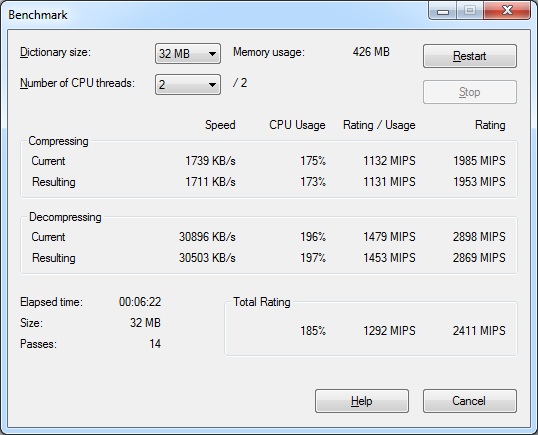
IE9 HTML5 Fishbowl
This next test in an example of new tasks on the horizon that both current and future system designers would want to keep a close eye on. This is the HTML5 Fishbowl example provided by Microsoft as part of the Internet Explorer 9 Test Drive. Here we take full advantage of the AMD Fusion GPU powered graphics and compiled JavaScript. The Jetway NC85-E350-LF was able to maintain 38 FPS over 3 tests of 2 minutes each, a very respectable in browser performance achievement.
Conclusion
Other than our initial power supply issues the Jetway NC85-E350-LF Mini-ITX AMD Fusion Motherboard is a solid pick for an APU platform. With a decent array of features including HD Audio, 10 USB ports including additional header ports, mini PCI-Express, DX11 Graphics and Hardware Decoding for H.264 / VC-1 / MPEG-2 / DivX the NC85-E350-LF will provide a fully feature mini PC experience. With support for dual-independent displays over HDMI and DVI/VGA this small form factor motherboard could be employed as a dual screen trading setup, presentation, or kiosk system with enough horsepower and low power consumption to get the job done. Dolby® TrueHD and DTS-HD MA bitstreaming over HDMI make this an excellent multimedia choice.
If you are looking for a budget friendly computer to hook up to your living room TV setup and want the customization of building your own system the Jetway NC85-E350-LF is a good choice. The motherboard features the latest AMD APU which provides an integrated Zacate CPU and HD 6310 DX11 graphics capabilities. Using only 25 watts idle and about 38 watts under heavy load the Jetway motherboard is an excellent choice for those with power running costs in mind. The lower power usage yet on par performance make this both a green and performance winner. The lack of SATA III (6.0GB/s) on this model is a little discouraging, but with current generation SATA II devices barely saturating SATA II speeds this will not be missed on the Jetway NC85-E350-LF. A major disappointment is the lack of USB 3.0 and the noisy 1990’s chipset-style fan. Altogether a good buy for the power conscious PC workstation or custom built small form factor HTPC.



