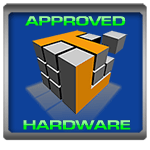After taking a look at LaCies’ 2big Network 2 LaCie has sent us their 5big Network 2. Lets take a look at some of the differences between the 2big Network 2 and the 5big Network 2.
| Model | RAID Support | NIC Cards | Versions and size | Operating System |
| 2Big Network 2 | RAID 0, 1 (hot-swappable) | 1 network interface | 2tb and 4tb | NAS 2.0 by LaCie |
| 5Big Network 2 | Raid 0/1/10/5/5+Spare/6 (hot-swappable) | 2 network interfaces with load balancing | 5tb, 10tb and 15tb | NAS 2.0 by LaCie |
Lets move on to see what the 5big Network 2 brings to the table.
| Interfaces for connection | 2x Gigabit Ethernet 10/100/1000 |
| Expansion Ports | 2x eSATA; 2x USB 2.0 (type A) |
| Burst Transfer Rate (ethernet) |
OS with 64KB I/O – Read up to 60MB/s; Write up to 35MB/s, OS with 1MB I/O – Read up to 70MB/s; Write up to 40MB/s |
| RAID Modes |
Raid 0, Raid 1 /10/5/5+Spare/6 (hot-swappable) |
| Network Protocols | SMB, AFP, FTP, HTTP, HTTPS, DHCP, Apipa, Bonjour, BitTorrent, NTP, 802.3ad, iSCSI |
| Remote Access |
FTP or HTTP. Dynamic DNS Optional |
| Administration |
Direct Access to NAS using LaCie Network Assistant; Customizable “wiget-based” interface |
| Backup Solutions |
PC to NAS: Encrypted, compressed, scheduled, remote (FTP)NAS to DAS: Incremental using rsync |
| Special Features |
iSCSI Target; 2x LAN with balancing and failover; Hard Disk quota management; Time machine compatible; Print Server; Torrent Client; NTFS Write Support |
| Security Access |
Users, groups, and shares management. Private and Public Access.Active Directory support |
| Multimedia |
UPnP A/V and DLNA certified; Remote Photo Thumbnails; MP3 File Streaming; iTunes (DAAP) Server |
| Bundled Software |
LaCie Network Assistant for Windows, Mac, and Linux; Genie Backup Manager Pro software for Windows; Intego Backup Manager Pro software for Mac |
| Environment and Power |
Automatic Standby mode; Scheduled On/Off; WOL (Wake on Lan); UPS Support |
| Cooling System |
Ultra-quiet Cooling system with self-stabilizing oil-pressure bearing technology |
| Weight |
7.2kg, 16.8lbs. |
| Dimensions (WxDxH)mm |
173 x 196 x 220 |
| What’s Included |
LaCie 5big Network 2; 1x 3m CAT5e Ethernet Cable; 1x External Power Supply; Utilities CD and Documentation; Drive Key; 3 Year Warranty Documentation |
UPDATE (as of 3/20/2012):
From the posting of this review LaCie has now released this update:
|
Like the 2Big Network 2 the 5Big Network 2 runs LaCies’ NAS 2.0 OS so we expect similar functionality along the software side. We do see some upgrades in hardware compared to the 2Big Network 2 including iSCSI target support, dual Ethernet ports, and 2x the SATA and USB Connections.
Deboxing
 Just like we saw with the 2Big Network 2, LaCie does an awesome job with packaging. Everything is firmly packed and the NAS itself sits about 1/2 and inch from the bottom of the box. I have no doubt this packaging could withstand any shipping pains it is put through.
Just like we saw with the 2Big Network 2, LaCie does an awesome job with packaging. Everything is firmly packed and the NAS itself sits about 1/2 and inch from the bottom of the box. I have no doubt this packaging could withstand any shipping pains it is put through.
 The NAS itself also has a Black Fabric bag as well as a plastic bag covering it. A little over the top? Yes. But I’m not complaining, a scratch on this would be devastating.
The NAS itself also has a Black Fabric bag as well as a plastic bag covering it. A little over the top? Yes. But I’m not complaining, a scratch on this would be devastating.
 Getting our first looks at the unit itself shows how sleek LaCie has designed it. 1Bbutton on the front which doubles as an activity light (I found this light to be obnoxiously bright, Good thing the software has an option to disable it). The housing has Zero seams and Zero fail points.
Getting our first looks at the unit itself shows how sleek LaCie has designed it. 1Bbutton on the front which doubles as an activity light (I found this light to be obnoxiously bright, Good thing the software has an option to disable it). The housing has Zero seams and Zero fail points.
Moving around to the back we find our I/O ports, HD Bays, and fan-output. A nice feature here is all of the ports are below the HD bays making  swapping HD’s in and out simple without fighting cables and wires.
swapping HD’s in and out simple without fighting cables and wires.
Discussion Points
- Included Drives: Seagate Barracuda Green 1tb. While these Hard Drives don’t have the best reputation (The 2big Network 2 came with Samsung Spinpoints), LaCies’ 3 year warranty does cover the drives. However, attempting to replace the drives yourself voids the warrenty.
- NAS 2.0: LaCie has done a great job upgrading their OS for the Network 2 line. The widget-based software makes everything very simple to understand and change. With that ease-of-use comes a lack of advanced options for user privileges: A user is either Admin or he/she isn’t. The 5big Network 2 can also act as an iSCSI target, something the 2big Network 2 cannot. The 5big Network 2 also supports dual network connections allowing for Load Balancing and Failover.
- Cooling: The 5big Network 2 boasts an active cooling solution (unlike the hybrid passive/active found in the 2big Network 2). While it is silent, I question its efficiency: The NAS runs cool (room temperature) when eco management turns the drives off after inactivity. However, when this is on the unit itself is warm to the touch making me wonder how warm the drives are (Simply putting a cloth on the unit forces it to overheat). Unfortunately the NAS 2.0 does not support SMART drive monitoring.
Conclusion
Overall, the LaCie 5big Network 2 is a great NAS for data storage and backup. LaCies’ new NAS 2.0 brings some great ease-of-use to the market but is missing out on some advanced features and options needed to truly make it versatile.
| Pros | Cons |
|
|