Testing
Our Test Machine
- Processor – Intel Core i7 920 @ 2.66 GHz
- RAM – Corsair Dominator 6 GB @ 1600 MHz
- Motherboard – Asus P6T Deluxe
- Case – LianLi PC-A77
- PSU – Kingwin MACH 1 – 700W
HD Tune 4.6 – Read Across Drive
The read speeds followed the usual pattern seen in hard drives. The fastest transfer speeds are exhibited on the outer edges of the drive while the slower one are exhibited when the spindle approaches the inside of the drive. The max, average, min are 86.5, 67.9, 41.5 respectively. While these numbers do not look very impressive when compared to their counterparts in a solid state device, it is important to know that these numbers still surpass the USB 2.0 standards and are perfectly acceptable as far as 2.5″ hard drives go.
HD Tune 4.6 – Write Across Drive
The write test results were similar to those of the read test. The max, average, min scores were 88.5, 66.4, and 39.3 respectively. Interestingly enough, the Access Time for the write (6.86 ms) was several times faster than that of read (17 ms).
CrystalDiskMark 3.0
While HD Tune performs analysis and provides results of the performance of the entire drive, CrystalDiskMark provides results based on a specific area of the disk. This is significant because in most cases you as a user are not going to transfer a file that would occupy the entire drive but rather many small files. CrystalDiskMark mirrors this action. Below are the results of the 50 MB, 500 MB, 1000 MB, and 4000 MB file sizes. To interpret the results one must first understand the notations used in the program. “Seq” means that the all the parts in the file were written in sequential order without interruption onto a single slot on the hard drive. The other sizes represent the file broken down into pieces and not written without asynchronously onto different parts of the drive. Naturally the smaller the pieces the lower the performance. In most cases when reading and writing from the hard drive your speeds should fall somewhere between the Seq and 512 K result which correlates to the results we obtained form the previous tests of average speeds in the 60 – 70 MB range.
 |
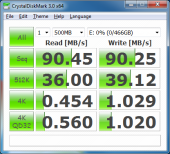 |
||
| CrystalDiskMark – 50 MB | CrystalDiskMark – 500 MB | ||
| CrystalDiskMark – 1000 MB | CrystalDiskMark – 4000 MB |
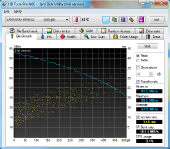
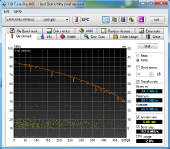
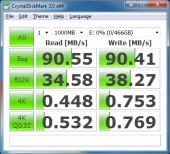
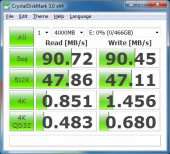

[…] MouseBjorn3D examines the ASUS Rampage III Formula ROGTechwareLabs shares its thoughts on the Lacie Rikiki USB 3.0 500 GB Hard DriveCDRinfo gets into the Optiarc AD 7260SHotHardware shares its CherryPad 7-Inch Android Tablet Video […]
[…] This post was mentioned on Twitter by gigaplug, Z-Tech Sales, Inc.. Z-Tech Sales, Inc. said: Lacie Rikiki USB 3.0 500 GB Hard Drive | TechwareLabs http://bit.ly/cKiZRs […]