5.25″ Bay
 |
 |
The 5.25″ also has a nice design. In the left picture you can see the front of the case with the optical drive cover installed and on the right with it uninstalled, ready for a drive. Having the cover helps to keep the flow of the whole case and keeps and ugly drive from sticking out like a sore thumb. Installing an optical drive is fairly simple but does require tools unlike the hard drives.
Front Side
As we have already seen, the outside front of the case is pretty simple with just I/O ports, optical drive cover, power and reset buttons, and the large fan grill.
 |
 |
Here we see the fan which is located on the front panel inside the case. On the left is with the hdd cage installed and on the right uninstalled. Lian Li included a large 140mm intake fan in the PC-TU200 which is capable of pushing a large amount of air while still keeping quiet. The fan has a dust filter installed on it and is easily removable for cleaning.
Around Back and Underneath
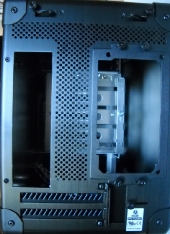 |
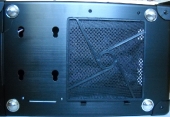 |
From the back we can see that there are two expansion slots available. You can also get a good look at the motherboard and power supply layout from this angle. You can see that the PSU is mounted above the motherboard which saves space but also limits cpu cooler height pretty significantly. Also on the back we can see the small levers at the top that are used for opening the side panels. It works by removing the thumbscrew and then simply pushing the little lever to the side. This then pops the side of the case off. No sliding or hinges are involved like on most cases. I thought this design feature was very neat but it doesn’t give quite as good a seal as a standard side panel. You can see and feel the gap between the panels when everything is together and some silver from inside the case shines through.
On the bottom we get a look at the large air intake and its removable dust filter. We can also see the aluminum case feet.
Behind the Tray
 |
 |
We can see here what the case looks like with the right side panel off. We have about a half inch behind the tray for routing cables and, more importantly, easy access to the hard drive connections and fan. In the right side picture you can see the available cable management hold-downs. They are nice to have but with a case this small it is very difficult to route cables cleanly.

[…] TechwareLabs […]
[…] -NZXT Phantom 410 @ techPowerUp!- Anidees AI6 @ PCkoloji (tr) – NZXT Phantom 410 @ Vortez – NZXT Tempest 410 @ Cowcotland (fr) – Raidmax Blade @ Ninja Lane– Lian Li PC-Q25 @ TechSpot – Lian Li PC-TU200 @ Techware Labs […]
[…] Lian Li PC-TU200 Case Review @ TechwareLabs […]
[…] Lian Li PC-TU200 Case Review @ TechwareLabs […]
[…] item on the Hardware’s Farm :Lian Li PC-Q25, the Mini ITX case to do anything? @ cowcotland Lian Li PC-TU200 Case Review @ TechwareLabs Garmin Nuvi 50 Review @ TechReviewSource.com Sapphire Radeon HD 6970 FleX […]
[…] Lian Li PC-TU200 Case Review @ TechwareLabs Bitfenix Merc Alpha @ TechReaction CaseLabs MAGNUM M8 @ techPowerUp Raidmax Blade Case Review @ Ninjalane BitFenix Outlaw PC Case @ Pro-Clockers PC Power & Cooling Silencer MK III 400 W @ techPowerUp Silverstone Treasure TS04 2.5" USB 3.0 Drive Enclosure Review @ circuitREMIX QNAP TS-419P II NAS Network Storage Server @ Benchmark Reviews AC RYAN VEOLO Android Media Streamer @ KitGuru CM Storm Xornet 2000 DPI Gaming Mouse Review @ eTeknix Tt eSPORTS Meka Mechanical Gaming Keyboard Review @ TechwareLabs Synology DiskStation DS212j NAS Server Review @ Real World Labs Tags: antec, samsung, sapphire […]