Dashboard and Waypoints:
The dashboard and waypoint menus assist you in your navigation at a compass level and present stats of your trip.
| The stats provided with the dashboard gives the user an update on their present progress. | Shown here is where I marked a waypoint where I parked my car. |
The dashboard was a nice feature to give you an “at-a-glance” update on your status to your waypoint or Geocache. I can honestly say after seeking out my first five geocaches and finding my way back to my car, I didn’t use the dashboard more than twice as I found myself using the map majority of the time. Now the dashboard may come in handy when you get real close to a cache, but again I found the map view to be more useful myself.
|
|
|
| Main screen Waypoint icon | Some geocaches will have waypoints as an option to download in order to assist you on your way to the waypoint. You can also save your own waypoints as you go. |
On the first few geocache hunts, I didn’t quite understand how to record waypoints or how pull them up, but after miss-placing the Jeep in the woods and having to backtrack through the woods till I came across the jeep trail and then hike down that trail till I came across the jeep again, forced me to figure out how to record a waypoint on the fly. Once I figured out how, it is as simple as clicking the menu button and scrolling down to “record waypoint.”
Finding Your Geocach:
The eXplorist GC does a really good job with directing you to the coordinates loaded on the GPS, but it does not take into consideration others moving the geocache to another location or stealing the geocache outright. Not every hunt will result in a find. Out of my initial six geocaches (two in my neighborhood park and four in forest), I could not find only one located in my neighborhood. Now the likeliness that the one in my neighborhood park could have been discovered by someone (destructive teenagers?) is likely possible, but the Geocache community and website has the options to record that you couldn’t locate the cache and if enough people record the same negative result in a row the person who is listed as watching the cache will go and try to find it themselves and if unable to locate it will deploy another geocache container.
| Forest hidden Geocache ammo case. | Stanard Geocache in the woods is a military ammo can. |
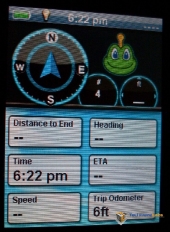
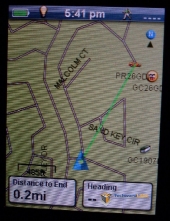

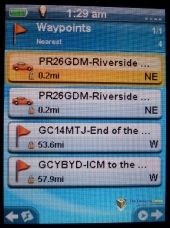



[…] Magellan eXplorist GC | TechwareLabs Sep 12, 2010 … Magellan has sent TechwareLabs their eXplorist GC to review which … It took the Magellan eXplorist GC and a few Geocaching to convince me … […]
[…] points and shoots the Sony Cyber-Shot DSC-W350TechwareLabs finds its way with the Magellan eXplorist GC for GeoCachingTechRadar gets into the Asus GeForce GTS 450 TOPBCC Hardware touches down on the Warpia Wirless USB […]
[…] Read Article […]