 |
Introduction
Most of us have been there before. Your cruising down the freeway listening to a good song when all of the sudden you realize you have been on this road for what seems like too long.Your written directions advise you to get off at exit “X”, but did you already pass that exit? You drive for a bit longer before you decide that you missed it, and now must make your way back and hope you were right.
Today we are taking a look at the Magellan Roadmate 2230T-LM, which will help you avoid that whole fiasco. The 2230T-LM is one of seven new units released by Magellan whose new features include landmark guidance, which tells you where to turn based on landmarks nearby rather than just street names, as well as traffic camera alerts. The seven units are divided into the 22xx series with a 4.3″ screen, and the 52xx series boasting a 5″. The “T” and “LM” in the name stand for lifetime traffic alerts and lifetime map updates respectively. Read on to see if this little GPS has what it takes to stand out in this competitive market.
 |
 |
Key Features
- Exclusive AAA TourBook Guide: provides ratings and descriptions on AAA approved places to stay, play, dine, and more.
- Free Lifetime Map Updates: Real-time, traffic updates sent directly to your GPS unit to avoid traffic jams and other delays.
- Free Lifetime Traffic Alerts: Real-time, subscription-free traffic updates sent directly to your GPS unit to avoid traffic jams and other delays.
- Landmark Guidance: Receive directions using landmarks as your guide versus street names, making it a more intuitive way to navigate.
- Traffic Camera Alerts: Receive audible and visual warnings of red light and speed cameras along your route.
- Speed Limit Warning: Manage your speed along your route with optional settings for visual and audible alerts.
- Spoken Street Names: Hear the names of the streets called out in the voice navigation.
- Quickspell: Magellan’s patented method of helping you enter in addresses correctly – even if you are not sure of the spelling.
- Address Book: You can definitely get there from here! Create and store personal points of interest and skip repeated address entry.
- Auto Night View: Adjusts color and contrast for easy night viewing.
Specifications
| Dimensions | 4.9″ x 3.0″ x 0.58″ |
| Weight | 5.0 oz |
| Battery Life | 2 Hours |
| Temperature Range | 14F to 158F |
| Display Resolution | WQVGA |
| Screen Size | 4.3″ |
| GPS Accuracy | 3-5 Meters |
| Preloaded Maps | US, Canada, Puerto Rico |
| Points of Interest | 7 Million |
| USB Port | USB 2.0 |
Packaging and Accessories
 |
 |
 |
 |
The 2230T-LM comes in a pretty standard box, with key features on the front and back and specs on the side.
Included along with the GPS unit itself is a windshield mount, USB cable, car charger, and user manual.
 |
Closer Look
 |
 |
 |
The GPS itself is pretty normal looking from the outside. The overall size and weight is neither tiny nor massive. There is a power button on the top, a USB port on the side, and a speaker on the back.
The mount is plastic and very basic but feels pretty solid. It mounts to the windshield with a suction cup. By loosening the dimpled disk on the back you can turn and pivot the GPS however you want.
 |
Now to the more interesting stuff. When you turn the GPS on you are first given a prompt telling you to basically keep you eyes on the road, good advice. After that you will see the main map.
If you are getting directions somewhere, at the top you will see the name of the road of your next turn, how far away it is, and which direction you will be turning. To the right of that is the “One Touch” quick access menu.
At the bottom center is a “+” and “-” for zooming in and out. The bottom left can display current speed, ETA, direction, time, and elevation. At the bottom right we have the main menu button.
In the center right portion of the screen is a speaker icon which allows you to adjust the volume.
 |
 |
Aside from the main map, you will probably be spending most of your time in the main menu. From here you can input an address to get directions, access the Points of Interest (POI) menu, go to a previous address, intersection, or city center, access your contacts, and get to the settings menu.
 |
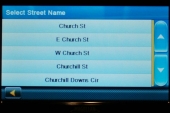 |
One nice thing about the 2230T-LM is the Quickspell feature. When you start typing a city, road, or address number, it will grey out all of the invalid choices and when it narrows it down it will bring up a screen where you can just choose the name from a short list. This ends up a saving a lot of time.
 |
 |
A key feature of the 2230 is the Points of Interest or POI menu. This allows you to search for a business or store rather than just typing in an address. You can either search by category or by a specific name. This is really nice to have when you are somewhere you may not be very familiar with. For example, maybe you were on the way to a friends house in another town and want some Chinese food. You can find a Chinese restaurant that is either close to you, close to your friend, or even along your route. I particularly liked being able to string together multiple POIs and having the GPS optimize the best route so I could save the most amount of time and gas.
The One Touch menu is pretty handy in reducing the amount of time it takes to find your most-used places. For example, by clicking the “Gas” button you get a list of the nearest gas stations. You basically just get a shortcut to a POI that you assign.
 |
Testing
Everyday Use: Day-to-day use seemed to be this unit’s sweet spot. Though directions weren’t really needed to get to work, the traffic alerts and ETA both came in handy occasionally. But if I wanted to run a few quick errands after work, I was able to quickly enter the stops I wanted to make either by their address or the POI feature and get an optimized route on the way back home, saving me a lot of time. These small jaunts with multiple stops were handled very well by the Magellan.
Trip Use: The 2230T-LM handled longer trips fairly well too. Directions are clear on where to exit and enter freeways and the ETA and traffic alerts again proved useful. The Junction View feature replaces the main map with a 3D representation of the freeway, displaying arrows on the lanes that you need to be in at a junction. This helps to simplify complicated junctions between two large freeways, but for some reason it would also pop up at most toll booths as well which became annoying.
The 2230 has one major issue though, it’s slow. Many actions feel like they take much longer than they should. Sometimes acquiring the signal after a reboot is very fast, other times it takes up to 10-20 seconds. After you decide where you want to go and how you would like to get there, it can take up to 10 seconds or so for it to build you a route and display it on the screen. If you are making multiple short stops this can get annoying quickly. Using the 2D map seems to lessen the problem, I would assume due to decreased strain on the processor.
This issue is especially noticeable when you make a wrong turn. If you deviate from the course the GPS wants you to take, it is slow to respond and calculate a new route.
The menus are very clear and not at all confusing. All of the most used features are within just a few clicks. One thing that I both loved and hated about the 2230 was the screen. It is a good size, large enough to clearly read directions but small enough that you can just ignore it and it wont distract you when you don’t need it. The issue is the brightness. At the max setting it is easy to read even in direct sunlight. However, at night it is too bright, even on the lowest setting. It becomes a bit distracting and I could see it causing some eye strain over long trips.
The key feature of these new units from Magellan is the Landmark Guidance. I found that it did help somewhat around town. Along with the usual spoken directions, I was able to easily find all of my destinations and keep my eyes on the road at all times. But the spoken directions were a bit wonky sometimes, alerting me to an upcoming turn later than I would have liked and counting down the miles to an intersection only to tell me to continue straight to another intersection.
 |
Final Thoughts
Pros:
- Multi-destination routing performed well.
- Extensive list of POIs greatly reduce the need for knowing addresses.
- Quickspell feature makes typing on the touchscreen much more tolerable.
- Crisp, bright screen is easy to read in the sun.
- Simple and easy to use.
Cons:
- Slow to respond to most actions, especially route changes.
- Too bright at night.
Overall the Magellan 2230T-LM is a decent GPS. It comes with all of the features most people need and makes both short trips and long journeys simpler. It is easy to use and pretty much everything you will access most often is quick to get to. The slow response time and overly bright screen were letdowns, but not really deal breakers, just something you have to live with.
But really nothing about the 2230T-LM stood out that much to me. If you are in the market for a new GPS, this one wouldn’t be a bad choice, but at the same time there are others that can do pretty much the same thing at around the same price. At it’s current $120 price tag it is on the lower end of the GPS market and I would say it is worth the money.

Great… Now, I have an idea to buy this for my car. Thanks for your post.
I have already Magellan product the Watch GPS one. It’s so nice, I’m comfortable wherever I am, and I’m sure this Magellan Roadmate 2230T-LM it’s also nice and really users friendly. I want to have this for my car very soon.
Had 3 Garmins. 1st one died in the middle of a trip (returned), 2nd one also had iessus, (returned) 3rd one flew off dash, hit who knows what and cracked the screen (not Garmin’s fault, but they want $99 to fix ,only had for about 6 months, I guess I understand but not happy about it) Bought a new different one instead for a little more. So after nothing but problems with Garmin, I chose this one. Boots up FAST! Garmin does not. With Garmin you can drive for blocks before it catches up That is very annoying. LOVE the traffic feature on the Magellan. Gotten me out of more than one traffice jam in Chicago. Often gives more than option, how far do you want to go out of your way? The lane assist is helpful too. So far the difference in time of sitting in traffic or taking a new suggested route is less than 15 minutes or so. If you have ever sat in Chicago traffic and gone a whopping 3 miles an hour or like a parking lot, you will know how nice that is. You may spend way more time getting to your destination when you sit in traffic. The unit talks a fair amount, and tells you EXACTLY where to turn. If you have several options in a city, this is also helpful. For my money, this is a much better buy than Garmin.
I think other web site owners should take this website as an model – very clean and fantastic style and design, not to mention the content. You are an expert in this area! thankx for this sites………great jobb.