Testings:
We have been using the Roadmate 9055 for three weeks now and it was been a good/nice product to have. The touch screen is very handy to be able to quickly enter in information. The Blue tooth speakerphone does work but could use a little improvement on the clarity. The big screen was nice to see more of the surrounding streets, but due to the screen being a wide rather than square the additional viewing area were of streets that were even with you, not necessarly ahead of you. Of course you can zoom out but unless you on just the right zoom level you will not be able to read the street names or will only be able to read the street when it is too late to make the turn (if your not using the provided turn by turn directions). The interface outside of the additional features like blue tooth is just the same as other Magellan models, but the 9055 was a little sluggish at times. The prime example was while in map mode, we press the lower left corner to change the display of speed to direction and the display menu was sluggish to refresh. We used the Bluetooth conference speaker phone several times and with the windows rolled up and radio off, is was difficult to hear and understand the other person. We did check the website for a possible firmware update, but we were running the latest (only at the time of this post) for the RoadMate 9055. The RoadMate 9055 is not a bad product, but it does have some areas where is could be better and likely with a firmware upgrade.
| During a return from from St. Petersburg to Orlando (evening drive) we snapped off two photos showing the statistics of the drive home. | The menu shown on the left of the display had to be prompted to be displayed. This menu was brought up by touching the “ETA” in the lower left corner. This menu did eventually come up, but seemed a little sluggish |
The drive home was uneventful as it should be due to the “Lifetime Traffic” feature looked at the planned route and compared it to the traffic alert it obtained and prompted me a new route. Very nice!
| The one Feature that sets the 9055 apart from the 9050 is Bluetooth speaker phone. | We pair our Magellan RoadMate 9055 with out a Samsung Impression. The pairing did take longer than what the screen prompted, so don’t be in too big of hurry. |
The Magellan RoadMate 9055 comes with Bluetooth and a noise canceling microphone which with the built in speaker provides you an in-car conference calling center. The pairing of our phone with the Magellan RoadMate 9055 did take a few minutes beyond what was on the screen, so even though the clock has reached the its limit don’t touch anything until the GPS comes back and prompts you that it has finished pairing with your phone. Now the phone we used is a few years old, so newer phones may not take this long.
| Dialing was pretty humorous with a keypad that covers most of a 7″ screen, missing a number will be a rare occasion for sure. | The Phone menu gives a few simple options such as quick dial home, last number dialed, dial pad, addressbook, Speed dial, and Call Log. |
We used this speaker phone option a couple of times and were not impressed. We tried it while driving with the windows up and radio off and we were hard pressed to hear the other party and they told us later they had the same issue hearing us. The next try was sitting idle at a stop light with the windows up and radio off and it wasn’t much better for both parties. Now our Magellan RoadMate 9055 is one of the first ones on the market and we only got one, so we may have gotten a lemon, but we will let those of you who have already purchased a Magellan RoadMate 9055 to chime in with your input.

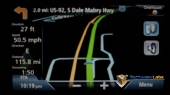
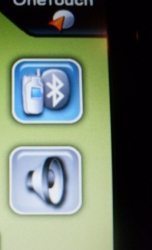




[…] LINK: http://www.techwarelabs.com/magellan-roadmate-9055-gps/ […]
[…] LINK: http://www.techwarelabs.com/magellan-roadmate-9055-gps/ […]
[…] LINK: http://www.techwarelabs.com/magellan-roadmate-9055-gps/ […]