 Magellan RoadMate 9055
Magellan RoadMate 9055
Introduction:
In the competitive market of GPS units Magellan has made itself a household name and in this review we cover the latest product from Magellan called the 9055. In two words “BIG Screen.” The 9055 has the very noticeable (as stated by on lookers “I can read the screen from my driver’s seat” -from the guy in the car to my left while sitting at a stop light. Those of you who are looking for a GPS with a slightly bigger screen than the average 3.5” or 4” screen the 9055 maybe right up your alley with a 7″. Lets take a look at what the Magellan 9055 has to offer.
 |
| Magellan RoadMate 9055 |
Features:
| * Huge 7″ color touch screen is easy to view. |
| * Enjoy hands-free calling and a noise-cancelling microphone for superior sound quality with advanced Bluetooth technology. Even store your contact information. |
| * OneTouch™ favorites menu offers instant access to your personalized bookmarks of favorite places and searches anywhere you travel. With a single touch, find your favorite café or restaurant in any city. |
| * Free Lifetime Traffic provides real-time traffic information. Avoid traffic jams, detours and construction zones |
| * A/V input to enjoy movies or music during downtime. |
| * Highway Lane Assist shows realistic highway signs to guide you and ensure that you’ll choose the correct lane |
| * Built-in AAA TourBook® guide provides ratings and descriptions on AAA-approved places to stay, play, dine, and save. |
| * Spoken street names and directions so you can hear upcoming turn directions. |
| * Highway exit POIs search finds gas stations, restaurants, hotels, and more near upcoming highway exits. |
| * QuickSpell® narrows your address and city searches, as you type, making destination entry easy. |
| * Multi-destination routing lets you plan your trip with multiple stops. Choose the order you want or automatically optimize your route. Saving time and money. |
| * AAA Member Roadside Assistance1 shows the AAA phone number and your exact location on the GPS navigator screen for easy reference. |
| * Preloaded premium maps give you the latest maps and directions as you travel the United States, Canada and Puerto Rico. |
| * Millions of points of interest (POIs) help you easily find gas stations, restaurants, ATMs, coffee shops, and much more. |
| * Route customization lets you choose the shortest distance, fastest time, most use of freeways, or least use of freeways |
| * Address book enables you to create and store contact information. |
| * Auto night view adjusts your screen’s color and contrast for easy night viewing. |
| * Automatic re-route lets you quickly get back on track in case you missed a turn. |
Requires AAA membership. Visit http://www.AAA.com/GPS for more details.
–~~~~~~~~~~~~–
Specifications
| Device * Dimensions (English) 7.5″ x 4.5″ x .6″ * Dimensions (Metric) 190mm x 115mm x 16mm * Weight (English) 7.8oz * Weight (Metric) 221.1 g * Battery Type Li-ion (integrated) * Battery Life 30 min * Camera No * Flashlight No * Microphone Yes * Waterproof * Speaker Yes * Stereo Audio Jack No * Available User Storage * CPU 533 MHz * Expandable Memory microSD * Temperature Range (F) 14F to 158F * Temperature Range (C) -10C to 70C * Suspend Mode No * Internal Memory |
Screen * Display Resolution, WxH WVGA * Screen Size 7.0″ * Display Type Color, Transmissive * Touch Screen Yes |
| GPS & Sensors * GPS Accuracy 3-5 Meters * High-Sensitivity GPS Yes * Antenna Type Multidirectional Patch * 3-Axis Electronic Compass No * Barometric Altimeter No * External Antenna No * WAAS/EGNOS/MSAS No |
Mapping & Navigation * Preloaded Maps US, Canada, Puerto Rico * Uploadable Maps No * Points of Interest Yes * Turn-by-Turn Routing Yes * Vertical Profile No * Area Calculation No * Hunt & Fish Calendar No * Sun & Moon Information No * Tide & Current Tables No * Coordinates Systems & Datums No * User Grid No * AAA TourBook No * Lifetime Traffic Alerts No * Highway Lane Assist No * Map Updates no info found * Multi-Destination Routing Yes * OneTouch Favorites Menu Yes * Speed Limits No * Spoken Street Names Yes * Audible Proximity Alarms * Silent Proximity Alarms |
| User Generated Content * Accepts GPX Files No * Waypoints * Routes * Geocaches * Legs Per Route * Paperless Geocaching No * Picture Viewer No * Tracks * Points Per Track * User Data Online Sharing |
Interface & Communications* Communication Protocol * USB Port USB 2.0 * NMEA Output * PC Compatible Yes * MAC Compatible No * Bluetooth Yes |
Closer Look:
The RoadMate 9055 is a GPS that dwarfs many other competitors due to the sheer size of the display. Now the RoadMate 9055 is just big on size, but also additional features like Bluetooth for speakerphone calling. Other than extremely LARGE screen the Magellan RoadMate 9055 comes packed with a very handy mounting bracket which is unlike any other. The bracket consists of a long primary arm to bridge the dash of most vehicles today (some cars with extremely big windshield may find it difficult to mount the bracket and not obstruct the drivers view of the road.
| Standard packaging for Magellan, but it is a real eye opener when you open the box to find the GPS goes to the edges of the box it is contained in. This sucker is BIG!! | Since there is no standard automobile windshield and dash and since the 9055 takes up quite a bit of room, Magellan had to manufacture this mounting bracket to extend the reach to bring the screen out from the windshield to the driver. Also the bracket comes with a second arm which allows for the screen to be lowered or raised to move the display out of the driver’s field of vision. |
The packaging for the Magellan RoadMate 9055 is the standard for a GPS and as stated above the 9055 took up the entire box, so when we opened the lid a few select words uttered along with “yeah, that is a BIG screen.” The rest of the contents included the power cord for the lighter, USB cable, mounting bracket and the owner’s manual. The assembly of the bracket was simple and with a quick flip of the suction cup lever the Magellan RoadMate 9055 was installed. We did struggle a bit with the positioning of the screen at first (about two days) starting with it block most of the passenger side view of the windshield, which was corrected with the adjustment of the second arm of the bracket which lowered the GPS down but too far to cover the vents.
Closer Look Continued:
| Shown here the mounting bracket is attached to the bar, holding the 9055 suspended above the counter below. The box is actually leaning against the GPS (not holding the GPS up). From this photo you can see that the suction cup is pretty strong despite the size of the cup. | Shown here the Magellan RoadMate 9055 is installed in my Tacoma. The photo shows the bracket at its articulated angles. This location is the third and final mounting which provides me the ability to keep my full field of vision out the front window and ease of access to the touch screen. As you can see the second section of the arm is angled down which gave me a little more of a view out the window. |
The mounting of the 9055 is something that was a little frustrating at first, but not because the 9055 is a bad product, but rather because it is just a BIG one. It isn’t a product the vehicle manufactures had in mind when they designed their cars/trucks. The Magellan RoadMate 9055 may fit better in a large vehicle where the windshield it much bigger like a full size car or truck, but I’m sure we will see this installed in a compact car at some point. The first install of the 9055 in my Tacoma was placing the suction cup near the top of the wind screen and the bracket hanging straight down. This kept the bracket arm in the way of my field of vision, but at the time the thought was it was only the thin arm obstructing my view, but two different mornings later I found the entire RoadMate 9055 on the floor because the suction cup couldn’t hold the GPS in place over night. The final location shown in the photo above has been in place for about a month and has yet to come off the window.
| Touch screen menus are standard for the Magellan product line and with the big 7″ screen it was very easy to see and navigate the different menus. | The additional features that came with the 9055 over other earlier models is welcomed such as Lifetime Traffic which I used first hand coming back from St. Petersburg, FL to Orlando, FL and it saved me a minimum of 20 mins (due to route change, if I went through the construction, it could of been longer). |
The menus of the Magellan RoadMate 9055 were very easy to read and featured with handy options like the long list of Points of Interests and helpful options like gas stations and restaurants nearby. Now most of these options have come on other Magellan RoadMate GPS product line, but none that have been this easy to read.
Testings:
We have been using the Roadmate 9055 for three weeks now and it was been a good/nice product to have. The touch screen is very handy to be able to quickly enter in information. The Blue tooth speakerphone does work but could use a little improvement on the clarity. The big screen was nice to see more of the surrounding streets, but due to the screen being a wide rather than square the additional viewing area were of streets that were even with you, not necessarly ahead of you. Of course you can zoom out but unless you on just the right zoom level you will not be able to read the street names or will only be able to read the street when it is too late to make the turn (if your not using the provided turn by turn directions). The interface outside of the additional features like blue tooth is just the same as other Magellan models, but the 9055 was a little sluggish at times. The prime example was while in map mode, we press the lower left corner to change the display of speed to direction and the display menu was sluggish to refresh. We used the Bluetooth conference speaker phone several times and with the windows rolled up and radio off, is was difficult to hear and understand the other person. We did check the website for a possible firmware update, but we were running the latest (only at the time of this post) for the RoadMate 9055. The RoadMate 9055 is not a bad product, but it does have some areas where is could be better and likely with a firmware upgrade.
| During a return from from St. Petersburg to Orlando (evening drive) we snapped off two photos showing the statistics of the drive home. | The menu shown on the left of the display had to be prompted to be displayed. This menu was brought up by touching the “ETA” in the lower left corner. This menu did eventually come up, but seemed a little sluggish |
The drive home was uneventful as it should be due to the “Lifetime Traffic” feature looked at the planned route and compared it to the traffic alert it obtained and prompted me a new route. Very nice!
| The one Feature that sets the 9055 apart from the 9050 is Bluetooth speaker phone. | We pair our Magellan RoadMate 9055 with out a Samsung Impression. The pairing did take longer than what the screen prompted, so don’t be in too big of hurry. |
The Magellan RoadMate 9055 comes with Bluetooth and a noise canceling microphone which with the built in speaker provides you an in-car conference calling center. The pairing of our phone with the Magellan RoadMate 9055 did take a few minutes beyond what was on the screen, so even though the clock has reached the its limit don’t touch anything until the GPS comes back and prompts you that it has finished pairing with your phone. Now the phone we used is a few years old, so newer phones may not take this long.
| Dialing was pretty humorous with a keypad that covers most of a 7″ screen, missing a number will be a rare occasion for sure. | The Phone menu gives a few simple options such as quick dial home, last number dialed, dial pad, addressbook, Speed dial, and Call Log. |
We used this speaker phone option a couple of times and were not impressed. We tried it while driving with the windows up and radio off and we were hard pressed to hear the other party and they told us later they had the same issue hearing us. The next try was sitting idle at a stop light with the windows up and radio off and it wasn’t much better for both parties. Now our Magellan RoadMate 9055 is one of the first ones on the market and we only got one, so we may have gotten a lemon, but we will let those of you who have already purchased a Magellan RoadMate 9055 to chime in with your input.
Conclusion:
In conclusion the Magellan RoadMate 9055 is a very nice product with a large easy to ready display and additional features like “Lifetime Traffic” which prompts you for all reported accidents. The only feature that set the Magellan RoadMate 9055 apart from its sister Magellan RoadMate 9050 is the Bluetooth speakerphone which we were not impressed with. So if we were to decide between the 9055 and the 9050, it would be for the 9050 for a lesser cost. Again as stated above we may have gotten a Magellan RoadMate 9055 with a bad speaker and we are interested in what you the consumers who have already purchased a Magellan RoadMate 9055 have to say. The only other part of the Magellan RoadMate 9055 that we noticed was some of the menus “appear” slowly or sluggish. We were very impressed with the size of the screen and the clarity and sharpness of the picture. Another feature was the touch screen and turn-by-turn spoken directions were a welcomed feature too. In the end we did like the Magellan RoadMate 9055 with its BIG screen and though the speakerphone didn’t work as good as we had hoped the rest of what the Magellan RoadMate 9055 had to offer was impressive.
 |







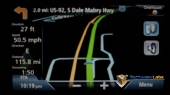
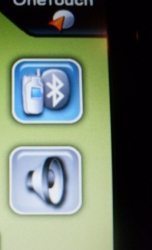




[…] LINK: http://www.techwarelabs.com/magellan-roadmate-9055-gps/ […]
[…] LINK: http://www.techwarelabs.com/magellan-roadmate-9055-gps/ […]
[…] LINK: http://www.techwarelabs.com/magellan-roadmate-9055-gps/ […]