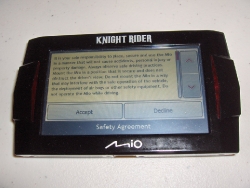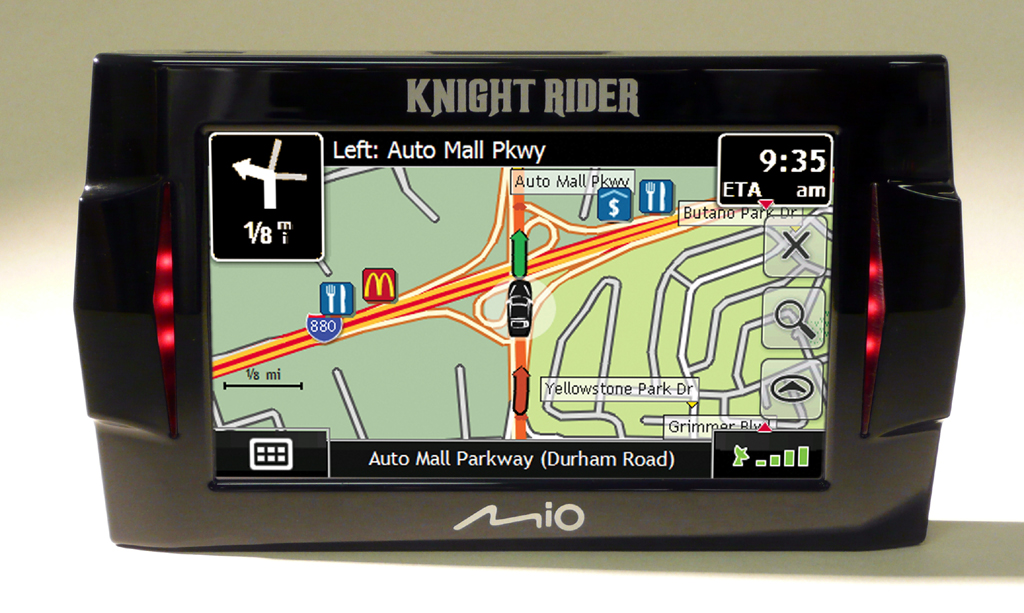TechwareLabs › Edit Post — WordPress
TechwareLabs › Edit Post — WordPress

Introduction:
Mio™ has revolutionized the GPS market by introducting low-cost GPS devices that are both fun and efficient. While you may understimate their products with their recent entrance to the GPS scene, most people can’t look away from their products because of their size and price. Today, TechwareLabs shifts into Pursuit Mode to check out Mio™’s new Knight Rider™ GPS.
Mio™’s Take:
“In 1982, the world was introduced to the Knight Industries Two Thousand, or K.I.T.T. This incredible, intelligent automobile joined forces with Michael Knight to rid the world or evil and injustice. Now, the Knight Rider GPS by Mio™ makes fantasy a reality as you turn every road trip into an adventure of epic proportion.
Incorporating the look, the lights, and the voice of K.I.T.T. into the Knight Rider GPS delivers the ultimate Knight Rider experience to fans everywhere. Click the image below to hear the voice of K.I.T.T. “
Come along with us as we Turbo Boost into the Mio™ Knight Rider GPS…
Specifications:
- Turn by turn directions featuring the original voice of K.I.T.T. from Navtones®
- Customized greeting from K.I.T.T. when the device powers on
- Anamorphic equalizer with visual indicator accompanies voice guidance
- GPS Receiver 20-Channel SiRFstarIII with SiRF InstantFix II
- Display 4.3″ TFT with anti-glare touchscreen
- 480 x 272 color LCD
- Speaker built in
- Rechargeable battery
- USB V2.0
- Weight 0.4 lbs (181 grams)
- Dimensions (WxHxD) 5.12″ x 3″ x 0.7″
Features:
The Mio™ Knight Rider™ GPS has the following features:
 |
 |
|
| Design inspired by the original K.I.T.T. brings the magic of Knight Rider™ to GPS navigation. | Unique Interface Design brings the look and feel of K.I.T.T. to your daily drive. | |
 |
 |
|
| K.I.T.T. indicator LED display moves in sync with anamorphic equilizer for an authentic Knight Rider™ GPS light show. | With over 4 million Points of Interest, the Knight Rider™ GPS allows you to search for nearby restaurants, gas stations, emergency services, and ATM’s at the push of a button. | |
 |
 |
|
| Turn-by-Turn Voice Guidance in 16 languages including English, French, and Spanish. | The Knight Rider™ GPS comes with a sensitive SiRFStarIII GPS Receiver with InstantFixII technology. | |
 |
 |
|
| The Knight Rider™ GPS is preloaded with maps of the U.S. and Canada. | Charge your Knight Rider™ GPS via the Mini USB Connector. |
Now let’s take a look at the box contents of the Mio™ Knight Rider™ GPS…

A Closer Look:
The contents of the Mio™ Knight Rider™ GPS are shown in the pictures below:
 |
 |
 |
 |
| Knight Rider GPS USB Cable | Knight Rider GPS Car Charger | Knight Rider GPS Mount | Knight Rider GPS DVD |
The dash mount is extremely convenient to use if you intend on keeping the Knight Rider™ GPS in a single car. If not, then the user must resort to the included windshield suction cup. This is somewhat scary, since you’re positioning your GPS about 4 feet above the ground. If the suction were to fail while driving around a curve, I don’t know what kind of damage could occur. The car charge included has a 90 degree angle on the mini USB plug, which keeps the cable out of the way when being used in transit.
Now let’s take a closer look at the GPS itself…

When we first turn the Mio™ Knight Rider™ GPS on, we are greeted with a short video sequence that shows the K.I.T.T. scanner running across the screen with sound effects. Lights located on the side of the Knight Rider™ GPS also flash during sounds. The video sequence can be seen in the image below:
K.I.T.T. then comes on and says “<insert name here>, where would you like to go today?” We are then greeted with the initial agreement screen, which tells us not to play with the GPS while driving (as much as we’d love to). We push the “Accept” button.
The maps are then loaded as seen in the picture below, and we’re finally taken to the map screen.
Once the map screen has loaded, we can visit the menu whenever we want by pressing the button in the bottom left corner of the screen. The menu screen consists of two pages:
Page 1:
- My Home
- Favorites
- Recents
- Map
- Address
- POIs
Page 2:
- Quick POI for restaurants
- Quick POI for Hospital
- Quick POI for gas
- Preferences
- Quick POI for Tourist Attractions
- Quick POI for Parking lots
We can now use the GPS to find locations. We move on to testing.

Testing:
We tested the Mio™ Knight Rider™ GPS like any other GPS would be tested. Attach the suction cup to the windshield and plug in a destination. At first glance, there were a few features I notices missing with the Knight Rider GPS, only to find out later that they were hidden. On a different GPS, I’ve been able to simply save the latitude and longitude of the current location of the car.With the Knight Rider™ GPS, you have to touch the screen on the location of the car, and then you can save the address the car is currently at.This is a bit of a downside, but not a deal-breaker.
The Knight Rider™ GPS does, however, have a stunning list of POIs, and a nice method of retrieving them. Simply go to the menu, then POIs, then “near current location.” You are then allowed to search for POIs by category, or by name. There are many categories listed (including casinos?), and results are populated as you type the name of the POI into the GPS.
The response time after interaction with the screen is a bit slower than I’d like. I can type the entire POI name “TECHWARELABS” and it will still be placing “TECH” on the screen. This is unfortunate, as a misspelled word takes longer to delete since it reads those letters slower too! Same goes for menu commands. There are times when responses are delayed, and times when it’s right on cue. I attribute this to a lack of memory needed for the unit to entirely comprehend the users wishes. Again, not a deal-breaker, but certainly annoying when you’re typing POIs.
The Mio™ Knight Rider™ GPS features the SiRFStar III receiver, which makes it quite accurate. When you’re driving and following the GPS’ directions, it may say “turn right in 100 feet,” but in 100ft, it literally says “turn left” when you’re ~5ft from the turn. Thus it is quite accurate in distance and easy to follow directions on.
The only complaint that I have is the GPS will not locate you if you’re sitting in a still place when you turn it on. This becomes an inconvenience when you want to plot a course sitting in your driveway, and forces you to move 5-10ft before the GPS will pick up your location. This is not necessarily a problem for finding an address as it updates once it finds you. The problem arises when you’re looking up POIs in relation to your location, which do not exist until the GPS locates you.
Conclusion:
When you step back and take a look at the Mio™ Knight Rider™ GPS, it really is an impressive GPS. The Black finish and K.I.T.T. lights make it look classy, and its petite size and light weight make it ideal. The software inside the Knight Rider™ GPS is done pretty well, except for the minor problems I’ve pointed out in the Testing section. If you’re looking for the most functional GPS in the price range of ~$225 (through a Google Shopping search), I’d suggest looking a bit more. If you’ve ever happily watched a Knight Rider™ episode, or just plain love having the coolest hardware out there, then the Mio™ Knight Rider™ GPS is a must have.