Camera and Video
The phone’s 2 MP camera shoot excellent images when considering that it is a phone camera we are talking about. So long that you are taking a picture in a well illuminated place the camera will do a great job, however, if you try to deviate into darker areas or areas with artificial lighting you will start to see that there is a slight “yellowish” tone to the pictures. The video mode has two resolutions Small and Large. These resolutions are 96 x 128 pixels and 144 x 176 pixels respectively. These size are available in 3 different quality settings: Good, Better, Best. In the Best setting and on the highest resolutions the video takes up approximately 171 KB for an 8 second video.
MP3s
Regardless of whether I was using the headphones or the internal speaker of the phone, I was always left with amazement at the quality at which the phone was able to output the playback. The internal speaker was loud enough to be able to hear it from at least 20 ft away in a quiet room but still had enough base and texture to the sound to eliminate most of the annoying high pitch notes.
Unlike the traditional ipod menus which are black on white with a blue selection highlight, the Motorola ROKR E8 follows the phone theme. The letters are white on a black background and the highlight is red. Despite being black, the menus are still visible in sunlight. The phone also provides you with the basic settings as any ipod. You can select from organizing your songs by Artist, Album, All Songs, Recently Played, Shuffled, or Playlists which can be created to include anything you have on the phone.
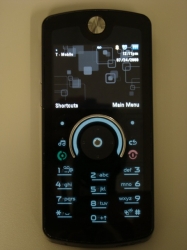 |
|
| Music Menu – Key Layout | Regular – Key Layout |
While in music mode or media mode the numbers used for dialing have all been turned off and the only things that are visible are the arrow signs, the scrolling touch wheel, the selection, and the answer call/ end call buttons. When looking at the songs, you can use either the touch wheel or the multidirectional pad that is in the middle to browse your way to the songs you want to play. The whole “changing” experience does take a toll on the phone, however. If happen to receive a phone call while a song is playing, you will feel at least 1 second delay between you the phone showing a call and actually ringing and then another 1 second delay after you pressed the “Answer” button and the person on the line hearing your voice.
SongID
SongID is a feature that no good phonepod could go without. Say you are traveling on the road, listening to the radio and all of a sudden a jam that you just can’t ignore comes onto the radio. Obviously you have no idea what song it is and until now you had to just memorize the lyrics so that you can do research on the song at home. Well this application is designed to do just that. SongID will do the homework for you so that you can go on with your life as nothing happened. All you have to do is put the phone next to the speaker, hit “Listen” and wait while the phone does its internet magic and locates the name and the artist of your new and possibly favorite jam. That being said, SongID is data-based application so you would have to have internet service with T-Mobile if you are going to use this service.
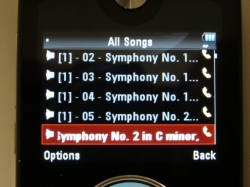

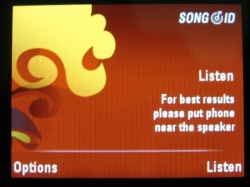

[…] amazing ROKR E8 is one of the rare inventions of the Motorola Company that has had greater ratings. This phone has […]
[…] to finish us off, TechwareLabs goes mobile with the Motorola ROKR E8 Cell Phone Share and […]
[…] techwarelabs reviews the Motorola ROKR E8 Cell Phone […]
[…] Round-UP (29/07/09) Misc Motorola ROKR E8Cell Phone @ Techware Labs Samsung Yepp YP-P3JCB 8GB Portable Media / MP3 Player Review @ PC Stats Motherboards GIGABYTE […]
[…] Go here to see the original: Motorola ROKR E8 Cell Phone […]
[…] Original post: Motorola ROKR E8 Cell Phone […]