 |
Bundled Software
 |
 |
MSI included some software along with the board that could be very helpful to power users. The Click BIOS software is essentially the UEFI in Windows. They look basically identical and you can control all of the same settings, just from within Windows.
 |
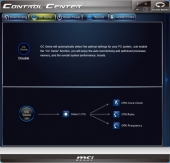 |
The Control Center software seems to be just about the same thing as Click BIOS in that you can change relevant BIOS settings from within Windows. I find the Control Center to have a more user friendly layout though.
Overclocking
 |
 |
With the new Richland A10-6800k APU I was able to push the chip from it’s stock clock of 4.1 GHz to 4.5 GHz with only a small bump in voltage. After that I started hitting a wall, requiring significantly more voltage for insignificant gains.
With these AMD APUs not only are you able to overclock the CPU, but also the on-chip GPU. I was able to jump from the stock 840 MHz to 1013 MHz with no extra voltage.
3DMark 11
 |
 |
With the CPU at 4.5 GHz and the GPU over 1 GHz our 3DMark 11 score increased 144 points or 8.4% which isn’t bad for a mild overclock.
3DMark
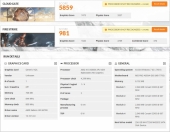 |
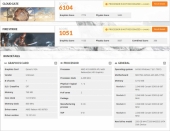 |
In the new 3DMark we saw a 70 point increase in Fire Strike and a 245 point increase in Cloud Gate, resulting in an average jump of about 5%.
Cinebench
 |
 |
Cinebench relies solely on the CPU so our 8.9% CPU OC resulted in a 7% score increase.
DiRT 3
 |
 |
For DiRT 3 our overclock resulted only in a small 2 FPS jump in our average.
Far Cry 3
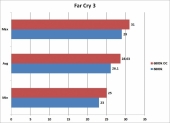 |
In Far Cry 3 we see another small FPS bump resulting in an overall increase of about 9%.

[…] MSI FM2-A85XA-G65 Motherboard Review @ TechwareLabs.com […]
[…] MSI FM2-A85XA-G65 Motherboard Review @ TechwareLabs.com […]
[…] MSI FM2-A85XA-G65 Motherboard Review @ TechwareLabs.com […]