MSI R9 280 OC Review
 |
Introduction
About a month ago we took a look at AMD’s most powerful single-GPU card, the 290X. Today we take a few steps back and have a look at its little brother, the 280. Not just any 280 though, but the MSI R9 280 OC with the Twin Frozr IV cooler.
As new cards get more and more powerful, they put out more heat and require better coolers to keep the temps reasonable. The Twin Frozr from MSI is known to be one of the best coolers available and with a factory overclock in the mix as well, this card shows some promise. Read on to see how it stacks up.
 |
 |
Features
- Pre-Overclocked Performance – Most MSI Gaming graphics cards come pre-overclocked out of the factory. This simply means you get more performance out of your card, without spending any time on checking for maximum clocks and stability. Pre-overclocked graphics cards simply give more performance and you don’t have to worry about damaging your card, it is completely covered by our warranty!
- Advanced Twin Frozr IV – Twin Frozr cooler uses is a large Aluminium fin grid array that provides a huge amount of surface area for cooling. Heat from the GPU is transferred to the fin grid array by virtue of heat pipes with MSI’s special SuperPipe technology. SuperPipes transfer heat twice as fast as regular heat pipes enabling an MSI GAMING graphics card to stay cooler than the competition.
- Military Class Components – One of the deciding factors in performance is the quality of the components used. That is why MSI only uses MIL-STD-810G certified components for its Gaming cards because only these components have proven to be able to withstand the torturous circumstances of extreme gaming and overclocking.
Specifications
| Graphics Engine | AMD Radeon R9 280 |
| Interface | PCI Express x16 3.0 |
| Memory Type | GDDR5 |
| Memory Size (MB) | 3072 |
| Memory Interface | 384 bits |
| Core Clock Speed (MHz) | 933MHz Core (Boost Clock:1000MHz) (OC mode) 933MHz Core (Boost Clock:972MHz) (Gaming mode) 933MHz Core (Boost Clock:933MHz) (Silent mode) |
| Memory Clock Speed (MHz) | 5000 |
| Outputs | 1 x DVI, 1 x HDMI, 2 x Mini DisplayPort |
| Max Resolution | 2560×1600 |
| DirectX Version | 11.2 |
| OpenGL Version | 4.3 |
| Dimensions | 269 x 128 x 37 mm |
| Weight | 849 |
Packaging and Accessories
 |
 |
 |
The MSI R9 280 came in pretty standard packaging, giving you a quick run-down of the key features and specs on the back. Aside from the card itself, MSI includes a driver CD, user guide, Mini DP to DisplayPort, DVI to HDMI, PCI-E 8 pin to 6 pin, and double molex to 6 pin adapters.
 |
Closer Look
 |
Taking a look at GPU-Z, we see the R9 280 is a Tahiti based GPU with 3GB of GDDR5 clocked at 1250 MHz, 1792 shaders, a 384 bit bus, and a 1000 MHz core clock. If these specs look familiar to you, it’s because they are. The 280 is a rebadged 7950 with an overclock. We’ll get more in to this later.
 |
 |
Starting with the front, we see our 280 is sporting MSI’s Twin Frozr IV cooler which utilizes dual fans, heat pipes, and a large fin array. As it goes with this style of cooler, GPU temps are much lower but case temps are higher since the hot air isn’t exhausted out of the back of the case.
 |
 |
One difference between the 7950s we have tested in the past and this 280 is that the 280 has a 6 and 8 pin connectors for power, whereas the 7950s had two 6 pins.
Around back we find the various outputs including a DVI, HDMI, and two Mini DisplayPorts.
 |
 |
 |
As mentioned just above, this particular 280 has the Twin Frozr IV cooler strapped on to it. As we can see here, large heatpipes transfer heat from the die up to the large aluminum fins to keep the core temp down. There are also small heatsinks underneath the cooler to help keep the memory and other vital components cool.
Along the top edge we find the BIOS switch which allows you to toggle between the two BIOS profiles, as well as a metal support bracket which helps to stiffen up the card and keep it from putting so much pressure on the PCI-E slot, a problem I’ve noticed with some other cards in the past.
 |
Test System
We will be comparing the MSI 280 OC to the Sapphire 290X Tri-X.
- Intel Core i7-4960X
- Asus P9 X79-E WS Motherboard
- ADATA XPG V2 DDR3 2600 MHz 16 GB RAM kit
- ADATA SX900 128GB SSD
- NZXT Phantom 410 Case
- Corsair H100 CPU Cooler
- Thermaltake Toughpower 1350W Power Supply
3DMark
 |
 |
We start off our synthetic benchmarks with the benchmark staple, 3DMark. The Fire Strike test in particular is able to really test the limits of modern gaming machines. Our 280 OC Edition managed a score of 6964 and averaged around 30-35 fps in the graphics tests. To give you an idea of where that stacks up with the super high-end, we’ll compare it to the Sapphire 290X Tri-X. As you would expect from a card that costs over double the price, the 290X beat the 280 by quite a bit, scoring 10201 points.
Furmark
 |
 |
FurMark is most known for its GPU stress test which can handily bring a graphics card to its max temp in just a few minutes. But FurMark also has a built-in benchmark function where we scored a 3106 at 51 fps while our 290X scored 4668 and averaged 77 fps.
The key is the temp which was well below the 290X’s. We’ll discuss this more in the temperature section.
Unigine Heaven
 |
 |
The heaven benchmark was designed to specifically test the key features in DirectX 11 and is an excellent benchmark for general GPU performance.
With all settings maxed out, our 280 averaged 44.3 fps, giving it a score f 1115. The 290X score 1864 at 74 fps.
 |
Bioshock Infinite
 |
Bioshock Infinite is the latest in the wildly popular Bioshock series and although it is based on the Unreal Engine, it has a lot of eye candy that can be turned on to really push a system to its limits.
At 1920×1080 on the “Ultra w/ DDOF” preset the MSI 280 averaged an impressive 65 fps and never dipped below 30. This game could easily be played perfectly smooth with just a few setting turned down a notch.
GRID 2
 |
 |
GRID 2 is the most recent racing game from Codemasters, creators of the popular DiRT racing series. This game is absolutely stunning with everything maxed out, and even at 1080 our system averaged about 65 fps with a minimum of 51. Again, drop a setting or two a hair and you should be holding a constant 60 fps no problem.
Metro Last Light
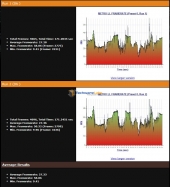 |
 |
Metro Last Light is the newest addition to the Metro franchise from 4A Games. With incredible graphics and lighting effects, this game is more than capable of bringing any system to its knees. After 3 runs with everything turned all the way up, our average framerate came out to 27.33 with a minimum of just 9.41. Obviously for this game to be played smoothly the setting will need to be dropped quite a bit.
Tomb Raider
 |
 |
The Tomb Raider reboot by Square Enix is a another graphical marvel. With setting maxed our little 280 averaged 51.2 fps and never dropped below 30.
 |
Crossfire Performance
As was mentioned after the GPU-Z screenshot on the “Closer Look” page, the R9 280 is really just a rebadged 7950 with an overclock. So naturally it is able to crossfire with a 7950 just fine.
So we slapped them in crossfire, overclocked our 7950 up to the 1000 MHz of the 280, and ran some benchmarks to see how she did.
3DMark
 |
 |
 |
| 280 | 280 CF | 290X |
In 3DMark we saw pretty significant jump from 6964 to 10428, a 49% increase. This also put us just barely ahead of the monster 290X at 10201.
Bioshock Infinite
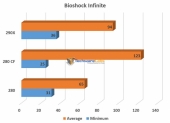 |
In Bioshock Infinite we a much larger increase of 89% going from single to dual card. This brought our average from 65 all the way up to 123, beating out the 290X by a fairly significant margin.
One thing you may notice here is the low minimum fps on the crossfire set up. One thing I noticed with the dual cards is that while the averages were much higher, there were occasional “stutters” where the fps would drop very low for a split second and come back. We’ll keep an eye on this for the next benchmarks.
Metro Last Light
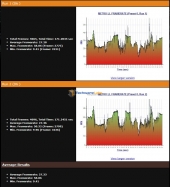 |
 |
 |
| 280 | 280 CF | 290X |
Metro Last Light is our toughest benchmark here, rendering the single 280 essentially unplayable at max settings. In crossfire though the 280s were able to pull an average of 49 fps, a 79% increase. The first run gave us as min of just 18 fps but the following two runs didn’t dip below about 24. The dual cards were able to again beat the 290X by a fair amount.
Tomb Raider
 |
 |
 |
| 280 | 280 CF | 290X |
In Tomb Raider we saw a jump from 51.2 fps with the single card to 96.4 fps in crossfire, netting us an 88% increase and solidifying the dual 280’s dominance over the 290X.
Again though take note of the low minimum fps compared to a single card. This is a problem with multi-GPU setups that must be taken in to account before deciding to jump on the Crossfire/SLI bandwagon.
 |
Temperature
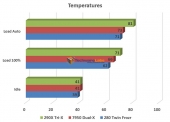 |
The Tahiti architecture found in the 280 isn’t as much of a space heater as the new Hawaii cards, but it still puts out a decent amount of heat that needs to be handled correctly. Luckily MSI’s Twin Frozr IV was able to quell the heat dramatically, giving us a full load temp of just 62 degrees in Furmark with the fans maxed out. If we let the card take things in to its own hands and leave the fan speed on auto, that temp jumps up to 71 with the fans spinning at just 60-70%. Idle temps were also low at just 39 degrees.
Noise
The Twin Frozr IV cooler was also great about keeping the noise down. At idle with the fans at only 18%, the card is essentially silent. I wasn’t able to even hear the GPU over the low hum of my case fans until about 35%. At 50% the card starts to become a little more noticeable, but still very quiet. Ramping it up to 75% the GPU is now the loudest fan in the case, but still very quiet compared to similar cooler setups. At 100% the volume still isn’t that bad, especially when compared to the howl of a traditional blower-style cooler. The fans at full tilt on the Twin Frozr IV are the about the same volume as Sapphire’s Dual-X cooler at 85%.
 |
Final Thoughts
Pros:
- Runs cool
- Quiet
- Respectable single card performance
- Good dual card scaling
Cons:
- Rebadge of a last-gen model
Overall I was pretty satisfied with the MSI R9 280 OC. It runs cool and quiet, gives respectable single GPU performance, and when you stick two of them together you get great scaling and performance that rivals the highest end cards. The only problem here is that it’s nothing new. You’re buying last-gen tech at a current-gen price. For about $250 it’s still competitive with the offerings from Nvidia, but I would have liked to see lower prices considering no significant R&D went in to create this “new” card.
My problems with the card stem from the fact that it’s a 280, not that it’s an MSI 280. If you’re looking for an upgrade from your 7000 series card, I’d wait for the next gen. But MSI did a great job with this card and if you are looking to buy a 280, I’d definitely go with the overclocked MSI with the Twin Frozr IV cooler.

[…] MSI Radeon R9 280 OC Review @ TechwareLabs.com […]
[…] MSI Radeon R9 280 OC Review at TechwareLabs.com […]