Introduction
Set-top media boxes are an area of hot competition right now, with dozens of companies competing to provide you the best the web has to offer at a relatively cheap price. These boxes have to deliver a lot on a slim budget: they have to be small, quiet, provide huge storage, hook into online content and deliver it all up on demand. Certainly not one to be left out of this game, Mvix has provided us with their current top-of-the-line HD Media Center box, the Ultio Pro 880-HD.
Mvix’s Take
Full 1080p Media Decoding Technology
Mvix Ultio Pro brings about a new audiovisual experience farther than ever before. With an unprecedented Full-HD media compatibility, it supports popular 1080p HD video codecs, including H.264, MKV, Dixv HD, MPEG 2-TS, VC-1, WMV and more. Enjoy playback from over a dozen video formats and codecs on your HD LCD or Plasma via HDMI interface.
Flexibility, Scalability and Portability
For movies, TV shows, camcorder footage and more, the Mvix Ultio is capable of playing dozens of digital media files and formats including DivX® (3/4/5/6), Xvid, MPEG 1/2/4, WMV-9, ASF(WMV9), MKV, DVD(IFO, VOB), ISO, MP3, WMA, AAC, OGG, FLAC, AC3. The Media Center is completely Scalable – you decide what HDD-size suits you!
Built-In Torrent Client
Built-in Torrent Client, combined with NAS features provides an ideal setup for digital media acquisition, storage and sharing. The Embedded torrent client streamlines large media file sharing without keeping the PC running 24/7. Mvix Ultio Pro is capable of connecting to all the popular p2p networks, and users could search, download, archive and play all media files .
Personal Video Recording
Combined with spectacular picture quality of HD video and crystal clear sound clarity of digital audio, the Ultio Pro allows analog recording of your favorite TV shows from the Cable or Satellite, or family videos from your Camcorder or even archive old tapes and DVDs to digital media files. Ultio Pro even supports time-shift and scheduled recording.
Network Media Playback
Network media streaming from a shared, password-protected folder of a PC or NAS or a server over Ethernet (RJ45) connection or a wireless-N network (optional). Complete Universal Plug and Play (UPnP) support with embedded Samba Client. UPnP allows for seamless integration with services like PlayOn (stream video content from Netflix, Hulu, CBS, Youtube, CNN, ESPN and much more)
File Management via Remote Control
Manage your entire media collection from the comfort of your living room. The media center is equipped for enabling complete file management features directly from the remote control – no need of a PC for its operations. Provides features like formatting hard-drive, Copy, Delete, Rename of files and even physical transfer of files between USB storage, Network shares, PC and its internal HDD simply via the hand-held remote.
A Closer Look
This is about as minimalist as it gets, folks. White font on black background, no distracting logos or graphics.
Somewhat more information back here, but no less minimalist for that. Still no distracting logos or graphics.
Here finally we see a bit of something besides text, but even here the graphics are restrained.
Opening up, we see that the device itself is well padded; a cloth sleeve and styrofoam ends keep it from shifting around.
Underneath the device itself are a pair of compartments in the box itself. Inside of those, we get all of this:
- manual
- remote
- batteries for remote
- HDMI cable
- USB cable
- two sets of RCA stereo A/V cables
- AC adaptor
- interchangeable plugs for AC adaptor
- mounting screws
That last may seem like an oddity, until you realize that the device itself comes with no hard drive. Any 3.5″ drive (or 2.5″ drive, with rail adaptor) will fit snugly into the case.
Looking at the device itself, we see that minimalist trend continue. The SD/MMC/MS card slot and power button are the only gaps in the otherwise seamless surface. All the status lights are recessed, and the rest of the controls are simply capacitive touch panels.
Turning the device around, we get to the business end of things. From the left:
- HDMI output
- RCA stereo composite A/V in
- TOSLINK optical audio out
- RCA stereo composite/component A/V out
- ethernet jack
- USB host plugs for external storage
- USB device plug for hooking the Ultio to a PC as a storage device
- power switch and plug
The top panel comes fitted in place but not secured, so removing it is a matter of tipping the device on end. That done, we see this. The steel tray in the center is removable, and can be secured to the frame with a pair of screws, which are thoughtfully provided. SATA power and data plugs will fit any standard drive.
Removing the HDD tray, we get a look at the mainboard itself. Nothing terribly exciting here, only one of the chips even has a heatsink, and a small one at that.
Testing
Installation and Navigation
Since this is meant to be a stand-alone box, use of our usual test rig is unnecessary. We installed a 5400RPM hard drive to provide storage, and connected it to a standard 1080p display via HDMI.
Getting the Ultio Pro to turn on seemed to take a while, the power light came on, but it took a full 30 seconds for the menu to appear on screen. According to the manual, the Ultio Pro cycles through its known display settings until it finds one that works with your display. We expected this to be a one-time issue, but all subsequent power on attempts result in that same 30 second wait. Our test display did not have component video, so we were unable to verify if that same issue would occur with an analog connection.
Once it was on, navigating the menus was fairly straightforward at first: arrow keys to move the cursor, ok to select, return to go back. What baffles us is why the remote is so crowded with extra buttons. Many of them never get used, and the important ones are crammed in with the rest with little or no distinguishing marks. The UI itself is a bit clunky, with each button press taking about a quarter second to register. That might not seem like much, but when navigating to a file and opening it up takes a round dozen button presses, the delays really start to add up.
Getting at media files on the hard drive itself was fairly straightforward, as was playing back video from an external DVD drive and a USB thumb drive. Queueing them up in a playlist, however, was painful. One has to back all the way out to the main menu, choose the Playlist option, create a playlist, then browse through the files and use the Select key on each one you want to include, then hit Confirm to save the playlist. Only then can you open the playlist for playback, and then only in sequential order.
Incidentally, Select and Confirm are neither one the same as Enter; Enter is right in the middle of the arrow keys, while Select and Confirm are way off on the bottom row of buttons, for some reason. This sort of baffling arrangement is common: Mute is nowhere near Vol+ and Vol-; Rec is off by itself away from Play, Pause, Stop, Rewind, FF, Skip Back and Skip Forward. Some buttons, like Guide and Teletext, appear to do nothing at all.
PVR and Playback
The A/V pass-through and recording functions worked quite well; output was sufficiently quick to use the Ultio Pro as a pass-through for my Playstation 2. Recording and Time-shifting were both simple to accomplish: hit Rec or Time Shift, use Pause to halt recording temporarily, use Stop to halt it altogether.
Playback of media files was mostly spot on; it handled every file type I could throw at it, with the exception of a few C64 Tracker files (.sid, for those who are interested). Given how incredibly obscure this format is, most should have no problems getting their media files to play. I hit on one snag though, one whose importance may vary. Soft-subtitles, which are a staple in foreign language releases, were very poorly handled; text was rendered in a ridiculously large font, with no styling information preserved. Digging through the manual and menus turned up no way to change the font face, or even size. When the lines were more than a half-dozen words long, they wrapped around in weird ways, causing the subtitle to take up nearly 1/3rd of the screen. Each line in the subtitles also showed up about half a second late, which can be problematic with rapid-fire exchanges of dialog. If you never watch subtitled content, or if your shows come with the subtitles “burnt-in” to the video track, you will not care. That said, this is a really simple thing to do, and it is disappointing to see it mishandled so.
Networking and Streaming
Rather more disappointing is how the Ultio Pro handles streaming video services—or rather, how it does not. There is no support for Netflix, Hulu, Amazon VOD, or any of the other popular streaming services. The one content channel that delivers something other than tiny chunks of text is the YouTube plugin. This plugin is slow, unresponsive, and doesn’t allow for anything more than basic viewing. The promised support for Netflix, Hulu, et al is DLNA streaming through PlayOn, a streaming service that requires both an additional monthly fee and an always-on PC to stream content to the Ultio Pro. Given that this level of functionality is starting to be built into the TV itself, this is hardly worth trumpeting in a dedicated box.
The promised BitTorrent client and samba streaming support never materialized. Neither one is available out of the box; the manual instructs you to go to their website, download an install package, and put it on a USB thumb drive. Every attempt to do so ended in the words “Installation failed”. Updating the firmware did nothing to resolve this issue, and attempts to contact Mvix support went unanswered. Playback of files from other samba shares on the local network functioned without issue, however.
Thoughts and Conclusion
Ultimately, our impression of the Mvix Ultio Pro was disappointing. The clunky UI, limited streaming support and problems with subtitling are frustrating, but not necessarily game-breaking. The broken BT and samba support however, severely limit the utility of this box. The lack of HD inputs for recording is equally puzzling, given how much TV is broadcast in HD these days. While it will serve for basic media playback needs, we think you could do better for the price ($169.99 at time of publication).



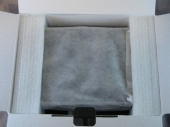






[…] Mvix Ultio Pro Media Center @ […]