A Closer Look:
Taking a closer look at the Palit Radeon 4870 Sonic Dual Edition, we see that it has a few features that set it apart from the rest. This card is a beast, taking up two pci slots. This is to accommodate the large heatsink, dual fans, and heatpipes that this card has attached to it. The color that they used on the card would not be my first design choice. The solid orange color makes it look kind of cheap and plastic like.
 |
 |
You will notice that the faceplate does not have any vents on it. I felt this was a rather poor engineering decision, as the fans are forced to blow the hot air back into the case. This means you need to make sure you have a good cooling system before you invest in one of these monsters, as they do put out a bit of heat.
 |
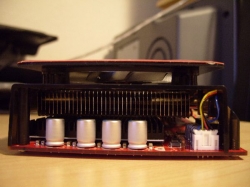 |
The “Smart Switch” brings back nostalgic memories of one of my first computers and how it had a turbo button on the front to give it that extra boost. In this instance, the switch allows the card to switch between BIOSes to safely overclock the card. In the normal position, the card has a core clock of 750 MHz and a Memory clock of 950 MHz (which is still higher than the stock 4870 specification of 900 MHz). When in the turbo mode the card switches to the other BIOS and has a core clock of 775 MHz and Memory clock of 1000 MHz.



[…] More from TechwareLabs… Share and Enjoy: […]
[…] TechwareLabs reviews the Palit Radeon 4870 Sonic Dual Edition in CrossfireX […]
[…] ECS A785GM-M Black Edition Motherboard Review @ motherboards.org Titan Fenrir @ PureOverclock.com The Palit Radeon 4870 Sonic Dual Edition in CrossfireX Test @ TechwareLabs FitPC 2 – ein PC kleiner als sein Netzteil 2.0 @ barebonecenter.de NCAA Football […]
[…] techwarelabs reviews the Palit Radeon 4870 Sonic Dual Edition in CrossfireX […]
[…] Motherboard Review @ Hardware Canucks Video Palit Radeon 4870 Sonic Dual Edition in CrossfireX @ Techware Labs Zotac GeForce 9800 GT 512MB 256-bit GDDR3 Video Card AMP! Edition @ Testfreaks Power BFG LS1000 […]