Software and Setup
The software utility that comes with the Convoy 425XL is very simple to install and use. The install took all of a minute to complete. The utility presents you with what hard drives are installed and lists the available RAID configuration options. Setting up the different RAID arrays that I’ll run through later in this review took all of 5 minutes or less to configure, and format.
 |
 |
| Step 1 of the install | Step 2 of the install |
Very simple software install. Just a next, Finish, type of install. The best kind of install.
 |
 |
| Configured RAID 0 using the wizard | After about 1 minute the RAID array was configured |
The software utility that comes with the Convoy 425XL is very simple to install and use. The install took all of a minute to complete at which point the utility presents you with the status of installed hard drives and lists the available RAID configuration options. Setting up the different RAID arrays that I’ll run through later in this review took all of 5 minutes or less to configure, and format the array.
Benchmarks:
Initially we took four hard drives off the stock shelf and unfortunately they were not all the same, but we ended up with two pairs which still worked for our benchmarks. As a reference we took a single drive and connected it to our test machine and ran the “HD Tune Pro” and Crystal “DiskMark 3.0” and logged our results. Next we took one of the pair and setup the Convoy 425XL with a single two drive Raid 0 stripe. Finally we allocated all four drives and setup one container RAID 0 and ran the benchmarks one more time. Running a RAID 0 is by no means safe for any data that you consider important and want to keep as if one drive fails, you lose all of the data. The reason we chose a RAID 0 was for the speed and performance testing.
I have setup the benchmark results in a table below to show you that adding multiple drives to a RAID 0 decreases the access times which results better performance than a single drive or one less than your multiple drive array.
CrystalDiskmark X64 3.0 Beta1
| Single Drive | 2 Drive RAID0 (Stripe) | 4 Drive RAID0 (Stripe) |
So that is quite a lot of numbers to digest here, but here is a breakdown of what you are seeing in the table above. The first column is the results of a single drive connected directly to the motherboard of our test machine which gives the basic performance of a 2.5” 5,400RPM hard drive which you would find in most laptops today. The middle column is a two hard drives of same models installed in the Patriot Convoy 425XL set in a RAID 0. The comparison between the single drive to a two drive stripe is quite a jump in performance. One thing to note here though is the two drive RAID 0 is not twice as fast as a single drive which is a common misunderstanding that configuring two drives in a stripe is twice as fast as a single drive. The final column is a four drives in a stripe. The benchmark of the four drive stripe gave the results that were closer to what one would hope for in a two drive stripe.


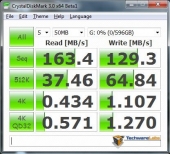






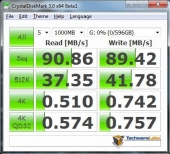






[…] Patriot Convoy 425XL 4 x 2.5″ Drive Enclosure @ Techware Labs […]
[…] Quote: Looking to add a lot of storage in a small amount of space? Or perhaps you simply want a super fast Raid array without the associated cost. The Patriot Convoy 425XL is a 5.25” SATA storage enclosure which holds up to four drives in a hot-swappable configuration. Does the convoy deliver? Read our review to find out. LINK: TechwareLabs Review: Patriot Convoy 425XL 4 x 2.5″ Drive Enclosure […]