Introduction
In the competitive gaming world of today, it is always a battle to have the latest and greatest. That extra bit of technology can mean the difference between you laughing at your friends as you dominate them, or your friends laughing at you as they spread your insides all across the virtual gaming floor. To keep up with the times, Razer released an updated version of the popular Death Adder. Will the differences between the old Death Adder and the new one amount to enough to translate into extra kills, read on to find out.
Razer’s Take
The Razer DeathAdder™ is the weapon of choice for gamers seeking a combination of comfort and unbridled gaming precision. Enjoy extended gaming sessions in comfort with its right-handed ergonomic form factor crafted for the world of competitive gaming; and when the difference between victory and defeat is determined between heartbeats, the 3500dpi Razer Precision™ 3.5G infrared sensor translates your every movement into frags with pinpoint accuracy.
Features and Specifications
- 3500dpi Razer Precision™ 3.5G infrared sensor
- Ergonomic right-handed design
- 1000Hz Ultrapolling™ / 1ms response
- Five independently programmable Hyperesponse™ buttons
- On-The-Fly Sensitivity™ adjustment
- Always-On™ mode
- Ultra-large non-slip buttons
- 16-bit ultra-wide data path
- 60–120 inches per second and 15g of acceleration
- Zero-acoustic Ultraslick™ Teflon feet
- Gold-plated USB connector
- Seven-Foot, lightweight, braided fiber cable
- Approximate size: 128mm (length) x 70mm (width) x 42.5mm (height)
System & Hardware Requirements
PC/Mac with USB port
Windows® XP /X64/Vista/Vista64 or Mac OS X (v10.4 and above)
Internet connection (for driver installation)
At least 35MB of hard disk space
Packaging
The packaging of the new Death Adder follows the general Razor packaging style. You have a flashy front cover with the picture of the mouse and a transparent window on the inside where the mouse is showcased. The user manuals and other documentation come in a separate area attached to the bottom of the showcasing plastic on of the mouse. This packaging style is very effective if the Death Adder was to be placed in a retail store scenario. The fact that the mouse is showcased gives the potential buyers the ability to try out the mouse without actually having to open the package.
What’s Included
After opening up the box we are presented with a neatly wrapped care package which includes:
- A Quick Start Guide (English/French)
- Master Guide (English/French)
- A Certificate of Authenticity (English/French)
- New Death Adder 3.5G Censor Flier (English/French)
- Product Catalog (English only)
- Razer Stickers
Technology challenged folks will be at ease as the new mouse comes with a 34 page Master Guide with the first 17 pages filled with instructions in English (the other 17 are in French) that leaves no facet of the Death Adder unexplained. The Quick Start Guide also has instructions Portuguese and Spanish in addition to the standard French and English. The instructions basically explain where you can physically plug in the Death Adder into your computer as well as directs you to the web site where you can download the drivers. There were 2 rather interesting things that caught my attention while browsing the goodies. Firstly, I do not understand why Razer decided not to translate their product catalog considering everything else including the 3.5G flier were translated. Secondly, Razer did not include an installation CD which threw me off. Surely I would be able to get the latest software off of the web site, but considering that this is an above average mouse I did expect to get an installation CD.
A Closer Look
Looking at the mouse from the top we notice that the Death Adder has been generally targeted at right-handed individuals. The shape of the mouse is extremely semicircular which contributes greatly to the Death Adder’s ergonomic that design tends to reduce stress form prolonged use. Including the wheel click, the Death Adder has a total of 5 buttons. Buttons 1 and 2 represent the average Left and Right Clicks of the classical mouse. Buttons 4 and 5 are located on the side of the mouse and represent the Forward and Backward navigation buttons that have have been added to the contemporary mouse designs. Button 3 is the Click from the scroll wheel button.
At first glance the Death Adder appears to be just like any regular mouse. The trick behind the Death Adder is the fact that all the buttons are programmable and there is a total of 5 different programming profiles. The profiles can be changed on the fly using the small horizontal button on the bottom of the mouse right next to the sensor. This of course brings us to the heart of the Death Adder, its sensor, which at 3500dpi is well above average and allows for much more precise movement and accuracy.
Software
The software for the death adder didn’t change much at all. The maximum polling rate is still 1 ms (1000 Hz) the 5 buttons are still completely programmable there are still a total of 5 profiles. In fact the only difference between the old Death Adder main screen and the Death Adder 3500 is the ability to select “3500 DPI” as a selection.
The functions that can be assigned to each button are: Click, Menu, Universal Scrolling, Double-Click Advanced Functions, DPI Settings, Windows Button 4, Windows Button 5, Switch Profile and On the Fly Sensitivity. There are also a total of 5 different profiles which gives the death adder a total of 25 distinct programmable buttons.
Sensitivity control is another important aspect of the Death Adder. To maintain the accuracy and precision of the mouse, the infra red sensor is always set at the maximum 3500 DPI setting. The turning down of the sensitivity happens at the software level rather than a hardware level. Each division represents the original 3500 DPI minus 10 %. This way, the accuracy of the laser is maintained while in-Windows sensitivity has been reduced.
Another interesting aspect of the Death Adder is that it does not come with Drift Control. Drift Control basically helps prevent false movements that occur between the human input, the surface of the pad, and the laser. The mouse’s engine tries to predict the heading of the mouse based on previous path and tries to correct the new location if it senses that the mouse is drifting off course. This means intentional deviations will be interpreted as mistakes and users (especially gamers) might miss their intended targets.
Conclusion
The Death Adder 3500 is is an excellent and well designed mouse which faces the same question a lot of car manufacturers today face. For example, say that you have a vehicle that has been a best seller, and the time has come for you to do a redesign. As you sit back in a chair and consider the possibilities, the following thought crosses your mind: “Well this car is a best seller, so there is no need to re-design those areas which make it a success ” Following that chain of though, all you do is change a radio, add a couple of wires and call it a day. Surprisingly enough, new buyers will still buy the car, but those that have the previous version will not. Since there is not enough innovation in the new design, the owners of the old model will not see the reason to dish the money for a whole new vehicle to have the latest and greatest radio and wires. Same thought applies here. The new Death Adder looks like the old Death Adder, feels like the old Death Adder, and even has the same interface as the old Death Adder. Thereby if I was in the market for a first time gaming mouse, the Death Adder would definitely be near the top of my list, but if I already had a Death Adder, I would not feel very compelled to dish out another $59.99 to go from 1800 DPI to 3500 DPI. That being said, the new Death Adder raises the bar for gaming mice and keep Razer firmly in one of the top positions for gaming peripherals. We highly recommend you consider a Razer Death Adder for your next gaming mouse.
Note from the Editor In Chief: I have personally used close to 50 different mice in the last few years and my favorite is still the Death Adder. So much so that I have passed up other more expensive mice to go back to it.

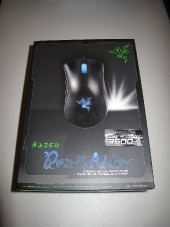









[…] […]
[…] TechwareLabs clicks away with the Razer – Death Adder V2 Share and […]
[…] Razer Deathadder V2 en Techware Labs […]
[…] Via [TechwareLabs] […]
[…] techwarelabs has a Razer – Death Adder V2 Review […]
[…] Razer – Death Adder V2 Review @ TechwareLabs […]
[…] Razer – Death Adder V2 Review @ TechwareLabs […]
Social comments and analytics for this post…
This post was mentioned on Twitter by ChrisTWL: Review: Razer – Death Adder – http://www.techwarelabs.com/razer-death-adder/…
[…] This post was mentioned on Twitter by ChrisTWL, TWLDotCom, Ian_TWL, willhalsteadTWL, Dan Shannon and others. Dan Shannon said: Review: Razer – Death Adder – http://www.techwarelabs.com/razer-death-adder/ […]