Testing
Testing of course was a simple manner of playing games. I spent over a week playing the Battlefield: Bad Company 2 Beta, and then the full game once it was released (great game). At first, I tried the mouse at the default 1800 DPI. This definitely felt better than my 1000DPI Logitech Revolution that I was using before, but I wanted to see how the 5600DPI was, so I cranked it up. For those new to high DPI mice, this may make your computer very difficult to use due to high mouse speeds until you are able to reduce your Windows mouse speed to a reasonable level.
Once I had it up to 5600DPI, I loaded up BC2 and had at it. I definitely felt a higher level of control. I was getting head shots with the Medic guns, and sniping felt a lot smoother. This mouse is very good at what it does.
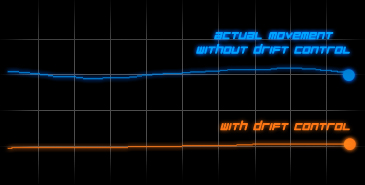 |
| Razer doesn’t use drift control giving you maximum accuracy |
Conclusion
I really like the Imperator. Razer made a very high quality mouse. It’s simple design, ergonomic feel, and awesome DPI really make this a great product. Even better is it’s price tag: $79. A perfect price for those that need a lot out of their mouse, and aren’t on a huge budget. Also, while I didn’t mention it before, there are Mac drivers for this mouse, making it a great professional and play mouse for all you designers that like to play some games in Boot Camp or are addicted to WoW (I know I’d consider this mouse if I wasn’t already using the magical and magnificent Magic Mouse). If you are considering a new mouse, do not look over this one.


[…] smooth control. The device has been tested by Tweak Town which approves of the device while Techware Labs adds that the little guy offers Razer’s “awesome” 5600DPI yet is easy on the […]
[…] OC3D and Dell Outlet.Overclock3D have just published a new article titled: Mionix KEID 20 ReviewRazer Imperator Gaming Mouse @ TechwareLabsCOGAGE TRUE Spirit LGA1366 Heatsink ReviewiXBT Labs Review: MSI 770-C35 Motherboardakasa NeroS […]
[…] HadesTechRadar sits down with the Toshiba Portégé R600-13Z TechwareLabs gets its hands on the Razer Imperator Gaming Mouse DigitalTrends goes mobile with the Motorola DevouriXBT Labs examines the MSI 770-C35 […]
[…] …, giving you optimum reach for easier access to mission critical keys and macros. Features and Specifications Ergonomic right-handed form factor with contoured thumb grip The Razer Imperator’s right-handed…Read more… […]
[…] Razer Imperator Gaming Mouse […]
[…] Razer Imperator | TechwareLabs […]
[…] […]
[…] Razer Imperator | TechwareLabs […]
[…] Razer Imperator Gaming Mouse @ TechwareLabs […]
[…] Razer Imperator Gaming Mouse @ TechwareLabs […]
[…] Razer Imperator Gaming Mouse @ TechwareLabs […]
[…] Razer Imperator Gaming Mouse @ TechwareLabs […]
[…] Razer Imperator Gaming Mouse @ TechwareLabs […]
[…] TechwareLabs plays with the Razer Imperator Gaming Mouse […]
[…] Razer Imperator Gaming Mouse @ […]
Social comments and analytics for this post…
This post was mentioned on Twitter by Ian_TWL: Review: Razer Imperator Gaming Mouse – http://www.techwarelabs.com/razer-imperator-gaming-mouse/…