The New Graphics King?
With the release of the New Radeon 79xx cards we have witnessed the new graphics performance king enter the market. With the world’s first 28nm GPU architecture the 7970 is a monster, however it also comes with a monster price tag. Ranging from $579 for a standard edition to over $800 for an overclocked version, this powerhouse will not be an impulse by. With that being said, we are fortunate to have the Sapphire 7950 Overclock Edition here for review today. This Enthusiast level card is capable of rendering any game you want to play in Eyefinity, with a much more palatable price range of up to $480.
The Sapphire Radeon 7950 we have in the lab and before you today is the Overclocked Edition weighing in at a 900MHz Core and a 1200MHz Memory speed. It comes with 3GB of 384bit GDDR5 as well as a very nice cooling solution. This Gen3 PCI-E card is built on a GCN 28nm architecture and of course it’s DX11 fully capable.
Take a look at our introduction video:
Eyefinity 2.0
Eyefinity 2.0 ushers in the new era of 3D into the Eyefinity market. With the help of HDMI 1.4a and DP 1.2 the 7950 supports 3D in Eyefinity as well as custom resolutions. This is truly the next level in Desktop-based gaming.
 |
AMD Powertune
AMDs’ Powertune Technology helps to unlock the true potential of a card through coming closer to the maximum board power. Logically, more power through the card returns better overall performance.
 |
AMD Zerocore
Zerocore is the balancing act of Powertune. While Powertune draws more power to the card for better performance, Zerocore minimizes the amount of power the card draws at idle (as low as 3w from the 24w 6xxx series used). This means better power bills and less stress on the card during idle.
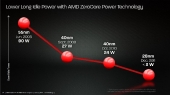 |
PCIe 2.0 vs PCIe 3.0
ATIs’ release of 7 series GPUs brings another milestone to picture: PCIe 3.0. PCIe 3.0 is an upgrade from PCIe 2.0 in GT/s (Gigatransfers per second, referring to the number of operations transferring data per second). PCIe 2.0 topped out at 5GT/s while PCIe 3.0 tops out at 8GT/s. PCIe 3.0 is also an upgrade from the origianal due to the type of encoding (from 8b/10b to 120b/130b. This means that the amount of overhead has dropped from 20% to 1.5% and a memory bandwidth speed upgrade of 100%. During our initial testing phase we put this card in a PCIe 2.0 port on an Asus F1A75m-Pro board with an A8-3870K. Comparing our results between that setup and our final test setup (PCIe 3.0 with i7-3820) we saw up to a 60% increase in benchmark tests. While this card will run in a mid-level setup it is obviously meant for the enthusiast setup. It is then surprising that AMD, being with ATI, is not currently supporting PCIe 3.0 and has announced no plans to do so with upcoming chipsets. However vendors may choose to add PCIe 3.0 to their upcoming motherboards because of the dependence on PCIe 3.0 for enthusiast-level cards.
Boxing and Packaging:
 |
 |
| Box Front | Box Back |
 |
 |
| Sapphire always does a great job packaging the hardware and this is no exception |
Accessories in the box |
- Crossfire Bridge
- 2x 8 Pin to 4 Pin Power Cable
- DVI to VGA Adapter
- 6 PIN to 4 PIN Molex Power Cable
- HDMI to SL-DVI Adapter
- HDMI 1.4a high speed 1.8 meter cable(Full Retail SKU only)
- Mini Display Port to Display Port Adapter
- Software and Documentation
Overclocking
Along with AMDs Catalyst Control Center giving you the option to overclock Sapphire has included their TRIXX tweaking software. Using the standard bios (Bios switch in position 1), we were able to achieve a stable overclock to 1000MHz Core Clock and 1350MHz Memory Clock (a 20% overclock from original 7950 core clock and a 10% overclock from the OC edition).
Now lets take a look at the 79XX series lineup.
79XX Series Lineup Comparison
| Sapphire Radeon 7950 | Sapphire Radeon 7950 OC | Sapphire Radeon 7970 | |
| Technology | 28nm | 28nm | 28nm |
| Stream Processors | 1792 | 1792 | 2048 |
| Memory Interface | 384 Bit | 384 bit | 384 bit |
| Memory Bandwidth | 264GB/sec | 264GB/sec | 264GB/sec |
| Core Clock | 810MHz | 900MHz (10% OC) | 925Mhz |
| Memory | 3GB | 3GB | 3GB |
| Bus | PCIe 3.0 | PCIe 3.0 | PCIe 3.0 |
| Cooling | Single Fan | Dual-X | Single Fan |
| Connectivity | 1x DVI Dual Link, 2x Mini-DP, 1x HDMi 1.4a | 1x DVI Dual Link, 2x Mini-DP, 1x HDMi 1.4a | 1x DVI Dual Link, 2x Mini-DP, 1x HDMi 1.4a, 1x DP 1.2 |
| DirectX 11.1 Compatibility | Yes | Yes | Yes |
| Max Number of Monitors | 6 | 6 | 6 |
| Length | 275mm | 275mm | 275mm |
As you can see the Sapphire 7950 Overclock Edition brings a bump in core speed along with a much more advanced cooling solution featuring dual fans.
Included Accessories
- Crossfire Bridge
- 2x 8 Pin to 4 Pin Power Cable
- DVI to VGA Adapter
- 6 PIN to 4 PIN Power Cable
- HDMI to SL-DVI Adapter
- HDMI 1.4a high speed 1.8 meter cable(Full Retail SKU only)
- Mini Display Port to Display Port Adapter
- Software and Documentation
- NZXT Switch 810
- 8GB Total 4 x 2 Sticks Dual Channel DDR3-1333 (KHX2133C9AD3X2K2/4GX)
- Intel DX79SI Motherboard (Intel Siler)
- Intel Sandy Bridge-E 3820 3.60Ghz (10MB L3 Cache)
- SSD Intel 510 Series Elm Crest 120GB SSD (ssdsc2mh120a2)
- HDD 1TB 7200RPM SATA 3.0Gb/s 32MB Cache Western Digital Black Edition (WD1001FALS)
- AMD Beta Driver v.8.921.2.0 (Link http://support.amd.com/us/
kbarticles/Pages/radeon-7900- )series.aspx - Windows 7 Ultimate SP1 all updates thru 1/27
Aida64
 |
 |
| Aida64 Julia | Aida64 Mandel |
 |
 |
| Aida64 Sinjulia | Aida64 VP8 |
*taken from AIDA64’s benchmarking guide
Aida64 Julia (SCORE 21098): This benchmark measures the single precision (also known as 32-bit) floating-point performance through the computation of several frames of the popular “Julia” fractal. The code behind this benchmark method is written in Assembly, and it is extremely optimized for every popular AMD, Intel and VIA processor core variants by utilizing the appropriate x87, 3DNow!, 3DNow!+, SSE, AVX or FMA4 instruction set extension.
Aida64 Mandel (SCORE 11181) : This benchmark measures the double precision (also known as 64-bit) floating-point performance through the computation of several frames of the popular “Mandelbrot” fractal. The code behind this benchmark method is written in Assembly, and it is extremely optimized for every popular AMD, Intel and VIA processor core variants by utilizing the appropriate x87, SSE2, AVX or FMA4 instruction set extension.
Aida64 Sinjulia (SCORE 5345): This benchmark measures the extended precision (also known as 80-bit) floating-point performance through the computation of a single frame of a modified “Julia” fractal. The code behind this benchmark method is written in Assembly, and it is extremely optimized for every popular AMD, Intel and VIA processor core variants by utilizing trigonometric and exponential x87 instructions.
Aida64 VP8 (SCORE 3699): This benchmark measures video compression performance using the Google VP8 (WebM) video codec Version 0.9.5 (http://www.webmproject.org). FPU VP8 test encodes 1280×720 pixel (“HD ready”) resolution video frames in 1-pass mode at 8192 kbps bitrate with best quality settings. The content of the frames are generated by the FPU Julia fractal module. The code behind this benchmark method utilizes the appropriate MMX, SSE2 or SSSE3 instruction set extension, and it is HyperThreading, multi-processor (SMP) and multi-core (CMP) aware.
SiSoft Sandra
SiSoft Sandra allows us to not only benchmark the Sapphire 7950 OC but also compare its results to other users results. Lets go over each benchmark separately:
GPU Bandwidth (SCORE 45GB/s Aggregate, 179.8GB/s internal, and 11.23 Data Transfer): We see in this benchmark that our 7950 beats every card tested. Without knowing the testing rig (or the use of PCIe 3.0 we cannot conclusively say that the 7950 is the best but it is obviously up there.
GPU Processing (SCORE 1.87GPix/s, 3.67GPix/s Native Float, 952.1MPix/s Native Double Shaders: Yet again the 7950 is way above any other card tested in processing performance.
Video Rendering (SCORE 911.85MPix/s Aggregate Shader, 1.29GPix/s Native Float, 645.58MPix/s): Same story. Our 7950 in the i7-3820 setup trumps all other competitors.
Video Memory Bandwidth (SCORE 32.87GB/s Aggregate, 148.84GB/s Internal, 7.17 GB/s Data Transfer): Again, no match.
 |
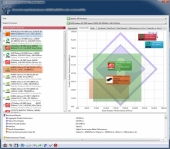 |
| GPU Bandwidth | GPU Processing |
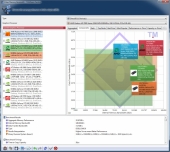 |
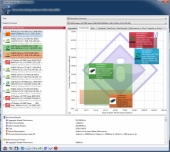 |
| Video Memory Bandwidth | Video Rendering |
Furmark
Furmark is considered to be the torture test for any video card in 720p and 1080p. But to up the ante with the 7950 we ran it at 5760 x 1200 (Eyefinity over 3x 1920 x 1200 monitors). The results are astounding. Not only did the Sapphire 7950 Overclock Edition conquer the 720p and 1080p tests with an average over 30fps but it also beat the 5760 x 1200 test. Now the really amazing part is this card never reached 70C: A real testament to the effectiveness of Sapphires new Dual-X cooling system.
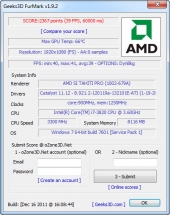 |
|
| 1920 x 1080: Max Temp 66C | |
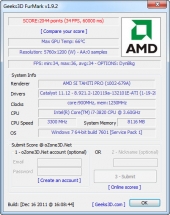 |
|
| 5760 x 1200: Max Temp 66C |
3D Mark Vantage
3DMark Vantage is a DirectX 10 benchmark tool. While it is a little outdated in terms of DirectX it still pushes cards to their limit. With an average of more than 30FPS in all tests and a massive score of X15762 this card really shows its power using the DirectX 10 engine.
 |
| 3D Mark Score X15762, GPU score: 15460, CPU Score: 25039 |
3D Mark 11
3D Mark 11 is a DirectX 11 benchmarking tool featuring all DirectX 11 has to offer including volumetric lighting and tessellation. With the benchmark on Extreme mode we achieved a score of X2485.
 |
| 3D Mark 11 Score: X2485. Graphics Score: 2264. Physics Score: 8386. Combined Score: 2703. |
As we move into our gaming tests, keep in mind 30FPS is the minimum fps required for quality gaming.
Dirt 3 (DirectX 11)
 |
| 1920 x 1200 on Ultra Settings with AA off |
- Min: 106.8
- Average: 116.2
- Min: 47.9
- Average: 52.9
Stellar results here. This card obviously has no problem with Dirt3 on a single monitor or in Eyefinity: Never even came close to 30FPS.
Alien vs. Predator (DirectX 11)
 |
 |
| 1920 x 1080 Average FPS 87.4 |
5760 x 1200 Average FPS 37.8 |
Again, awesome results here. Testing this both in single and Eyefinity mode we would be able to play a smooth game easily achieving a minimum of 30FPS.
S.T.A.L.K.E.R (DirectX 10)
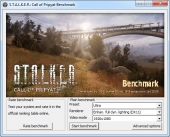 |
 |
 |
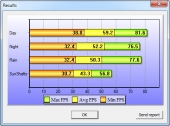 |
Call of Pripyat is the third game in the S.T.A.L.K.E.R. series. With the new version comes a new DirectX, along with a new benchmarking tool. The benchmark runs through a series of scenes and records information about the FPS. We tested this on both single monitor and Eyefinity and the Sapphire 7950 OC had no problem conquering this game either.
Batman Arkham City (DirectX 11)
Battlefield 3 (DirectX 11)
Our final gauntlet to put the Sapphire 7950 OC through is Battlefield 3. This popular game released under the assumption that Eyefinity/nVidia Surround would be nearly impossible at the Ultra Preset. However we have found the exception. With Eyefinity on over 3 monitors (5760 x 1200 resolution) we were able to play Battlefield 3 at ~32 average FPS. This is truly astonishing out of a card never getting to 70C.
Looking at the 7xxx Series from ATI, they have really upped the ante into the enthusiast desktop gaming world. With upgraded Eyefinity and power features I’m excited to see the 7xxx series mature. Sapphire has done something pretty extraordinary with their card: Not only do they have an Overclocked edition of the 7950 at launch but they also have an extremely effective and quiet cooling system. I’m at a loss to find anything wrong with the 7950 Overclock Edition from Sapphire. They’ve aimed the card at enthusiasts with Dual Bios and TRIXX software but also recognized the need for quiet and effective cooling. With this in mind I see no reason to award the Sapphire 7950 OC anything less than our Editors Choice Award.
Pros:
- Very Powerful high end graphics
- Dual Bios
- TriXX Software
- Dual-X Cooling Solution
Cons:
- Relatively High Price
- Less connectivity options than previous generation










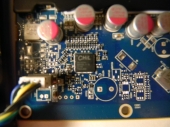





No offense intended Ben, but you need to get the marbles out of your mouth. I can’t understand half of what you are saying, most importantly the max stress temp. It could be only me, but you might want to retake the video, or at least clean up the audio. Thanks