BIOS
Sapphire’s Pure Black motherboard comes with AMIBIOS version 8.00.16, which also can be found on some EVGA motherboards. Overall very stable bios with a straight forward user interface. The main screen presents basic information from your CPU, date, and memory size. The settings are organized into tabs and are split into performance, advanced, PCInP, boot and security.
 |
| Bios: Main Tab |
 |
 |
| Bios: Performance Tab |
Bios: Performance Tab Cont. |
 |
| Bios: Performance Tab > Voltages |
Coming over to the performance tab, you are able to see some of the basic CPU information under frequency and voltage configuration. Furthermore, you are also able to select sub-menus for more specific memory timing and voltage controls. It is important to note at this point that while the settings can be modified by hand, this particular BIOS version, the XMP profile configuration is not directly visible. Instead it is hidden in the “Memory Timing Configuration” sub-menu. Additionally, the memory can be set manually by selecting the appropriate memory frequency from the options list as can be seen in the picture below.
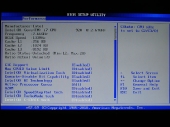 |
 |
| Bios: Performance Tab > Processor Settings |
Bios: Performance Tab > Manual Memory Settings |
The advanced tab also contains several sub-menus. The standard ones include options such as IDE Configuration, Hardware Health Configuration, Intel VT-d Configuration. The board specific configurations include USB Configuration and Onboard Device Configuration. USB Configuration menu (see picture below) contains parameters for USB 2.0 Configuration. The USB 3.0 functionality is handled by the Marvell controller and is not part of the south bridge. The settings for the controller can be found under the “Onboard Devices” sub-menu where there are options to have the controller either enabled or disabled.
 |
| Bios: Advanced Tab |
 |
 |
| Bios: Advanced > Onboard Device Settings |
Bios: Advanced Tab > USB Settings |
The PCInP and the Boot tabs of the bios mostly remained the same as those in any standard bios. The PCInP tab contains a list of devices (pictures below) whereas Boot menu contains a list of Boot options similar to general bios utilities.
 |
 |
| Bios: PCInP Tab |
Bios: Boot Tab |
Related




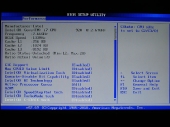







[…] Sapphire Pure Black x58 @ TechwareLabs […]
[…] Sappahire Pure Black x58 Motherboard @ Techwarelabs Foxconn H55MX-S Motherboard Review @ […]