Benchmarks
Metro 2033
Not too long ago, answering the question “will it run Crysis?” was essential to proving a video card’s performance chops. Now that we’ve entered the DX11 era, the crown for most demanding game has been passed on to another curiously difficult FPS, Metro 2033. Developed by 4A Games and published in the US by THQ, Metro 2033 acts as the Slavic counterpart to games like Fallout 3 and RAGE, providing us with a uniquely spooky take on the post-apocalyptic shooter.
First, we’ll take a look at how this game performs under normal conditions, running through the Frontline benchmark included with the game in DX9 and DX11 modes. Note that because Metro 2033’s internal benchmarking provides FPS counts on a per frame basis, we’ll be displaying the results for this game in terms of frame count, rather than the usual time-in-seconds dimension. All settings were cranked up as high as they could go with each renderer.
DX9 results were quite satisfying, averaging around 68FPS. There was a marked dip in framerates right around the 30 second mark, lasting until somewhere around the 42 second mark. This corresponds to the densest, most explosion-heavy section of the demo, which recreates a full-on firefight between two opposing factions down in the Moscow Metro tunnels.
DX11 results were still quite good, but not as smooth as the DX9 settings at the same resolution. Here the average hovered around the 35FPS mark, with that same dip in the 00:30-00:42 segment. We had to disable Advanced PhysX in this test, as for some reason it was causing the benchmark to hang.
Of course, no review of a top-flight Radeon card would be complete without a look at what it can do in Eyefinity mode, and since Metro 2033 supports it right out of the box, we’ll give it a whirl.
While the curve is noticeably flatter, the game displays much the same performance in triple-wide-screen mode with the DX9 renderer. Here the average hovers around 30FPS, with a few curious spikes way up toward the end of the one-minute-long demo. Watching the demo in progress, these read as momentary flickers.
For this test we pulled out all the stops, cranking every detail setting up, turning everything on, and crossing our fingers as we hit go. Unfortunately, leaving depth-of-field on with these settings caused huge visual corruption issues, alternating between three all-black screens and a nauseating “scanlines” effect that left every other display row blank on all three monitors.
After playing around with the settings for a bit, we discovered that turning off depth-of-field would resolve the problem. With that out of the way, we noticed that the frame rate was not much diminished from the DX9 Eyefinity test, with the average frame rate hovering just south of 30FPS. Things were slightly choppy at these detail settings, but still playable.

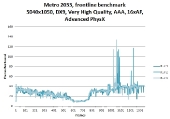
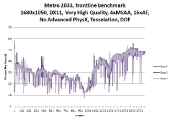
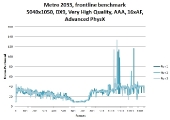
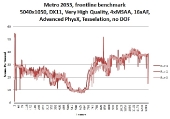

[…] 1 GBLegit Reviews gets into the Seagate Momentus 7200.5 750GB Hard DriveTechwareLabs checks out the Sapphire Radeon HD 6970 2GB GDDR5 Dual FanFinally, Real World Labs spends some time with the Kingston HyperX 3.0 128GB 8-Channel USB Flash […]
[…] SNA With The 2.17 DDX Driver @ PhoronixSapphire HD 6970 2GB Dual Fan Graphic Card @ Pro-ClockersSapphire Radeon HD 6970 2GB GDDR5 Dual Fan Reviiew @ TechwareLabsPowerColor HD6970 Devil 13 2GB @ kitguruSapphire HD 6970 2GB Dual Fan Video Card Overclocked @ […]
[…] Sapphire Radeon HD 6970 2GB GDDR5 Dual Fan Reviiew @ TechwareLabs […]
[…] Sapphire Radeon HD 6970 2GB GDDR5 Dual Fan Reviiew @ TechwareLabs […]
[…] Sapphire Radeon HD 6970 2GB GDDR5 Dual Fan Reviiew @ TechwareLabs […]
[…] @ HCW REVIEW: 3M Camcorder Projector CP45 | Business Computing World @ businesscomputingworld Sapphire Radeon HD 6970 2GB GDDR5 Dual Fan Reviiew @ TechwareLabs Thermaltake Battle Dragon Bag @ LanOC Reviews Kingston HyperX 3.0 128GB 8-Channel […]