Sapphire Radeon R9 270X Vapor-X Video Card Review
Introduction
Thanks to Sapphire Technologies we have been able to get our hands on the all new R9 Series 270X graphics card with Vapor – X cooling technology allowing for quieter and cooler system than previous. Sapphire Technologies is based out of Hong Kong founded in 2001 and produces graphics cards for PC’s and workstations, motherboards, and more. Further this is the largest supplier of ATI based GPU’s. And thanks to them we have the opportunity to review this amazing R9 270x GPU.
 |
Features and Specifications:
- Display Support
- 4 x Maximum Display Monitor(s) support
- Output
- 1 x HDMI (with 3D)
- 1 x DisplayPort 1.2
- 1 x Dual-Link DVI-D
- 1 x Dual-Link DVI-I
- GPU
- 1050/Boost:1100 MHz Core Clock
- 28 nm Chip
- 1280 x Stream Processors
- Video Memory
- 2048 MB Size
- 256 -bit GDDR5
- 5800 MHz Effective
- Dimension
- 264(L)X103(W)X35(H) mm Size.
- 2 x slot
- Software
- Driver CD
- SAPPHIRE TriXX Utility
- Accessory
- CrossFire™ Bridge Interconnect Cable
- DVI to VGA Adapter
- 6 PIN to 4 PIN Power Cable x 2
- HDMI 1.4a high speed 1.8 meter cable(Full Retail SKU only)
System Requirements
- PCI Express® based PC is required with one X16 lane graphics slot available on the motherboard.
- 4X75 Watt 6-pin PCI Express power connector is required for CrossFireX™ system.
- 2X75 Watt 6-pin PCI Express power connector is required.
- Installation software requires CD-ROM drive.
- DVD playback requires DVD drive.
- Blu-ray™ / HD DVD playback requires Blu-ray / HD DVD drive.
- 500 Watt Power Supply is required.
- 600WattPower Supply is recommended for CrossFireX™ System.
- 64-bit operating system highly recommended
This card is a beast of unprecedented performance. It is able to support 4 monitors with 1 HDMI, 1 Display, and 2 DVI-D’s. Further it has core speed of 1050 MHz with a boosted speed of 1100 MHz . This card touts a significant 1280 x stream processors and is an amazing 200$ gaming graphics card for those of you who want to have a beast but don’t want to pay an arm and a leg. The features are much broader and you may want to view all of them here.
Benchmarks
This card came out over-clocked and with no fan noise I decided to keep it at the allotted settings because as ATI stands, over-clocking is their flair and I want to show its best and most powerful performance when it comes to Video games.
Test Rig Specs:
| CPU: | Intel Core i5 3570K @ 3.40GHz |
| RAM: | 24.0GB Dual-Channel DDR3 @ 666MHz (9-9-9-24) |
| Motherboard: | ASRock Z77 Extreme6 (CPUSocket) |
| Graphics: | 2048MB Sapphire ATI R9 200 Series |
| Hard Drives: | 119GB M4-CT128M4SSD2 ATA Device (SSD)932GB Seagate ST1000DM003-9YN162 ATA Device (SATA) |
| Case: | NZXT Phantom 410 |
PCMark8 Test:
 |
IceStorm Extreme:
 |
Cloudgate:
 |
Fire Strike Extreme:
 |
Unigine Heaven
 |
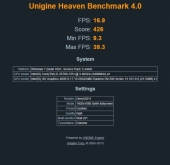 |
With the images above you may notice that the card is able to sustain some very stressful environments and with Firestorm staying at 15 FPS on EXTREME settings is a very successful test to understand the cards limitations. We have a general idea that this card is able to live through everything and anything in today’s market of gaming, on High to Ultimate settings. Side note, Firestrike is meant for the highest end graphics cards and even my own 670GTX MSI struggles to keep above 35 with Extreme settings. But that knowledge should not deter you from this amazing piece of hardware that will eliminate all the competition with its price tag.
Video Games:
Battlefield 3 on Ultimate Settings:
As you can see FRAPS shows 40 lowest and 71 highest frames per second on highest setting in Battlefield 3. Disregard my blabber about the server.
 |
 |
 |
 |
 |
 |
 |
 |
 |
Tomb Raider Screenshots
Conclusion:
Overall impression on this card is a positive beauty of 200$. It was able to play everything without a hiccup. I turned up Battlefield 3 on my own time on 1 monitor on the highest settings and ran a movie on the other monitor and was able to perfectly enjoy both of those.
Pros:
- Great performance
- Cheap price
- Amazing temperature with overclocked settings
- Easy to use software
- Outstanding on all tests
Cons:
- Comes OC’ed (some may not be 100% with this feature)
- When it does heat up, the fans get rather loud, but to get it hot is the hard part.
While this card is not the top of the line in the current generation of cards, I will recommend anyone building their own PC’s to look into getting one of the new R9 series cards starting with this beauty and maybe even upgrading to the higher end models. If you are a gamer looking for a cheap but amazing performance card, this one is for you.


[…] Sapphire Radeon R9 270X Vapor-X Video Card Review @ TechwareLabs […]
[…] Sapphire Radeon R9 270X Vapor-X Video Card Review at TechwareLabs.com […]
[…] Sapphire Radeon R9 270X Vapor-X Video Card Review @ TechwareLabs.com […]
[…] Sapphire Radeon R9 270X Vapor-X Video Card Review @ TechwareLabs.com […]
[…] Sapphire Radeon R9 270X Vapor-X Video Card Review @ TechwareLabs.com […]
[…] Sapphire Radeon R9 270X Vapor-X Video Card Review @ TechwareLabs.com […]