Software
For once, mouse software that isn’t filled with constant prompts to register the mouse or buy other products. Sentey has created software that simply works and does a darn good job at it. The installation is easy, you can either get it off the mini disc included in the package or you can go to Sentey’s website and download it from there. The small program is easy to install and hassle free, once installed you are greeted with the window pictured above, from there you can configure the mouse to your liking outlined below.
Button Function
In this option you can set macros and windows shortcuts to certain screens, you can also switch the 5 modes using the software instead of the mode button on the mouse. The amazing part is that each mode can store its own macros and key binds.To give an example I use the red mode (mode 1) as desktop mode with the top right gaming buttons as my volume up and volume down, green mode (mode 2) is used as edit mode for cut, copy, paste and finally the last 3 modes are reserved specifically for gaming.
Macro Management
You’ll have to play around with this setting to get a hang of it, the Macro Management setting allows you to create your own custom multi-key macros. If you know how you can get very creative and make some game breaking combinations. I specifically made a macro for Battlefield 4 that switches my weapon to the revive kit, charges up, revives the player I am aiming it at, and returns to main weapon at the click of one button.
DPI & Tool
This setting is pretty basic, here you can adjust the DPI to the 4 DPI setting available. That means you can go from 200 DPI to a max of 8200 DPI at the click DPI button on the mouse itself, of course you can program intermediate DPI settings in between. Polling rate can and scroll acceleration can also be adjusted, the preset setting were perfect for me so I did not have to mess around with this too much. The great deal of different configurations for a mouse is always welcome in my book.


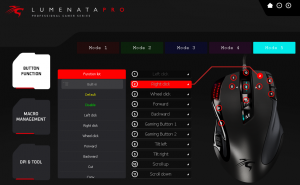
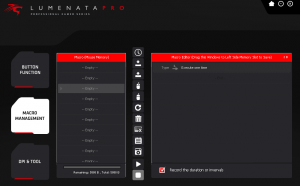
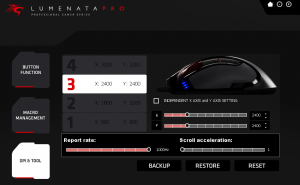

[…] Sentey Lumenata Pro Gaming Mouse Review at TechwareLabs.com […]
[…] Sentey Lumenata Pro Gaming Mouse Review […]
[…] Sentey Lumenata Pro Gaming Mouse Review […]
[…] Sentey Lumenata Pro Gaming Mouse Review […]
[…] Sentey Lumenata Pro Gaming Mouse Review […]