
Introduction
I have in my hands the fastest stock single GPU in the world. The market is flooded with companies that make video cards. Between manufacturers, most of these cards are technically identical to each other. Hailing from Taipei, Sparkle Computers has been making components since 1982. Their site details their endless pursuit of quality, and their commitment to service. Today I will be looking at their GTX480.
Sparkle’s Take
Sparkle prefers to let the card speak for itself. Their product site is devoid of flowery press related text.
- Microsoft DirectX 11 support
- NVIDIA CUDA technology with CUDA C/C++,DirectCompute 5.0 and OpenCL support
- NVIDIA PhysX technology
- NVIDIA SLI and 3-way SLI technology
- NVIDIA 3D Vision Surround Ready
- NVIDIA PureVideo HD technology
- PCI Express 2.0 support
- Two Dual-link DVI-I connectors
- One Mini-HDMI 1.3a connector
- Dual-link HDCP-Capable
- OpenGL 3.2 Optimization and support
This card is the fastest single GPU you can purchase as we initially stated. Between the raw power of the nVidia GTX 480 GPU and the quality of product Sparkle promises to give each of their products, this top of the line video card should deliver amazingly consistent and awe inspiring performance for users that demand it. Join me as we inspect and thoroughly test this monster of a card.
Packaging
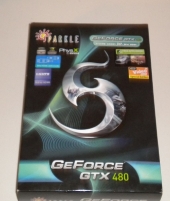 |
 |
 |
 |
Here is the outside of the box. It is very straightforward, contains some key features as well as the very prominent company logo on the front of the box.
A Closer Look
 |
 |
 |
Standard white box within the external sleeve.
 |
 |
 |
Here are the adapters that come with the card. Sparkle has spared no expense and has even included the mini-HDMI cable so this card is truly HDMI ready right out of the box. I would also like to note that just because they included the adapters to run your nice new card off of two 4-pin molex adapters, does NOT MEAN ITS A GOOD IDEA TO DO SO! If your power supply doesn’t have the necessary connections to support this video card without “adapters”, then maybe its time to consider a new power supply.
 |
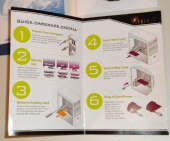 |
 |
Here are the included drivers, manuals, and the very helpful quick install guide. I’m betting if you dropped the cash for this card, you aren’t going to need a quick install guide. But who am I to judge.
 |
 |
 |
 |
Take a moment to soak in the glory. This card is dual slot for purposes of ventilation, but there are also four heat pipes to cool the GPU on this monster. Take note of the power requirements; this card requires both a 4, 8, and 6 pin connection.
Specifications:
|
I’ve spent enough time looking at this card. I’m ready to see what this baby can do.
Testing:
Test Rig:
- 8Gb OCZ Platinum DDR3 1333Mhz
- Western Digital 1Tb Black Edition 7200rpm
- Asus Crosshair III Formula Motherboard
- Antec Skeleton Case
- Cooler Master 850 watt PSU
We ran a comprehensive battery of tests on this video card to see what is was truly capable of.
Si Soft Sandra:
“SiSoftware Sandra (the System ANalyser, Diagnostic and Reporting Assistant) is an information & diagnostic utility. It should provide most of the information (including undocumented) you need to know about your hardware, software and other devices whether hardware or software.”
“This is a set of benchmarks designed to measure arithmetic performance, i.e. how fast it can crunch numbers. These are native ports of the traditional CPU benchmarks that have been available in Sandra since 1995. They allow us to directly compare CPU with GPGPU performance by using the same algorithms and the same data.”
These are the individual component scores of the same test.
3d Mark 06:
“3DMark06 is a PC benchmark suite designed to test the DirectX9 performance of your graphics card. A 3DMark score is an overall measure of your system’s 3D gaming capabilities, based on comprehensive real-time 3D graphics and processor tests. By comparing your score with those submitted by millions of other gamers you can see how your gaming rig performs, making it easier to choose the most effective upgrades or finding other ways to optimize your system.”
Here you can see a picture of the benchmarks in process, the render quality on this card is amazing.
Here are the results of the comprehensive test. Keep in mind that my system is completely stock settings, whereas this ridiculous unnamed system is overclocked to the extreme.
Fluid Mark:
“PhysX FluidMark is a physics benchmark based on NVIDIA PhysX engine. This benchmark performs a fluid simulation using the SPH algorithm (Smoothed Particle Hydrodynamics) to increase the realism of the fluid.”
Essentially this test determines how your video card will handle added detail elements such as the fire in explosions, the hair on a monsters head, or the water flowing through a river. The higher the score the better detail and realism you will be able to attain.
FurMark:
“FurMark is a very intensive OpenGL benchmark that uses fur rendering algorithms to measure the performance of the graphics card. Fur rendering is especially adapted to overheat the GPU and that’s why FurMark is also a stability and stress test tool (also called GPU burner) for the graphics card.”
Crystal Mark:
Crystal Mark is a utility that runs complicated and taxing numerical algorithms to rank a PC’s output. It provides an over-all score, as well as individual statistics.
Lightsmark:
“Natural lighting makes artificial graphics life-like. Computers get faster, but rendering more polygons doesn’t add value if lighting looks faked, so insiders know that the next big thing is proper lighting aka Realtime Global Illumination. Typical workloads in realtime rendering will shift. Lightsmark simulates it. Global Illumination renders often take hours. “
Testing Continued
For the purposes of the game testing I migrated the video card to an Intel based system. I also ran a long term stability and impact test for this card. Sparkle threw down the gauntlet on reliability and I have done my best to test this.
New Test Rig
- Mother Board: Jetway HI05 1156
- Ram: 8gb Patriot Viper II ddr3
- Processor: Intel LGA1156 i5-750
- HDD: Seagate Barracuda 7200 rpm 250Gb
- PSU: NZXT HALE90 750watt Modular
- Cooling: Thermaltake Frio
- Case: NZXT Phantom
Call Of Duty: Modern warfare 2:
Following the critical acclaim of Call of Duty: Modern Warfare this was infinities Direct X 9.0 sequel. While this is no longer a “taxing” video game for the modern Direct X 11 cards, being the most anticipated release, it is nice to know how the card will handle all of your games, not just new ones.
 |
 |
 |
Battlefield: Bad Company 2:
“Battlefield Bad Company™ 2 brings the spectacular Battlefield gameplay to the forefront of next-gen consoles and PC, featuring best-in-class vehicular combat set across a wide range of huge sandbox maps each with a different tactical focus.”
This is the latest popular FPS from EA games. It is very graphics intensive, and tests the capabilities of the DirectX 11 Engine Fully.
 |
 |
 |
Dirt 2:
“The Colin McRae series has long been considered king of rally racers. With Dirt 2, Codemasters pays fitting homage to the late McRae while trying to appeal to a larger audience. The result is a gorgeous racing game with some satisfying rally sections and a whole lot of wheel-to-wheel racing.“
 |
 |
 |
Aliens vs. Predators:
“Aliens vs Predator is an entirely new title for PC and high-definition consoles from acclaimed British developer Rebellion, the team behind the 1999 original PC gaming classic.”
This is simply the performance benchmarking demo of the new game, but it demonstrates the capabilities for the latest releases.
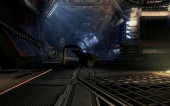 |
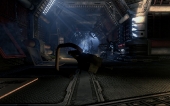 |
 |
Results
I was ridiculously impressed with the performance increase I received in the move from my nVidia 9800 GTX+ to the GTX480. All of the games I ran performed flawlessly. I have been running this card for the last 20 days, and I have not experienced a single issue. The heat produced by this card is immense. It has been suggested that the GPU may have a small nuclear reactor under its hood. I have been able to combat the heat successfully with the seven fans and remarkable ventilation provided in my full tower case, the NZXT Phantom. That being said, I would never recommend putting this video card in any type of small form factor case. Using a laser thermometer I was able to get readings of 130 degrees Fahrenheit during the stress tests. There is a very distinctive reason this card has four copper heat pipes and a 10.5″ footprint.
Summary
We took an in depth look at Sparkle’s GeForce GTX480. In addition to performing the standard battery of benchmarks, we also ran a long term stability test of the card. This is the flagship card in the GeForce product line, so it should come as no surprise that the card performed beautifully. When you are considering the purchase of a new video card there are several factors that will cross your mind: the two foremost are cost and performance. If cost is your primary concern, than chances are this is not the video card for you; however, if you demand unquestionable performance, Sparkle’s GeForce GTX480 should be high on your list. I installed this card in two separate environments, and was impressed with the performance on both. The performance of the card comes at a premium though, the card had an average running temperature of 90 degrees Fahrenheit and peaked at 130 degrees. This card requires sufficient space, and sufficient cooling. When the card was installed in the Antec Skeleton, it raised the ambient temperature of the room by 10 degrees. I did not encounter this problem when it was in the closed air environment of my NZXT Phantom, which is probably due to the 7 case fans. To date, I have not had a single issue with the operation or performance of this card. Sparkle definitely maintained their standards for excellence in the production of this card which is why we are awarding it the TechwareLabs Approved Hardware award.

Pros:
|
Cons:
|


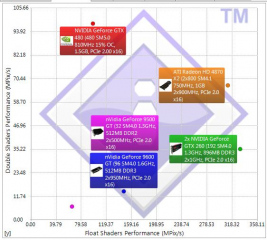



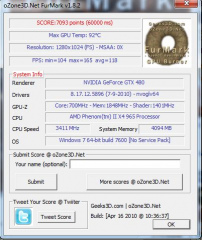
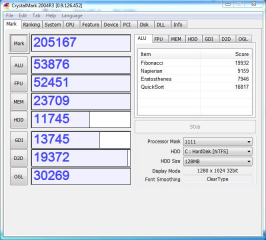
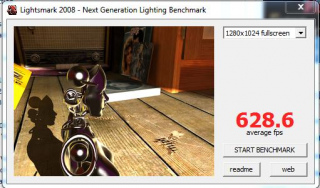
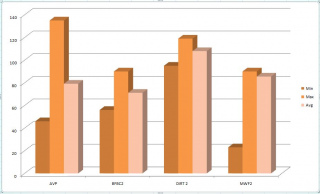


can pictures of item get any shittier?