Introduction
When it comes to digital storage, you can’t have enough. Whether you download a lot of music, take a lot of pictures, or are a file hoarder, you know the GB’s can add up. Now-a-days, companies are offering large drives, and don’t make you sacrifice speed to do so. Seagate was one of the first to break the 1TB drive mark, and has always been on the cutting edge of drive size and performance. Seagate has sent us their latest Barracuda Low Power 2TB Hard Drive to see if it stacks up to the competition.
Specifications
|
 |
–~~~~~~~~~~~~–
Best-Fit Applications
- Direct Attached Storage devices–USB/FireWire/eSATA
- Network Attached Storage devices and Windows storage servers
- Eco friendly PCs
- High-capacity desktop storage

Barracuda® Green drives from Seagate save you time. Available now with SATA 6Gb/s interface and 64MB cache and combined with the industry’s only 5900-RPM spin speed, you can be sure you’re getting the best performance in the green-power drive category.
Seagate SmartAlign™ technology simplifies your transition to the Advanced Format (AF), 4K standard. There is no need for time-consuming integration utilities required by similar AF drives.

Key Features and Benefits
- A unique 5900-RPM speed delivers the fastest-performance eco friendly drive available.
- Seagate SmartAlign technology allows you to get all the benefits of the new Advanced Format 4K sector standard without any hassle–no utilities, no extra steps.
- The SATA 6Gb/s interface and 64MB cache maximize performance.
- Low power consumption combined with leadership in the use of recycled materials means you don’t have to sacrifice environmental stewardship for performance.
- Cool, quiet operation

Test Rig
|
Motherboard |
Asus Crosshair IV |
|
RAM |
8GB Kingston HyperX 1600mHz DDR3 |
|
CPU |
|
|
OS Drive |
|
|
Graphics Card |
BFG Tech nVidia GeForce GTX285 |
|
Power Supply |
1250W Enermax EVO Galaxy |
Testing this drive was done on the above mentioned computer. To avoid unrealistic results, the same information was written to both the Seagate drive (model: ST2000DL003–9VT166), as well as a 2TB Western Digital Green drive (model: WD20EARS–00MVWB0). Both drives have relatively similar specifications, with the exception of one big one. The Western Digital is SATAII and the Seagate is SATA 6GB/S. The Western Digital has a variable drive RPM speed, allowing it to save power when not in use, and the Seagate has a fixed speed. You may ask, why would you compare two drives that are in separate classes? The answer is simple. Most people that are buying storage drives don’t know. Why would you buy a SATA II drive, if you can buy a SATA 6GB/S for the same price? Will it give you better performance? Some of you may not like this comparison, and call to biased towards the Seagate drive. Well, It is. This is not to say that SEAGATE is better than WESTERN DIGITAL. Its just a comparison, thrown into a review.
–~~~~~~~~~~~~–
HD Tune
HD Tune is a program that has been used to benchmark Hard Drives for years. While this program can be used for many things, its primary purpose is benchmarking the speed of a hard drive, and placing it into an easy to read graph. We are using this drive as a media drive, and thus the most important feature is the continuous read speed of the drive. Lets see what this Drive has to offer
As you can see, the Seagate out performs the Western Digital in just about every field. The average read speed of the Seagate was 109.2MB/s, while the Western Digital counterpart came in at a mere 88.5MB/s. Burst rate was also 13.1MB/s faster on the Seagate drive. In fact, the Seagate outperformed the Western Digital in every aspect, except Access Time. The western Digital was 0.7ms quicker to access the data than the Seagate . Although this is important, the amount of difference is almost unnoticeable. The Seagate was also more consistent in Access Times than the Western Digital. This means that although it is a little bit slower most of the time, you wont be stuck on either end of the spectrum like you might be with the Western Digital.
CrystalDiskMark
CrystalDiskMark is also a benchmark that has proven itself time and time again. Unlike the more popular HD Tune, CrystalDiskMark is a benchmark that cares about one thing: Transfer Speed. The main purpose of this benchmark in our eyes is to confirm the previous benchmark to be true. We have taken this benchmark in the same environment as the previous one. Lets see what the results have to say.
As you can see, the benchmark runs fairly parallel to HD Tune. Although the benchmark does not provide the same exact results, it can be seen that the Seagate drive still outperforms its counterpart for Western Digital. The gaps are a little smaller, but the numbers are similar, showing that the Seagate Drive is faster. At the end of the day, that’s what matters.
–~~~~~~~~~~~~–
Conclusion
Seagate has really hit the nail on the head with this drive. It is nice to finally have a secondary drive that has the same speed as some of your performance drives. This will help you do anything from video and picture publishing, to saving files, and everything in between. With a modest price tag of about $120 (at time of publication), the Seagate Barracuda 2TB Green drive is not steep in price, and the performance is certainly not lacking. Given that the drive is a well known brand, you can rest assured that you are getting a company that isn’t going to leave you hanging if something goes wrong. Seagate has always had excellent customer service, replacing defective hard drives (not that we have had many over the years), with little to no questions asked. Seagate knows that a happy customer is a return customer, and with the performance of this drive, we will absolutely be returning. For that, we must award this drive the Awesome Hardware Award, because it’s the only thing that comes to mind when I think about it.


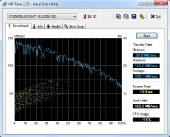
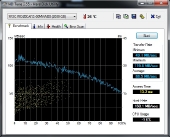

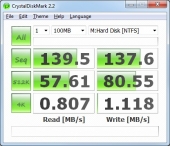


[…] 2TB Seagate Barracuda LP Green Hard Drive @ TechwareLabs […]
[…] 2TestFreaks shares its thoughts on the Mophie juice pack powerstationTechwareLabs gets into the 2TB Seagate Barracuda LP Green Hard DrivePro-Clockers spends some time with the ASUS P8H67-M EVO Socket 1155 MotherboardTweakTown takes a […]