
Introduction:
Super Talent is one of the leading memory and storage device companies in the global market today and has released their latest USB Flash Drive called the “Express Drive USB 3.0.” The Express Drive is just one of the USB 3.0 drives that Super Talent has just recently released to the market. TechwareLabs was handed the Express Drive while attending Computex 2010 and was presented with a demo of what it can do and we were very impressed. So let see what this 32GB thumb drive can do!

Specifications:
| Capacities: | 16GB, 32GB |
| Dimension: | 62 x 27 x7.5 mm |
| Technical Details: | – Full compatibility with USB 3.0 and 2.0 – Transfer speeds up to 125MB/sec in USB 3.0 – Hot plug and play; Functions like another hard drive – Slim and sleek casing style – HighSpeed Drivers Compatible with Windows XP, Vista and 7 (both 32&64 bit) – LED indicates power, busy – More than 10 years data retention – 2 years warranty |
Closer Look:
The first thing you notice about the Express Drive is that it is the same relative physical size as any USB 2.0 thumb drive on the market today. So for the concerned few out there who think USB 3.0 must mean bigger in physical size, well you would be incorrect. The Express Drive has a very smooth semi gloss finish and has a cap to protect the port. After plugging the Express Drive into our USB 3.0 port, we were immediately prompted with an auto run question to install a Turbo HDD USB utility. If you want to reap the benefits of USB 3.0, you will want to install this utility. After the first time install of the utility, you will need to remove the Express Drive and then reseat it. From this point on anytime you connect the express drive to your machine, you will want to install/run the utility, but you will not need to reseat the Express Drive each time.
|
|
| Shown here with the Express Drive plugged in (G:), you also have a F: drive which is the TurboHDD Utility |
 |
 |
| After the initial install of the Turbo HDD utility you are prompted to re-seat the Express Drive |
TurboHDD Utility |
The utility may be the only draw back that I have noticed thus far of using the Express Drive. The software prompts to install the utility every time the drive is connected to the PC. Several times I left the Express Drive connected to the PC after shutting down the PC and boot up the next morning, since the drive was connected during boot up, I was not prompted to install the utility. Although it takes just seconds to run the install, it is still annoying that in order to get the benefits of USB 3.0 speeds the utility must be installed each time.
Benchmarks:
The first benchmark we setup was a transfer of one gigabyte of MP3s, the files range in size represent a common use of USB thumb drives which is copying many files about this size. We ran the benchmark twice to show the difference between installing/running the TurboHDD utility and not.
| TurboHDD Installed | TurboHDD Not Installed |
Though the difference shown here between USB3.0 with the TurboHDD utility install and not installed isn’t too different, but remember this is just 1GB of MP3s on a 32GB drive. If we go out to 30GB of MP3s, the difference in the speeds will mean the turbo copy finishing minutes if not more before the other.
Benchmarks Continued:
SiSoft Sandra:
Next we ran the SiSoft Removeable Storage Benchmark:
| TurboHDD utility running | No TurboHDD utility running |
The benchmark returned by the SiSoft removeable storage does return some very impressive numbers for the Express Drive and as we show here the left screen shot with the TurboHHD utility installed and running resulted in numbers which are much better than the average USB 2.0 thumb drives on the market today.
HD Tune Pro:
Running the HD Tune Pro against the Express Drive, we were really impressed with the results. With these types of results we are able to use the Express Drive for such things as using the drive to hold a virtual machine image which can be accessed and used while being stored on the drive.
File Benchmark
| TurboHDD utility running | No TurboHDD utility running |
BenchMark:
| TurboHDD utility running | No TurboHDD utility running |
The results of the HD Tune Pro Benchmark was very different in the results. The Benchmark we ran without the initialization of the Turbo HDD utility was just slightly better than a USB 2.0 drive. The TurboHDD utility was then enabled and the benchmark ran again resulting in numbers that are equivilant to low RPM IDE drives. Simply impressive!!
Benchmarks Continued #2:
Crystal Diskmark 3.0
The final benchmark is Crystal Diskmark 3.0 which we configured the TurboHDD utility and ran the benchmark for each for the file sizes. Keep in mind that USB 2.0 usually scores just under 40MB/s, so anything greater than that is a plus. The Super Talent Express Drive with USB 3.0 and the TurboHDD utility just left the 40MB/s score in the digital dust.
The results are nothing less than spectacular and to think this is coming from a thumb drive which is the same size as an average USB 2.0 is just simply amazing. We stated earlier in the review the potential to store a virtual machine file on a Super Talent Express Drive so that you can carry around your own personal operating system and simply plug into any available computer’s USB 3.0 drive and do work and then just disconnect when your done… With the Express Drive from Super Talent and these read/write speeds this becomes a viable scenario. It begs the question “Who will really want to carry a laptop anymore? Yeah, it is a strech in present culture, but if you live/work in an environment which has numerous PC with big screens and USB 3.0 availble.. this could be a solution for you..?”

Conclusion:
Super Talent has a very solid product with the Express Drive USB 3.0. We really enjoyed putting the drive through its paces to really see what it can do and it did not let us down. Since USB 3.0 is just coming out in new PCs and there are some PCI Express cards which you can purchase to add USB 3.0 capability to your existing system USB 3.0 should be considered main stream at this time. The ability to move large amounts of data to and from a thumb drive at three to four times the speed of USB 2.0 drives will result in USB 3.0 devices becoming very popular, very quickly. I certainly look forward to see what Super Talent and its competitors will do with this technology in the future. The Express Drive USB 3.0 certainly delivers blazing fast speeds for those who demand the performance now.
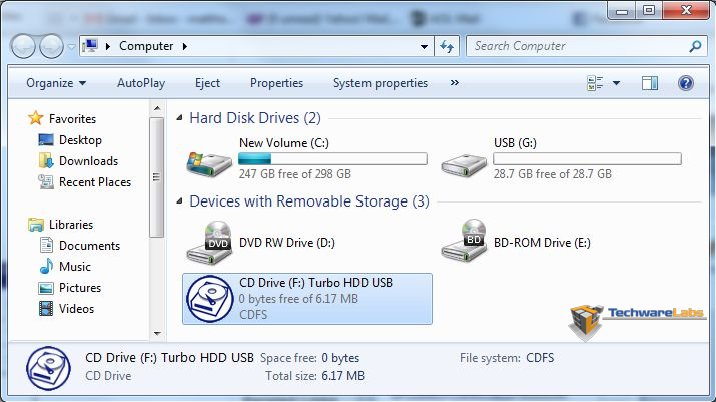




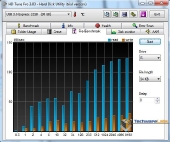
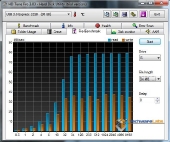
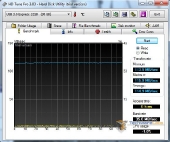
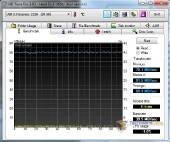





[…] TechwareLabs plays with the Super Talent Express Drive USB 3.0 […]
[…] Super Talent Express Drive USB 3.0 @ TechwareLabs Vantec NexStar SuperSpeed USB 3.0 HDD Dock @ techPowerUp Corsair Nova Series V128 […]
[…] This post was mentioned on Twitter by ChrisTWL, Cory Blomenkamp, tcpflorida, Tom Gowing, mattandroTWL and others. mattandroTWL said: Review: Super Talent Express Drive USB 3.0 – http://www.techwarelabs.com/super-talent-express-drive-usb-3-0/ […]