
Introduction:
Super Talent is a leading manufacturer in all things memory and storage related. A master of the NAND flash chips if you will. Today we take a look at their new USB 3.0 drive, the Express RAM Cache 32GB flash drive. This drive features 32MB of on board cache for accelerating small block writes. The drive also has a few tricks up its sleeve with the bundled software that helps set it apart from other flash drives, but you’ll have to read on to find out about that.

Specifications:
| Capacities | 16GB, 32GB, 64GB |
| Dimension | 87.5 x 25.0 x 8.0 mm |
| Technical Details | – USB 3.0 High-Performance Flash Drive – Features 32 MB DRAM Cache – Dramatically Improved Sequential and Random Write Performance – USB bus powered – no external power is required – Fully-backward compatible to USB 2.0 (with some of the fastest USB 2.0 scores) – Durable solid-state storage – 10 years data retention Hot Plug & Play – Single Storage Partition – Turbo Driver works with Windows XP, Vista and 7 (both 32 & 64bit) – Slim and Sleek, anodized Aluminum case – 5 year warranty – Optional Ceedo bundle |
A Closer Look:
The Express RAM Cache drive comes in two different versions for each size version. You get the option of having the Ceedo software bundled with the drive or getting just the drive. The Ceedo bundle comes with a certificate that allows you to install the full Ceedo Personal suite. You will need to download the software from their site. Before you get any bright ideas about installing the software on your other flash drives, the activation code will only work on these line of drives.
The case is made of anodized aluminum and feels sturdy. During testing we noticed that the drive does get rather warm. It would be nice if Super Talent included some kind of key ring or at least a lanyard for carrying around the drive. I’ve always been one to attach my flash drive to my key ring so I never lose it. This may be included by the time the product goes to market.
I’ve never been a huge fan of the completely removable cap design. I always seem to lose the caps. If the cap could attach to the back of the drive it would prevent it from getting lost. Super Talent would then need to move the location of the LED.
Below you can see the color of the business end.
Blue is the new color that they’re using to denote a flash drive as USB 3.0 compatible.
Bundled Software:
The drive come bundled with the TurboHDD software.
This program allows the drive to improve large block transfers (like copying a movie) at the cost of small block transfers (better application performance). We found that unless you’re doing some serious work in the applications installed with Ceedo, you’re better off just leaving turbo mode enabled.
The second, optional, bundled software that the Express RAM Cache drive comes with is Ceedo.
| Start menu for Ceedo | Installing an application in Ceedo |
Ceedo allows you to install applications to your flash drive, similar to portable apps, but far more versatile. As long as the program doesn’t require special drivers, or is bound to the machine somehow, you can probably install it on the flash drive with Ceedo. This goes for games too. If it doesn’t require a CD in the tray to play, you can probably install it on the drive for a nice boost in performance if you’re still rocking an old platter based hard drive. As you will see in the benchmarks, the drive actually has the muscle to make it worth installing applications as a means of day to day use. The benefit with this setup is that it can be easily moved from machine to machine. Your work flow doesn’t have to be interrupted because you have to move to a new computer.
If you work in IT, something like this is exceptionally useful. You can load up all of your diagnostic programs and have them run right off the flash drive while you’re booted into the machine. When you’re done scanning and whatnot, you just exit Ceedo and it cleans up all of the temporary files and regkeys. No trace left behind.
Benchmarks:
All of our benchmarks were done with the drive formatted in FAT32. Normally for a drive of this size, you would probably have it formatted in NTFS (so you could store files larger than 4GB). We were informed part way through our testing that the engineering samples that were sent out to reviewers had a NTFS caching conflict, that would cause stability problems. We were assured that the issue would be fixed by the time it was released to consumers. Since there was no problem with the drive being formatted as FAT32, we decided to do our testing that way.
In our tests, we compare the drive’s performance with the stock USB 3.0 driver, and with the turbo feature enabled in the TurboHDD program. For a speed comparison, we’ve also included the benchmarks for the drive when plugged in to a USB 2.0 port.
HD Tune:
HD Tune is used to test the read and write speeds of a drive. It is normally used for hard drives, but the tests are applicable to flash drives as well.
| Normal Mode – Read | Turbo Mode- Read | USB 2.0- Read |
We can see that the drive quite easily saturates the maximum USB 2.0 bandwidth for read speed. With the normal USB 3.0 driver, the flash drive scores and impressive average read speed of 91.7 MB/s. When we enable the turbo mode, the read speed jumps to an average of 110.7 MB/s. This is a 19 MB/s increase in performance, and would definitely be noticed in real world scenarios.
| Normal Mode – Write | Turbo Mode – Write | USB 2.0 – Write |
The write speeds for the drive are kind of all over the place. I think this may be due to HD Tune not quite knowing how to handle the caching algorithms that the drive does. In file copying tests that we did, we saw higher write speeds than what is reported here. Our other benchmarks also back this up. With the normal driver we see an average write speed of 25.2 MB/s. With the turbo mode enabled, this is bumped up to 33.0 MB/s. When run in a USB 2.0 port, the write speed is an average 12.2 MB/s.
| Normal Mode – File Benchmark | Turbo Mode – File Benchmark | USB 2.0 – File Benchmark |
We can see that with the drive plugged into a USB 2.0 port, it is consistently pushing up against the upper limit of bandwidth that the port has. Even if you don’t have USB 3.0 on your machine, you’re still getting a drive that can fully utilize a USB 2.0 port. With the normal driver installed, we see solid performance with read speeds around 100 MB/s and write speeds just above 50 MB/s. With the turbo mode enabled, we see that the drive sacrifices small block performance for increase in large block performance.
CrystalDiskMark:
This program is used to measure the read and write speed of drives, by reading and writing files of various sizes.
We can see in the USB 2.0 tests that it doesn’t really matter the file size that the drive is given, it keeps at the same speeds for the most part. This is because the drive is consistently saturating the USB 2.0 bandwidth. When looking at the write speeds for the normal mode and turbo mode, we can see the trade off of performance in large block transfers vs performance in small block transfers. We can see that the sequential write speed is actually faster in the normal mode, up until you reach the 500 MB size. Once you start getting into the larger file sizes, turbo mode begins to shine. The read speeds are a different story however, with turbo mode having the distinct advantage no matter what file size the drive is presented. The read speeds are quite impressive and are more akin to what you would expect from a low cost SSD than a flash drive.
Conclusion:
The bundled software and caching ability set this drive apart from others. If you’re going to get this drive, you’re best off getting it with the bundled Ceedo software. The only exception would be if you plan on booting an OS from it. The drive’s caching mechanism is really there to help speed up applications. If you’re not going to be running applications on the drive, then the caching isn’t going to be doing you that much good. The price of $139 for the model we reviewed can be a little hard to swallow, but you have to keep in mind that you’re also partially paying for the full Ceedo Personal suite. This is also some of the price we pay for being on the bleeding edge of tech. If Super Talent is able to fix the caching issues that were in our review sample, then this will make an excellent purchase for people that want fast productivity on the go.








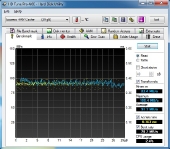
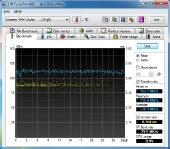
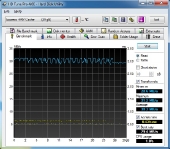
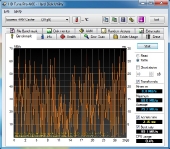
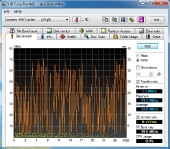
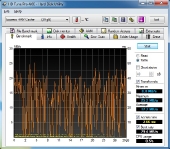
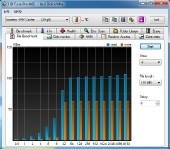
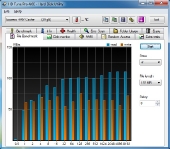
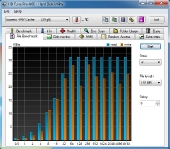
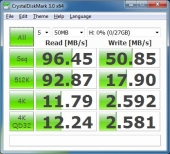


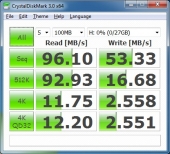





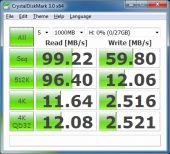

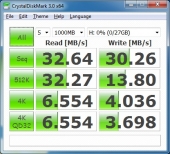

This drive is being sold most everywhere on the web for $59. That seems to be the sweet selling point for USB 3.0 32GB flash drives.