 |
The top of the WF-7520 has a flip-out custom paper holder to be used for scanning a small stack of documents. This simple flip-out tray nearly went unnoticed at first due to the WF-7520’s sleek design.
 |
 |
| Top Feeder clean-out | Back of printer – paper feeder clean-out |
The engineers have designed WF-7520 with excellent access to clean-out any paper jams. Though through three months of use, we didn’t experience even one paper jam.
 |
 |
| Very large flat-bed scanner | Just under the flat-bed scanner is the access to the inkjet print head |
Seeing such a large flat bed scanner does make us smile. There shouldn’t be one piece of paper, legal or other wise that won’t fit this large glass canvas until you reach poster size.
Access to printer heads is made easy, just a simple flip upwards and the entire scanner bed flips up and out of the way with ease.
 |
 |
| I/O ports include SD Card slots,xD, MS pro, USB | I/O ports to connect to network, USB-to-computer, and phone line |
Connecting the printer to your network via RJ45 is as simple as 1,2,3 as well . Wireless connectivity is a new feature to me but has been present in the market for some time. Other Epson printers are also equipped with wireless capability which makes printing form your mobile devices much easier. In fact the hardest part about the wireless connectivity on the WF-7520 was finding the SSID. This took longer than it did to program the printer to use wireless. The on screen menu did take a little longer to configure than it did to program the printer via the web page interface (via Rj45 connection) as expected. Once the printer was configured with the wireless account the printer was then moved to area of the office where no physical (RJ-45/LAN) connection existed, for SOHO’s this means you save time and money.
The front access I/O slots for SD cards is very convenient for the moments when want to print a photo you “just” took and don’t have the time to send the job from your PC.
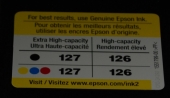 |
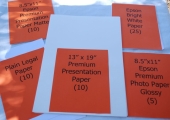 |
| For best results user Genuine Epson ink | Wide-format samples |
There are many places to get inkjet cartridges today. In fact Walgreen’s has a sign saying they will refill used cartridges for a fraction of the price of a new one. We haven’t taken any empty cartridges for refills yet, so we aren’t even sure they can refill this particular Epson cartridge, but keep in mind that for best quality it is ideal to stick with Epson’s own cartridge line. The point to make here about inkjet printers in the past has been the fact that the ink takes time to dry so if you touch it too soon after printing or get it wet the ink will bleed. The Epson line of ink did really well with not smudging or bleeding, but it also depends on the paper you are using too.
As part of this review package, we were also sent sample paper for each size the WF-7520 supports. We were surprised by the size comparison 13″x19″ paper to an 8.5″x11″ letter paper. It was like looking at your first 50″ big screen T.V. and then looking back at your older 27″ T.V. and thinking, “How could I of ever watched anything on such a small screen?” Well, all kidding aside, the WF-7520 is able to print on 13″x19″ paper with no issues and that is impressive.

Ummm Noobs (reply to>noobydoodoo) who are still using XP and probably don’t know a thing about computers shouldn’t be whinging about stuff they don’t understand and stick to pushing buttons on their iPhones…
Warning!!!! The printer seems good but the Epson Software that goes with it is a complete and utter dog. Error messages failure to copy file warnings and restart your computer messages all over the place. Came close to getting it all to work but four hours later and two massive uninstalls and retrys and now nothing is working. iIt’s going onto an XP machine with a decent Telstra WIFI setup. Epson should be ashamed of their crappy software. The manual that came with it needs a magnifier as well and its basic info only. My advice is do not buy this machine. It will likely not install cleanly to your WIFI and it will cost you days of lost time trying to get the software to work properly. No wonder they were being run out cheap at Office Works.
I have the same issue, wifi scan to pc is a disgrace. Will not work properly.