Installation and Test System
Installation was a bit tricky on our test system, owing partially to the enforced orientation of our AM3 test board. Because of how the heatsink was designed, it was impossible to mount the heatsink in a front-to-back orientation. Additionally, the provided screwdriver was largely useless with the AM2/AM3 mounting kit, due mainly to screw placement. The spring-screw bolts included with the AM2/AM3 mounting kit were designed to work with a wrench, but the mini-wrench included with the cooler was the wrong size. Mounting large tower coolers is often a challenge on AMD boards, and this was no exception. Unless your case is unusually accommodating, you’ll want to disconnect and remove the motherboard from the case before you begin.
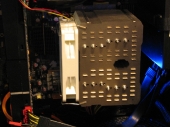
As you can see, there is not a lot of room to spare. Also note the rather sub-optimal airflow path: the intake fans are “down” in this picture, while the exhaust fans are “up”. That slab to the left is the video card, which further affects the quality of the air intake.
Testing was performed on the following system:
| Test System | |
| CPU | Phenom II X6 1100T Black Edition @ 3.3GHz |
| Heatsink | Thermalright HR-02 |
| Motherboard | Jetway Hummer HA-09 |
| Chipset | AMD 890GX |
| Graphics card | Sparkle GeForce GTX 465 |
| RAM | 2x4GB SuperTalent DDR3-2000 @ 1600MT/s, CL9 |
| Sound | Creative Sound Blaster X-Fi Titanium HD |
| SSD | Crucial RealSSD 256GB SATA 6Gb/s |
| HDD 1 | Seagate 7200.10 500GB |
| HDD 2 | Western Digital Caviar Green 5400RPM 500GB |
| HDD 3 | Western Digital Caviar Green 5400RPM 1.5TB |
| Power Supply | OCZ 750W Fatal1ty Series Power Supply |
| Case | Silverstone Fortress FT-02 |
| OS | Windows 7 Ultimate |
| Drivers | Catalyst 10.11, Forceware 258.96 |
Benchmarks
For this test, we used the CPU’s on-die temperature readouts, as reported by CPUID’s HWMonitor utility. Temperatures were recorded with the room at an ambient temperature of 24°C, during the late evening to avoid any possible temperature swings. Temperatures were sampled over 15 minutes, with any change in the temperature causing the timer to reset. To ensure that the CPU was loaded to 100%, multiple instances of Stress Prime Orthos software were run in tandem, with core affinities set to ensure each core would be pegged at 100% load. As the Phenom II X6 1100T is a hot-running CPU, we elected to run this cooler with a 120mm fan attached. Fan speed was regulated by the motherboard’s onboard fan controller.
The idle temperatures were quite impressive for this hexa-core beast of a CPU: it averaged out to 31°C, which is a 7° rise from ambient. Under maximum load, the temperature rose to 47°C, which is a 23° rise from ambient and a 16° rise from idle. These numbers are quite impressive for a 140W CPU. Additionally, while we did elect to provide active cooling, the fan never throttled up to 100%. Thus, noise levels were quite low.
Conclusion
The thermal performance of this cooler speaks for itself; even with sub-optimal alignment, it produced very good temperatures for such a power-hungry CPU. The quality of the included accessories is for the most part quite good, but the lack of included mounting kit for AMD boards is disappointing. That said, the people in most need of really good cooling are likely to be Intel users, and this cooler is well suited to taming those heat monsters. With an average list price of $67 online at time of publication, the HR-02 is definitely on the upper end of the scale for air coolers. The performance you get, however, is well worth the cost.

Pros:
- Excellent thermal performance
- Doesn’t block RAM slots
- High build quality
Cons:
- No AMD mounting hardware included
- No fan included
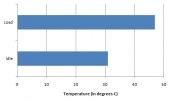

[…] Thermalright HR-02 CPU Heatsink @ TechwareLabs […]
[…] NZXT Sentry LXE Fan Controller @ Hardware Secrets- Thermalright HR-02 CPU Heatsink @ Techwarelabs- Arctic Cooling Freezer 13 CPU Cooler @ eTeknixStorage- Patriot Xporter XT Rage 32GB @ Viperlair- […]