Installation
Mounting the Frio Extreme was a bit of a pain not so much due to the mount design but simply because of its size. Even with a large midtower such my NZXT Phantom 410, everything was a squeeze and somethings were a downright hassle. Unfortunately, removing the motherboard from the case is a near-must for this cooler but will greatly ease the install process.
 |
The cooler was installed on an AM3 socket, but the Intel sockets are very similar. On every setup you have two brackets that are bolted directly through to the backplate, independent of the cooler. |
| On the AMD sockets, you have a choice of either the standard front-to-back mount using the previous brackets or a top-to-bottom mount using these brackets. |
 |
 |
The backplate is universal and connects to the mounting brackets with four long screws. |
| Installing all of the fan clips before placing down the tower makes the entire process much easier. |
 |
 |
This part can be a little tricky if you are installing without removing the motherboard. With the tower in place, you must place and screw down the pressure plate without moving the tower around too much. Even with the plate screwed all the way down tight, the cooler was not in place tight enough in my opinion. You can still twist and slide the cooler a little after install. |
| Though the heatsink will clear most RAM, the large 140mm fan most likely will not. Even with my low-profile RAM, the fan sat on top and I could only use the outside slots. Though the fan can slide up further, you will have less clearance for your side panel. |
 |
 |
The Phantom 410 is considered a pretty large midtower and is known for its good clearances. But with the Frio Extreme installed, I am only left with about 1mm between the fan and the side panel. |
| Here we can get an idea of the size of this cooler fully installed. To compare, it is installed on a full-ATX motherboard with a 6950. |
 |
 |
The previous picture is the traditional mount but some prefer the top-to-bottom install so that is also and option. Clearances with this install are slightly better for RAM, but large northbridge heatsinks may interfere. |
Testing
To test the Frio Extreme we put it on an AMD Phenom II 965 and ran Prime 95 at stock, a conservative overclock, and a fairly high overclock.
With the massive size and weight of this cooler, it is no surprise that it cools very well. Comparing it to another large cooler, the Cooler Master V8, idle temps dropped 2-3 degrees across the board.
Under load, temps dropped 7-8 degrees. This is a very big difference, especially when you consider that at 3.9 GHz, the V8’s overclock was what many would consider too hot for this chip, but with the the Frio it was well within the limits, leaving some overhead to go even higher.
As far as noise, the two 140’s at full load do make a bit of it. When gaming, the video card is still going to be louder in most cases, but the low drone of the CPU fans is still clearly audible. At idle with the fans at their minimum, they are silent yet still push a solid amount of air.
Related






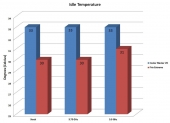
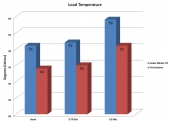




[…] EK-FC7950 GPU Cooler @Tweaktown SilenX Effizio EFZ-120HA5 @ OCC Thermaltake Frio Extreme Cooler @TechwareLabs Xigmatek Praeton CPU Cooler @ Hardware […]
[…] Thermaltake Frio Extreme Cooler @ TechwareLabs […]
[…] Thermaltake Frio Extreme Cooler @ TechwareLabs […]
[…] Thermaltake Frio Extreme Cooler @ TechwareLabs […]
[…] EK-FC7950 GPU Cooler @ TweaktownSilenX Effizio EFZ-120HA5 @ OCCThermaltake Frio Extreme Cooler @ TechwareLabsXigmatek Praeton CPU Cooler @ Hardware […]
[…] thoughts on the Sitecom N750 X6 WLR-6000 Wireless Gigabit RouterTechwareLabs chills out with the Thermaltake Frio Extreme CoolerTechReviewSource examines the Samsung UN46ES6500FHardwareLOOK gets its hands on the Binatone ReadMe […]
[…] Thermaltake Frio Extreme CPU Cooler at TechWareLabs […]
[…] Xigmatek Praeton CPU Cooler Review @ Hardware Secrets Thermaltake Frio Extreme Cooler @ […]