Closer Look: Interior
The interior is where the Urban T81 really shines since the massive amount of real estate given can accommodate most systems with a lot of room to spare. Thermaltake gracefully engineered a case that even when fit with a small system, does not look bare or tiny in comparison with the case.
Thermaltake’s Urban T81 is fitted with all the excellent features one would expect from a full tower case. All 8 hard drive cages are modular and can be moved around by simply removing a couple of thumbscrews. The well placed cable holes have high quality rubber covers that do not come off easily, which is an annoying issue found in many other cases. Looking at where you place a power supply, you will find that it is slightly raised. At first it may look a bit awkward, but Thermaltake did it on purpose to better show off the power supply when the side panel window is closed. The motherboard cut out offers plenty of space to remove any cooler without removing the entire motherboard. The last thing I would like to point out is the bar running down the chassis. This bar is used to close the suicide doors; it can be removed using a Phillips screw driver, and doing so will remove the locking mechanism for both doors. I suggest looking elsewhere if the you find Urban T81’s locking bar is an eyesore as removing it is not an option.
With a bit of elbow grease you will be able to remove the T81’s top panel and front panel; this reveals all three massive 200mm fans Thermaltake included. My favorite part of this case is the abundance of options for mounting fans and radiators. The screw openings should allow for a radiator or fan of allowable size to be screwed in securely. This sort of innovation is what I am looking for when I buy a case.
Taking a look at the back side panel, we see where all the cables will go. The first thing you see is the fan controller, allowing up to 10 fans to be powered off one Molex and controlled by the front I/O panel next to the ON button. The fan controller, although well placed, is a disappointment for only supporting 3-pin fans. Allowing PWM fans to be controlled through voltage would be a huge plus since many high performance fans for radiators only support 4 pin PWM. Another downside I see on this side of the case are the cable ties; a large number of cable ties are missing on the right side, which causes a cable management nightmare when installing a system in the future.
SIDE NOTE I was not planning on using the fan controller in my test build, but decided to test it regardless. I opted to use three 200mm, and four 140mm voltage controlled (3pin) fans for testing. First, every time you start up your system the fans will reset to max speed requiring you to manually set the speed down with no way to keep the fans at medium or low speed on start up. Second, after a couple of hours of use the fan controller simply stopped working. I removed the fan controller and could not see anything wrong on the board itself so I figure it is an issue in the I/O panel.
Here is the Urban T81 completely naked. The 5.25in drive bays can be removed as well.







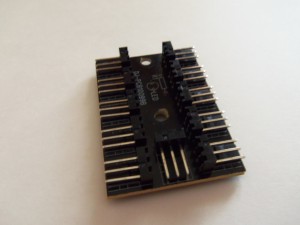



You must be logged in to post a comment.