Test System
- AMD Phenom II 965
- Asus Crosshair III motherboard
- 2x2GB Kingston Value RAM 1333MHz
- Sapphire 6950 DiRT 3 Edition
- NZXT Phantom 410 mid tower case
Installation
 |
 |
 |
Installing the Water 2.0 Pro couldn’t have been a whole lot easier. You just get your socket-specific bracket clipped in place, stick the backplate to the motherboard with the included mylar, place the pump/block/bracket assembly on your chip, and tighten down the screws. The length of tubes allow you to place the radiator just about anywhere you want in a mid tower case should you choose to put it somewhere other than the back.
Testing
To test the temperature performance of the Water 2.0 Pro we ran 20 minutes of Prime 95 blend and recorded the CPU temperature. This was done at both stock clock and overclocked to 3.85 GHz. For all tests the fans were manually set to 100% for maximum cooling potential.
Noise tests were conducted with both fans installed and the decibel tester about 12 inches away from the fans, out of the airflow.
Temperature
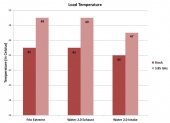 |
The temperature results themselves tell us a few things. First off, Thermaltake’s high-end air cooler, the Frio Extreme, performs pretty much the same as the Water 2.0 Pro with an overclocked load temperature of 49 degrees. Furthermore, changing the orientation of the radiator fans from the recommended exhaust setup to intake lowered the temps another 2 degrees. Be mindful should you choose to do this though because although your CPU temps will drop, your overall case temps will rise since you are dumping hot air in. You must have adequate exhaust flow to get rid of the extra heat.
Noise
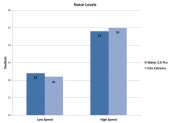 |
At low speed (~1200rpm), the Water 2.0 Pro is nearly silent with the tester only a mere foot away. With the case door on, you can’t hear the fans at all. When ramped up to high speed (~2000rpm), the fans become much louder but still not too bad. They are definitely the loudest of my case fans but still nowhere near the roar of most modern video cards.
Compared to the Frio Extreme, the low speed was slightly louder but the high speed was slightly quieter. The 120mm fans on the Water 2.0 are a higher pitch than the 140s on the Frio Extreme though, making them a little more noticeable.

[…] Thermaltake Water 2.0 Pro Cooler @ TechwareLabs […]
[…] Thermaltake Water 2.0 Pro Cooler @ TechwareLabs […]
[…] Thermaltake Water 2.0 Pro Cooler @ TechwareLabs […]
[…] Thermaltake Water 2.0 Pro Cooler @ TechwareLabs […]
[…] Water 2.0 Pro Cooler Review – TWL […]