Thermaltake Water 3.0 Ultimate CPU Cooler Review
 |
Introduction
All-in-one (AIO) systems have been a hot topic in the cooler market for a while now. They bridge the gap between air coolers and custom water cooling loops by offering very respectable performance with simple plug and play installation. Lately more companies have been taking interest in AIOs and releasing their own versions which has spurred competition, causing the big players to really push the boundaries.
Today we are taking a look at Thermaltake’s biggest, baddest cooler, the Water 3.0 Ultimate. With 3 powerful 120mm fans bolted to a massive 360mm radiator and a higher flowing pump, this cooler could start to really close the performance gap between AIOs and custom loops while remaining user friendly. Read on to see how it performs.
 |
 |
Features
- High Performance Waterblock – The high performance copper base plate accelerates the heat conductivity. Additionally, the pre-refilled coolant reduces any stress from liquid replenishment hassle.
- High Efficiency Radiator – The specially designed 360mm large surface radiator not only doubles the cooling surface, but also supports up to 6 x 120mm fans for additional heat dissipation.
- Triple Curve Fans – The triple 120mm PWM fans provide an instantaneous cooling function. The powerful PWM controlled fan speed is between i1000~2000rpm, reducing the radiator heat from the chassis to maximize cooling off performance.
- High Reliability Pump – The high quality and reliable pump enables the maximum amount of water circulation, keeping the copper plate continuously cool. The low evaporation tube effectively decreases the loss of coolant; therefore no refill is either needed or required.
- Easy and Simple Installation – The Water 3.0 Series features the latest cooling performance technology from Thermaltake, providing a simple installation system, and a totally maintenance-free operation. The Water 3.0 Series is easy to install and requires the minimum amount of space in the chassis.
Specifications
| Water Block | Material : Copper |
| Pump | Motor speed : 3600+-150 RPM Rated Voltage : 12V |
| Fan | Dimension : 120 x 120 x 25mm Speed : 1000~2000RPM Noise Level : 20 dBA Rated Voltage : 12V Max. Air Flow : 99 CFM Connector : 4 Pin |
| Radiator | Dimension : 393x 120 x 27 mm Material : Aluminum |
| Tube | Length : 326 mm Material : Rubber |
| Weight | 1.32 kg |
| Compatibility | Intel: LGA 2011, 1366, 1150/1155/1156 AMD: FM2/FM1, AM3+/AM3, AM2+/AM2*Chassis Compatibility: Core V71 & Urban T81 |
Packaging and Accessories
 |
 |
 |
The Water 3.0 Ultimate’s box has large pictures of the cooler and its various parts as well as a feature list and a performance chart.
In the box, aside from the cooler itself you get all the various mounts and screws as well as an install guide and warranty info.
 |
Closer Look
 |
 |
The first thing you notice about the Water 3.0 Ultimate is of course the radiator. As a 360mm rad this thing is massive compared to your standard AIO setups.
Coming out of the rad are rubber hoses which attach to the pump/block with swivels.
 |
 |
Like all of the AIO coolers, the pump is part of the block which saves space and gives a very sleek look. The pump for the Ultimate is a beefed up version of the ones found on the 240 and 120mm Water 3.0 which makes sense as it has to push through the extra resistance of the huge rad. It draws its power from a standard fan header rather than a Molex/SATA connector.
The block is made of copper of course and has a pretty decent finish on it. It’s not mirror polished but it should be plenty to get the job done. Thermal paste comes pre-applied but if you are going through the trouble of installing the baddest closed loop cooler on the market, the least you can do is make sure you have some fresh, high-quality TIM on there.
The radiator is the standard 27mm thick and the fans are 25mm.
 |
Obviously, being a 360mm setup Thermaltake includes 3 120mm fans. There isn’t much info on these going off the “TT-1225” model identifier on the sticker but Thermaltake claims they can push 99 CFM which I can definitely believe. These suckers move some serious air when cranked up. Unfortunately this also translates to some noise, but we’ll get into that on the next page.
 |
Test Setup
- Intel Core i7-4960X
- MSI R9 280 and Sapphire 7950 Crossfire
- Asus P9 X79-E WS Motherboard
- ADATA XPG V2 DDR3 2600 MHz 16 GB RAM kit
- Crucial MX100 512GB SSD
- Thermaltake Core V71 Case
- Thermaltake Toughpower 1350W Power Supply
Installation
 |
 |
The install was a little bit tricky simply due to the large size of the radiator. There were some clearance issues while trying to mount the radiator in the top of the case so I decided to do a front mount instead. The problem here is that the hoses aren’t quite long enough to reach to the front of the case when the rad is against the front and the fans are on the other side. What this meant is that I had to put the fans inside in order to move the radiator closer.
Before you decide to go with a cooler this large you will definitely want to measure everything out and make sure it will fit.
Aside from that though the pump/block mounting is very simple and works great and the hoses bend pretty easily.
Testing
Temperature
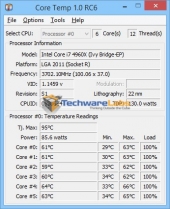 |
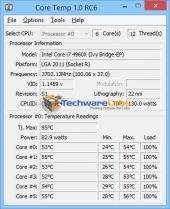 |
| H100 Stock | Water 3.0 Stock |
This is what it’s all about here. This is why we went with the biggest, baddest cooler available and why we were willing to struggle and compromise on the mounting. Going up against the Corsair H100 with its 240mm radiator we saw a massive 8-10 degree drop in the max load temps with the 4960X at stock settings. This is a very significant drop and gives a ton more headroom for pushing overclocks even further.
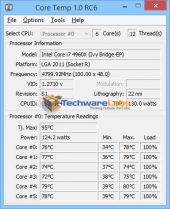 |
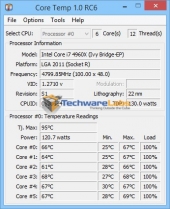 |
| H100 Overclocked | Water 3.0 Overclocked |
Although it’s nice to see how much our temps at stock settings improved, it’s unlikely that anyone installing a cooler this extreme is going to be running non-overclocked. In fact, I’d wager that most people who are looking for a 360mm radiator cooler are going to try and squeeze every last bit of performance from their CPU.
The 4960X is already a beast to cool at 3.6 GHz. Once you start throwing voltage at it though things can get out of hand quickly. At 4.8 GHz and 1.4V our H100 was struggling to keep the chip below 80. After installing the Water 3.0 Ultimate we saw an immediate 10-12 degree drop across the board. This is an incredible improvement and will most likely allow us to squeeze even more performance out of this chip.
Noise
As I mentioned on the previous page, the included fans push a claimed 99 CFM and spin up to 2000 rpm. When plugged in to a fan controller and turned down all the way, they are virtually silent. As you increase the speed the noise increases quickly until at 100% they are very noticeable. The tone is low pitch so it isn’t really annoying, you’ll just want to make sure you have your game volume cranked up to drone it out. Considering how well it cools, I am more than happy to sacrifice some silence.
The pump is inaudible unless you put your ear to the case. Even though I put it on the fan controller as well, the noise difference between 20% and 100% is nearly indistinguishable.
 |
Final Thoughts
Pros:
- Awesome cooling performance
- Quiet pump
- Simple block/pump mounting system
Cons:
- Large radiator can be difficult to mount
- Noisy fans
Overall I was very impressed with the Thermaltake Water 3.0 Ultimate. The 360mm radiator, high flow pump, and powerful fans gives you incredible cooling performance. Unfortunately these things also have their drawbacks in that you pretty much have to have a full tower case in order to fit a 360mm rad and with powerful fans you get a lot of noise. Unlike the fans though the pump was very quiet and it’s mounting system was straightforward.
The gripes I have with this cooler are fairly minimal all considered and are definitely overshadowed by the awesome performance. At a price of around $140 it is more expensive than most of its 240mm counterparts, but the performance increase takes most of that sting off. If you are looking for the best cooling possible without committing to a full custom loop, you should absolutely take a look at the Water 3.0 Ultimate.
 |

[…] Thermaltake Water 3.0 Ultimate CPU Cooler Review @ TechwareLabs.com […]
[…] TechwareLabs chills out with the Thermaltake Water 3.0 Ultimate CPU Cooler […]
[…] Thermaltake Water 3.0 Ultimate CPU Cooler Review @ TechwareLabs.com […]
[…] Thermaltake Water 3.0 Ultimate CPU Cooler Review @ TechwareLabs.com […]
[…] Thermaltake Water 3.0 Ultimate CPU Cooler Review @ TechwareLabs.com […]