 |
Introduction
Mechanical keyboards have really taken off in the past few years. What used to be a niche enthusiast market is now coming in to the mainstream with nearly every major manufacture offering a mechanical lineup. What this means for us is more options, better build quality, and lower prices on performance mechanical boards. Unfortunately, even with all of these advancements, many people are put off of these keyboards due to their higher price compare to standard rubber dome boards.
Today we are taking a look at Tt eSPORTS entry-level mechanical gaming keyboard, the Poseidon ZX. With mechanical blue switches, backlit keys, a compact, tenkeyless layout, and a more affordable price, this just might be the keyboard that brings over the skeptics and people on the fence about mechanical boards. Read on to see how it performs.
 |
 |
Features
- Tenkeyless Form Factor – The POSEIDON ZX comes in the tenkeyless form factor; which is 80% the length of a regular full sized keyboard. This size makes the POSEIDON ZX more portable to take on the go for gaming, as well as helps prevent gamers from having their mouse hit their keyboard in the middle of games.
- Fully Back-lit Keyboard – With an LED under each cap, the POSEIDON ZX is a fully back-lit keyboard, offering 4 levels of adjustable brightness via the Fn (function) + F11/F12 keys.
- Tt eSPORTS Certified Mechanical Blue Switches – The TteSPORTS Certified Mechanical BLUE switches are built for speed and durability, offering a pronounced tactile feel and audible click feedback. These switches were specially chosen by our pro-gamers and engineers, and we believe in them so much that we’re offering the world’s first 5 year warranty on a mechanical gaming keyboard.
- N-Key rollover over USB & Disable Windows Key Function – With full N-key Rollover, the POSEIDON ZX will allow you to hit any combination of keys and register them all to make sure your gaming session is as fluid as it can be. A dedicated ‘windows key disable’ key, prevents accidental presses of the windows key while in-game.
Specs
| Color | Black |
| Weight | 970 grams |
| Gold Plated USB |
Yes |
| Dimensions (L x W x H) |
363 x 143 x 40 mm |
| Interface | USB |
| Switch Type | Blue |
| Anti-Ghosting | Full N-Key Rollover |
| Back-Light | Yes, full back-light |
| Wrist Rest | None |
| Multimedia Keys |
7 |
| Keystroke Lifecycle | 50 million |
| Cable Length | 1.8m |
Packaging and Accessories
 |
 |
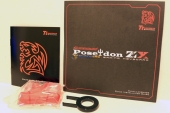 |
The Poseidon ZX’s packaging is relatively straight-forward with large, clear pictures of the keyboard on the front and back along with some key features and specs.
Aside from the keyboard itself, Tt eSPORTS included a short user manual, warranty info, a key puller, and some red keycaps for the main gaming keys (WASD, arrows, and Esc).
 |
Closer Look
 |
 |
Pulling this keyboard out of the box, the first thing you notice is the heavy weight and overall sturdiness of the board. Although it has an all plastic construction, it feels as if it could take a bit of a beating and keep rolling which is important for LAN parties.
Obviously, one of the main draws of this keyboard is the tenkeyless design which makes it extremely compact. This is not only nice in a LAN party situation, but for someone who rarely uses the number pad it also saves precious desk space.
 |
 |
Although the number pad was removed, this is not a bottom-tier featureless keyboard. The Poseidon ZX has some multimedia controls through the use of the F-keys at the top of the board. You can play/pause/stop, skip forward/back, and adjust volume with these keys as well as adjust the brightness of the backlighting. In the very top-right hand corner is a button to lock the Windows key so you don’t accidentally press it while gaming.
 |
 |
 |
A very nice feature of the Poseidon line is the backlit keys which makes using the board in a dark room much easier. You can adjust between 3 levels of brightness, but I found that the settings seemed to be bright, very bright, and blinding. In a dark room or even during the day I never set the backlight any higher than the lowest setting.
As mentioned on the previous page, red keycaps are included for the WASD, arrow, and Esc or WinLock keys if you prefer the more aggressive gaming look. The included key puller made swapping the caps very easy and allowed us to get a look at the switches themselves.
The main feature of this keyboard is of course the mechanical switches hidden under all those caps. The ZX version is currently only offered with blue switches but may expand to include others judging by the rest of the Poseidon lineup. The blue switches give a tactile bump and audible click when pressed and are generally considered better for typing than gaming where the red and black switches are popular. In the end switch choice comes down to preference so it would be nice to see other offerings for this board.
Unlike most of its competitors, Tt eSPORTS decided not to go with German-made Cherry MX switches, but instead went with Chinese-made Kailh switches which helps to keep costs down. While some may question the quality and longevity of anything made in China, Tt eSPORTS certainly doesn’t feel that way as made clear by their outstanding 5 year warranty and claimed 50 million keystroke lifespan.
 |
Testing
The main focus of the Poseidon line is gaming so we’ll start with that. The included red caps give a cool look and can help to quickly locate the primary keys and the Windows key lock feature came in handy a couple times when I was rushing to press the Alt or Ctrl keys. The blue switches, while great for typing, did not feel quite as nice for gaming as the Cherry MX Red or Black switches I am used to on gaming boards. The bump and click tended to be a little distracting in certain situations and made it more difficult to find the precise actuation point of the key for rapid presses. However, these gripes were minor and the board performed flawlessly in gaming for the most part.
Although the blues are perhaps not my ideal gaming switch, they are amazing for typing. The tactile and audible feedback give you a better sense of connection to the keyboard over just mashing rubber dome keys and watching letters appear on the screen. The multimedia keys allow you to quickly control your music and volume, but I kept wishing there was a function lock feature so that I didn’t have to hold the Fn key with one hand and press the multimedia key with the other.
The lack of a numpad for me was great as I rarely use it at home and the extra desk space I gained can be put towards a larger mouse pad. If you are the type who can’t go without those tenkeys though, Tt eSPORTS also makes the Poseidon Z which has all the same features but isn’t tenkeyless.
Final Thoughts
Pros:
- Mechanical
- Compact design
- Good build quality
- Backlit
- Awesome warranty
Cons:
- Needs function lock feature
- Only available with blue switches (for now)
Overall, the Tt eSPORTS Poseidon ZX is a solid entry-level mechanical gaming keyboard. You get a high-quality keyboard with mechanical switches, backlit keys, a compact design, and a 5 year warranty. The only issues I had with the ZX is that I wish there was a way to lock the function keys to make adjusting volume/brightness faster and the fact that right now it is only offered with blue switches.
If you are used to a more feature-rich keyboard with things like extra function keys, USB ports, macros, or even displays, you may be unimpressed by the Poseidon ZX’s modest feature set, and for those people there are plenty of higher-end keyboard for a lot more money that can satisfy your needs. But at an MSRP of only $79, for someone who just wants a quality budget mechanical keyboard, the Poseidon ZX is definitely worth putting on your short list.

[…] TechwareLabs taps away at the Tt eSPORTS Poseidon ZX Mechanical Gaming Keyboard […]
[…] Tt eSPORTS Poseidon ZX Mechanical Gaming Keyboard Review @ TechwareLabs.com […]
[…] Tt eSPORTS Poseidon ZX Mechanical Gaming Keyboard Review @ TechwareLabs.com […]
[…] Tt eSPORTS Poseidon ZX Mechanical Gaming Keyboard Review @ TechwareLabs.com […]
[…] Tt eSPORTS Poseidon ZX Mechanical Gaming Keyboard Review @ TechwareLabs.com […]
[…] Tt eSPORTS Poseidon ZX Mechanical Gaming Keyboard Review at TechwareLabs […]