Introduction:
No computer build is complete without a monster case to contain all the power that comprises your new rig. There are literally hundreds of computer cases on the market ranging in size from book-shelf mini-ITX all the way to full size towers capable of containing quad CPU configurations. Today we will take a look at the latest full size tower offering from XClio, the A380Color-Plus. XClio latest case is not short of space, size, cooling, or color options. Its large size and footprint make it a spectacle, but a unique touch of color beneath the fan grills makes this case special. The case features multiple large cooling fans, a large side window, and a top mounted control panel with USB, HD audio, & eSATA ports. The top of the unit features 2 large LED fans designed to vent heat straight up out of your rig. Join us as we showcase the latest XClio full size ATX tower case, you will not be disappointed.

Quoted from XClio:
This is very obvious why we give the name A380 to this unique case if you see the actual case. Attach an engine of the largest civil flying machine in the world on the front panel. Color Plus version features a massive 256 Color 25cm fan, and another 256 Color 25cm fan attached to limpid acrylic on the side panel. And the top panel with twin 256 Color 18cm fans can bring the heat out of the case. Two fans on the front and side panels target the main heat source of the chassis which protect and enhance your hardware components by cooling down the temperature efficiently. And the top fans draws the heat out of the case so that it could actually decrease the interior temperature. Each fan will feature world first 256 color LED tech, users can choose at most 256 colors. Also to reach more extremely heat-sink demand, each case feature 6 hard drive trays with cooler. Either the appearance or the function, A380Color-Plus can give you an experience more than you can imagine.
Seen Here: http://www.xclio.com/products/case-a380color-plus.htm

Packing:
The case arrived well packaged from XClio with form-fitted foam inserts to protect everything during transit to the Labs. The case was easy removed from the packaging as the front of the case was facing the box opening. A simple cut of the taped seam and the huge front fan of the case was revealed. The case was packaged snugly in the cardboard box, but the over-sized form inserts and thick plastic bag acted as perfect grab handles to slide the case out of the box with ease. The first notable feature was the massive front cooling fan that was the center point of the front design. This main feature is surrounded on each side by wings that streamline the large circular opening into the two sides of the main body. The sturdy plastic door features the XClio logo and lights up in sync with the unique 256 color LED lighting system, more about that later. The drive bay door closes securely and opens to the left when facing the case from the front. Behind the door you will find enough bays to accommodate 5 CD drives and 1 floppy drive.
 |
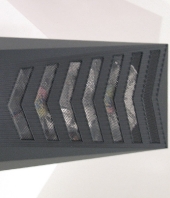 |
 |
Here are the case specifications from XClio for the A380COLOR-Plus:
| Model | |
| Brand | XClio |
| Model | A380COLOR – PLUS |
| Spec | |
| Type | Full Tower |
| Color | Fully BLACK Finish |
| Case Material | Chassis: 1.0 mm SECC ; Frontpanel: ABS Plastic |
| With Power Supply | No |
| Motherboard Compatibility | Micro ATX, Standard ATX, MP Dual CPU(12’x13′) |
| With Side Panel Window | Yes |
| Expansion | |
| External 5.25″ Drive Bays | 5 |
| External 3.5″ Drive Bays | 1 |
| Internal 3.5″ Drive Bays | 6 |
| Expansion Slots | 7 |
| Top Panel | |
| Top Ports | USB2.0 * 2 + Audio & Speaker ports (AC97+HD audio)+E-SATA |
| Cooling System | |
| Case Chassis – Top | 18cm * 2 (with 256Color LED, VR fan speed control, ON/OFF Switch) |
| Case Chassis – Front | 25cm * 1 (with 256Color LED, VR fan speed control, ON/OFF Switch) |
| Case Chassis – Side | 25cm * 1 (with 256Color LED, VR fan speed control, ON/OFF Switch) |
| Case Chassis – Rear | 12cm * 1 (fixed speed) |
| Physical Spec | |
| Dimensions | 570 x 205 x 563mm (D*W*H) |
Size Does Matter:
Measuring in around 1.85 ft tall, 1.9ft deep, and 8 inches wide this case has a sizable footprint; not the case of choice to build your mom’s computer. This case is aimed at the PC enthusiast looking for something big enough to contain that new AMD 6 core build and put on a show at the same time. The main chassis is constructed of 1.0mm rolled steel which gives it a solid feel and decent weight. The front panel, hinged door, and side budges are plastic, but well finished and thick enough to last. Viewing the case from the front it looks like a jet engine on a plane with an instrument panel mounted up top. The fan controls include fan on/off, LED on/off, color change controls, and 3 independent adjustable speed controls for each side, top, and front cooling fans. Underneath the top stylish fan grille you will find 2 180mm LED color changing fans. It is important to note that these top fans will greatly improve the exhaust of hot air out of the case, especially from the top mounted power supply. The smooth flow from the top to bottom of the case does prompt the image of a space age aircraft design.
 |
 |
 |
 |
 |
 |
The full tower case contains 5 x 5.25″ and 7 x 3.5″ (1 external) drive bays and will fit up to an MP Dual CPU motherboard (12″x13″). The 6 internal hard drive cages are screw-less and simply snap around a standard 3.5″ hard drive. The case assembly then slides into the metal rails in the side loading bay. A word of caution, you must use right-angled SATA and power connectors with provided drive rail/cage assembly, other wise the drive connections will simply fail to fit inside the plastic handle of the cage.The metal edges are well finished especially around exposed areas such as drive bays, so no cut fingers to worry about during the build.
Case Lighting:
The A380Color-Plus features 4 over-sized color-changing 256 LED cooling fans providing adequate cooling a unique touch not found in many cases. The side, front, and 2 top fans are each equipped with a set of center mounted L.E.D.s or Light Emitting Diodes that produce a crisp range of 256 colors. When turned on and then set in motion using the top control panel, the entire case and surrounding floor space is splashed with color. If you desire the LEDs can be set to changing continuously or you may pause the rotation to maintain a static color, again all set using the top panel buttons. The front door contains an inlaid XClio logo that is in sequence with the case fan LEDs. XClio does include some replacement LED lamps so you will not have to search the ends of the earth in the rare event an LED fails. (LEDs have a much longer life span than standard light bulbs and generate very little heat.) Also included with the case were all necessary motherboard standoffs, screws, drive rails, several small zip ties, all in a material drawstring bag.
AirFlow Supreme:
The front and side 250mm, top 180mm, and rear 120mm fans each move a decent flow of air whilst remaining almost silent. The front fan will cool the 6 hard drive cages, whilst the side and rear fans cool the motherboard, video card(s), and drawn hot air out from the CPU cooler. The addition of 2 large top fans helps exhaust hot air from the power supply unit and overall system.
 |
 |
 |
 |
 |
 |
 |
 |
 |
The top fan controls include: fan on/off, LED on/off, and LED set. The 3 speed controls give you full control over the fan speed for the side, top, and front fans respectively. The top panel allows you to easily pick the level of cooling and color choice to fit your style or current mood. Set back behind the fan dials are 4 USB ports, 1 each headphones and microphone jacks, and 1 eSATA port. This collection of connections allows easy plug-in for USB devices such as flash drives, media players, and digital cameras. One notable feature is that the USB ports are spaced apart more than is usual on a case front. This allows simultaneous connection of devices with larger USB plugs like high capacity flash drives that are usually physically fatter in size.
 |
 |
 |
 |
 |
 |
Interior Layout:
The roomy interior allows for a motherboard up to 12″ x 13″ in size. Most users will build a computer using a standard size ATX board, so the test setup used an ATX Giga-byte motherboard and AMD processor. Everything installed with ease, most metal edges are curled back or were finished correctly so there were no sharp edges or cut fingers during fitting. My standard size power supply slid in with plenty of room for even the largest of power supplies. The motherboard installed using the included standoffs and screws, and DVD drive slid in from the front and locked into place with the included drive rails. Even fully packed this case would still have space to spare! Great for those looking to install over-sized heatsinks and possibly water cooling systems, although there are no pre-drilled water tube ports in the rear. The clearance from socket to side window with this motherboard was 5.5 inches (about 140mm). This would allow for a large aftermarket heatsink to be installed in this case. Cable management is limited to a 2 inch wide plastic clip installed on the back of the hard drive cage assembly. Unlike some other recent cases we have reviewed, this XClio model has no purpose designed cable management runs or holes to place cables out of sight. This is a shame considering the overall design of the case features a clear side window and unique light show provided by the fans. I did however manage to conceal some power and SATA cables behind the hard drive cage assembly. There is limited room behind the external 3.5 bay cage where you could zip tie some cables out of sight, but for the most part cables will be put on display in this case. I guess you could break out the heat gun and colored plastic tubing to tidy up your interior cabling.
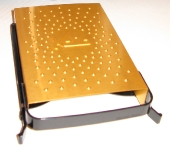 |
 |
 |
The six internal 3.5″ bays are housed in the front of the case directly behind the front fan. Each bay utilizes a drive rail and hard drive cooler shell system to mount your hard drives inside the case. Gentle spread the metal ‘coolers’ open, place over your drive, and ease down until the four metal pins click into standard hard drive screw holes on each side of the drive. The decision to include hard drive coolers instead of regular rails may not work so well for some users. The handle on the drive bay cooler will require the use of right angle power and data cables, regular straight cables would be pushed down possibly causing loose connections or damage to the drive interface. The ‘cooler’ aspect of the drive rail design is not so impressive. The test setup installed in this case used a Western Digital Caviar Black 500GB hard drive. Using the included drive bay rails with cooler I saw no increase in cooling performance and no decrease in hard drive temperature versus the same hard drive installed with regular 2 piece rails (simple plastic rails, one on each side, no metal surround). The included drive bay cooler do look good, but will provide little to no cooling performance increase.
Conclusion and Video:
The A380Color-Plus full tower case by XClio is a large, colorful case with many good features. At a reasonable price of around $160 I think this case would be great for any PC enthusiast looking for something unique in terms of case choice. The case did lack some features found on cases in this price range such as water cooling ports and cable management, but the 256 LED color changing system is not found on many cases currently on the market. XClio have designed a roomy & cool looking case that is solidly built. I will leave you with a video of the A380Color-Plus 256 color light show:

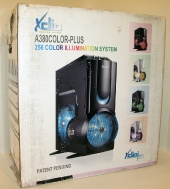



[…] You can also change the LED colors, if your son gets tired of the pink. More info here…. XClio A380Color-Plus Computer Case | TechwareLabs – Part 4 Attached Thumbnails ….That's what I think ! FozMon12 is online […]
[…] her stuff now, and ready for her new computer to make its home.TechwareLabs gets us going with the XClio A380Color-PLUS Full Tower Casebit-tech takes on Lost Planet 2Hardware Secrets goes mobile with the Snapfon ez ONE Cell […]
[…] XClio A380Color-Plus Computer Case | TechwareLabs […]
[…] QX-2000 @ Pro-ClockersAntec Fusion Remote Black @ HardwareLogicXClio A380Color-PLUS @ TechwareLabsIn Win Ironclad @ […]
[…] This post was mentioned on Twitter by ChrisTWL, Cory Blomenkamp, Tom Gowing, mattandroTWL, willhalsteadTWL and others. willhalsteadTWL said: Review: XClio A380Color-PLUS Full Tower Case – http://www.techwarelabs.com/xclio-a380color-plus-full-tower-case/ […]