The Build
So, depending on what you are running PC wise, most of this can be done on a Windows 7 PC. All of my set up was done using a Windows 10 Based PC, using Intel Processors, and AMD Radeon video cards.
First you will need to download the SDK for the Kinect and install it on your system. After that you will run the SDK and go to the tools tab to install Kinect Explorer.
You can download whatever scanning software you want and install it. Please keep in mind that Skanect can be used without a NVIDIA based video card but it will notify you that it can’t use the GPU processing. Autodesk 123D Catch is mainly based for use on your phone and requires touch capability for the PC. So if your using a PC with touch this can be used. ReconstructME supports all video cards.
Next step is connecting the Kinect to the PC.
To do this you will need to grab your power adapter for the Kinect.
Please note it has the converter to be able to use the Kinect via USB and powers the Kinect.
After you have plugged it in you will see it pop up as a device. Make sure, in the System devices, that it has the drivers properly loaded.


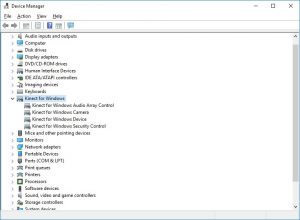

You must be logged in to post a comment.