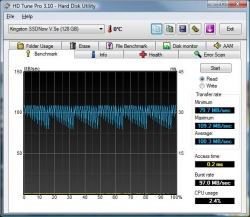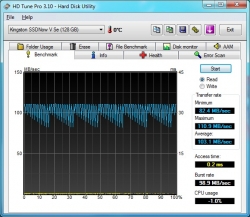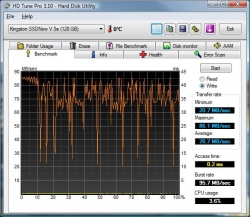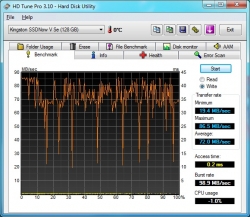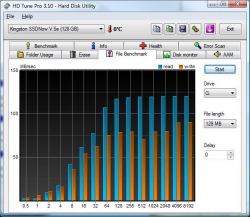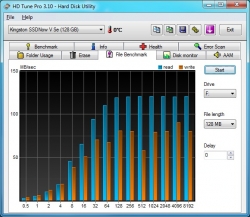Introduction:
Since their release, SSD’s have been targeted towards the enthusiast and enterprise market by offering fast writes and blazing reads. This leaves the majority of consumers and small businesses high and dry. Kingston hopes to remedy this with their new line of solid state drives, the SSDNow V Series. This new iteration targets the “Average Joe” that wants a noticeable upgrade, but doesn’t want to completely rebuild, buy a new machine or spend a ton of money. When Kingston offered TechwareLabs their 128GB model, we gladly jumped at the opportunity to put this new “consumer grade” SSD through its paces. So does the lower price tag mean lower quality or will we find the ideal drive upgrade for everyone?
Kingston’s Take:
“Kingston Introduces its SSDNow V Series drive to help organizations of all sizes and consumers enhance the performance of computers with a Serial ATA (SATA) interface. By improving a computer’s performance and durability, SSDNow V Series drives help increase productivity, and extend the life of existing computers.”
Features:
- Fast – up to 100MB/sec. read; 80MB/sec. write
- Performance – enhances productivity; makes users more efficient
- Innovative – 2.5″ form factor; uses NAND flash memory components.
- Silent – Runs silent and cool with no moving mechanical parts
- Reliable – less likely to fail than a standard hard drive
- Shock Resistant – No moving mechanical parts so the SSD handles rougher conditions.
- Supports S.M.A.R.T. – Self-Monitoring, Analysis and Reporting Technology tells the user when a drive is about to fail
- Guaranteed – 3 year legendary Kingston warranty, 24/7 tech support
Specifications:
- Capacity* – 64GB, 128GB
- Storage Temperatures – -40° C to 85° C
- Operating temperatures – 0° C to 70° C
- Vibration Operating – 2.17 G (7–800Hz)
- Vibration Non-Operation – 20 G (20–2000Hz)
- Power Specs 128GB –Active: 2.5W (TYP) Sleep: 0.45W (TYP)
- Power Specs 64GB – Active: 2.0W (TYP) Sleep: 0.45W (TYP)
- Life expectancy – 1 million hours mean time before failure
Packaging:
The artwork on the box is nothing over the top, but classy nevertheless. We received the desktop kit version of the SSDNow V Series. Although the packaging may get you a little excited, the real treat is inside the box.
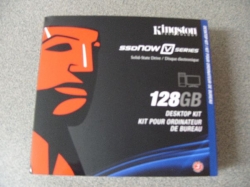 |
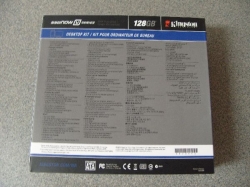 |
| Box Front |
Box Back |
Inside, we find the drive along with a SATA cable, mounting bracket, power adapter, and imaging software.
 |
 |
The imaging software that the drive comes with is Acronis True Image. This allows you seamlessly replace your old hard drive with just the contents of the box (a rare feat for most manufacturers). Users won’t need to reformat and reinstall all of their programs in order to enjoy the benefits of a SSD. Kingston is really appealing to the average user with this kit.
A Closer Look:
For those that have been following the evolution of SSD’s, you’ve probably heard about the JMicron JMF602B storage controller and its infamously problematic history. Well, this drive has one in it. Before you close your browser in disgust, hear this. Kingston claims to have fixed the stuttering problem that this controller is known for. Lucky for you, our testing backs up this claim.
For those that haven’t been following the evolution of SSD’s, a little back story is required. The first wave of entry-level SSD’s that hit the market featured the JMicron controller, including the Patriot Warp drive that we reviewed. This controller has a 16KB onboard cache that would rapidly fill up during small block reads/writes and would cause the operating system to appear to studder. Kingston remedies this by upping the cache to 64KB (which should help eliminate the saturation problem) and installing their own custom flavor of firmware. If you crack open the drive you will see that the chip says Toshiba, but Kingston has assured us that it is in fact a JMicron controller. We’ve been informed by Kingston that their engineers have been working very closely with both JMicron and Toshiba extensively over the last six months to correct that stuttering problem.
–~~~~~~~~~~~~–
Testing:
Testing for this drive was done using both Vista x64 SP2 and Windows 7 RC1 (build 7100). The Windows 7 benchmarks should be taken with a grain of salt, as the operating system is not a finished product, and not all of the benchmarking suites may have 100% compatibility (as is seen later on).
- NZXT Whisper Case
- Gigabyte GA-EX58-UD3R Motherboard
- Intel Core i7-920
- 6GB Crucial Ballistx Tracer RAM
- Western Digital Caviar Green 2TB Drive
- Palit Radeon 4870 Sonic Dual Edition
- PC Power & Cooling Silencer 750 Watt PSU
We chose to use Windows 7 in our testing because it is supposed to be more optimized for use with SSD’s and will feature the TRIM function when it is released.
SiSoft Sandra:
SiSoft Sandra is one of our favorite benchmarks to run as it gives us an overall picture view of performance and speed. It contains tests for all types of hardware, and comes with built in sets of data for hardware against which you can compare the performance of your hardware to.
 |
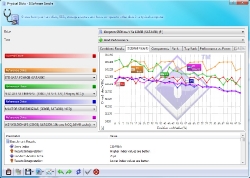 |
| Vista | Windows 7 |
We can see that the drive scored a drive index of 115MB/s under Windows 7, which is negligibly better than the 114.64MB/s score by Vista. There are two important things to take away from this. The first being the insanely fast random access time of 20 microseconds. The second important thing is that the drive actually benchmarked higher than its posted read speed of 100MB/s. A drive testing higher than its posted speed is about as common as Halley’s comet flying by while there’s a blue moon in the sky. This may be attributed to having the same JMicron controller that appears in other SSD’s that are rated for higher read speeds.
DataMarck:
DataMarck tests the read rate, as well as the seek time of the drive.
 |
 |
| Performance (Vista) | Performance (Win 7) |
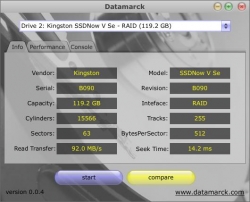 |
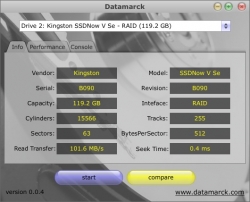 |
| Info (Vista) | Info (Win 7) |
The SSDNow V Series came in right around the posted read speed of 100MB/s at 92MB/s. Under Win 7, the drive managed to score higher than the posted speed, coming in at 101.6MB/s. I’m not entirely sure where DataMarck is getting its 14.2 ms seek time from, as the 0.4 ms result under Win 7 seems far more realistic.
HD Tune:
We used HD Tune to test and report on several aspects of the drive. By running the AAM test, we can determine the seek time of the drive on our system. Below we see that it comes out to 0.2ms. By using the info tab, we can see what partitions are on the drive and what supported features it has.
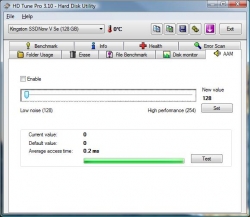 |
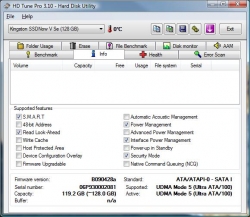 |
| HD Tune AAM Test | HD Tune Info |
We continue the testing with the hard drive benchmark and the file benchmark.
We see that the HDD benchmark is running a minimum read speed of 79.7MB/sec, with a maximum of 109.2MB/sec, and an average read speed of 100.3MB/sec. The Windows 7 setup still managed to score higher in every category. This bodes well for Microsoft and their new operating system. It’s good to see the progress that they’ve made in the short time since Vista’s release. Unless the drive is somehow miraculously offloading processes from the CPU, I think the reported CPU utilization of -1.0% under Windows 7 is in error and a prime example of why beta operating system benchmarks must be taken with a grain of salt. The other option is that Microsoft has somehow devised a way to crunch numbers on the hard drive (the wonders of a new operating system).
The write speed is shy of the proposed 80MB/s under both Vista and Windows 7. With the performance around 70MB/s, it is still within an acceptable range. The dip in write speed performance can possibly be attributed to the way in which HD Tune writes the files during the benchmark, as it is not specifically designed to benchmark solid state drives. Solid state drives do not write to their blocks in the same way that magnetic drives do, due to their wear-leveling algorithms.
ATTO Disk Benchmark:
ATTO Disk Benchmark is a popular and free program used to measure transfer rates across specified lengths. The bandwidth results here are not necessarily entirely reliable for reporting the maximum drive speeds, but it does help convey results of the bandwidth for different file sizes, so it’s best to view ATTO in the context of throughput or IOPS (Input/Output Operations per Second) performance.
 |
 |
| Vista | Windows 7 |
Once again Windows 7 is able to beat out the Vista installation. This is definitely due to the optimizations that Microsoft has done for overall disk I/O and probably attributed to some SSD optimizations as well.
CrystalDiskMark 2.1:
CrystalDiskMark was used to test the read and write speeds of different file sizes . The results are as follows:
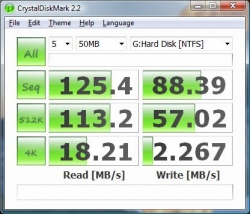 |
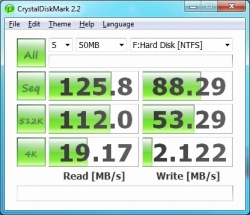 |
| 50MB test (Vista) | 50MB test (Windows 7) |
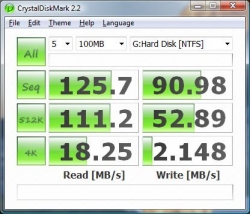 |
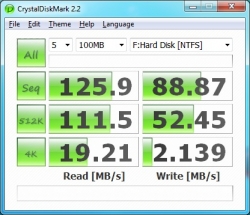 |
| 100MB test (Vista) | 100MB test (Windows 7) |
 |
 |
| 500MB test (Vista) | 500MB test (Windows 7) |
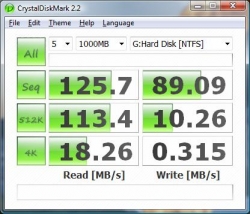 |
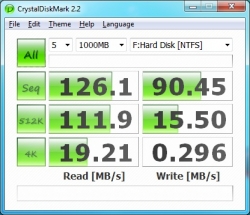 |
| 1000MB test (Vista) | 1000MB test (Windows 7) |
Looking at the results, it appears that CrystalDiskMark predominantly favors Windows 7 for disk reads and Vista for disk writes. CrystalDiskMark, like ATTO Bench, is a better indicator of throughput than max transfer speeds. This is where Kingston has made significant improvements with their custom firmware. Their special firmware and cache increase has allowed them to increase their performance for smaller files at the expense of decreased maximum transfer speed. Small files are the majority of what an operating system transfers during normal operations and lends greatly to the sense of “speed” of the drive that a user experiences. The SSDNow V Series has higher transfer speeds on the smaller data files than other drives with the same controller. The sudden drop off in performance on the 1000MB test is likely due to a limitation of the JMicron controller.
Conclusion:
SSD’s offer many benefits to users, mostly in the form of high read and write speeds. One key advantage is there are no moving parts in SSD’s. This makes all SSD’s silent and decreases their power consumption. The lack of moving parts also means that the drives are less likely to break from normal wear and tear, especially in notebooks that are constantly being moved around (i.e. traveling to business meetings, walking to class or using the notebook while riding in a vehicle). The largest advantage is the seek time of SSD’s, as it completely blows any magnetic drive out of the water.
Kingston has put a lot of time and effort into the SSDNow V Series, and it really shows. They worked intensively with JMicron and Toshiba to make lemonade out of what had been a lemon of a storage controller. This feat of fiscal prowess and ingenuity has allowed them to keep costs down and produce an entry-level SSD with an attractive price tag. The $250 price tag is no doubt attributed to the included accessories and imaging software, but it still manages to be one of the cheapest 128GB SSD’s on the market. For average consumers that want comparable performance to the Velociraptor in a silent, power sipping, ruggedized form, this drive can’t be beat for the price. Kingston has really gone the extra mile and included everything consumers will need to seamlessly migrate to the new drive. As far as entry-level drives go, this is one of the better ones, and the included Kingston 3-year warranty and 24/7 tech support doesn’t hurt either.