HD Tune Pro 3.0
Again we have put together a few graphs to show you the results of the different RAID configurations so you can quickly reference what each setup is capable of. Using HD Tune Pro we ran both Read and Write benchmarks against each configuration we have done so far. The one benchmark we were unable to obtain was the four drive on-board stripe in the write configuration. Since the results up to this point have been slower than the Adaptec with the four drive configuration we are sure the results would be the same here too.
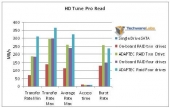 |
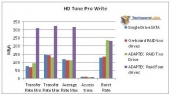 |
| HD Tune Pro -Read | HD Tune Pro -Write |
Here are the screen shots if you want a closer look. Interesting screen shots to note here are the Four drive Reads of on-board and Adaptec. The graphs are very much different in the way the on-board looks very much like a sign wave and the a6805E is nearly a straight line across graph.
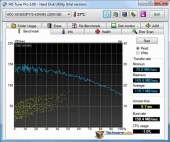 |
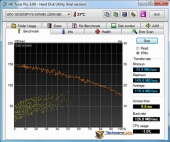 |
| Single Drive Read | Single Drive Write |
Keep in mind the above graph is a single drive connected at SATA 6/Gs connected to the motherboard. This configuration is likely the closest we have to the standard PC setup of majority of home user’s PCs are setup with. Everything we list below would be the a very unique setup and are most likely configured by someone in the I.T. field who has working knowledge of RAID arrays.
 |
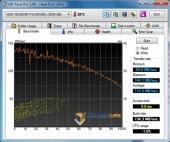 |
| On-board RAID two Drive Stripe Read | On-board RAID two Drive Stripe Write |
The above configuration would likely be someone who has on-board RAID capability and would like to get some better access times by setting up a two drive Stripe array. This configuration would be two drives and nothing additional would have to be purchased. Unfortunately the scores we pulled from this configuration were nearly the same or worse than a single drive connected to the motherboard.
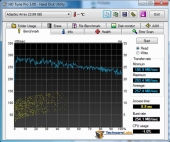 |
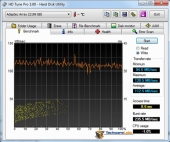 |
| Adaptec 6805E Two Drive Stripe READ | Adaptec 6805E Two Drive Stripe Write |
The two graphs above show the Adaptec 6805E and where is simply pulls away from the on-board RAID array. Just comparing the bar graphs without looking close at the scores you can see how much more flat they are compared to the on-board RAID and single drive’s graphs. Now comparing the scores the Adaptec 6805E simply doubles the scores, essentially making the purchase of such a card reasonable.
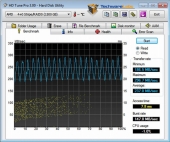 |
N/A |
| On-board Four Drive Stripe -Read | On-board Four Drive Stripe -Write |
The graph above showing the four drive stripe READ benchmark shows nearly a sign wave. This could be attributed to the on-board RAID filling up the cache and then purging it an repeating. We were unable to poll a Write benchmark of this configuration.
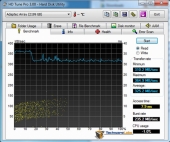 |
 |
| Adaptec Four Drive Stripe Read | Adaptec Four Drive Stripe Write |
These two graphs of the Adaptec 6805E with four drive stripe set are beautiful. Both graphs show nearly a flat line at a very high MB/s configuration. As a former server administrator for a large enterprise company, these types of graphs are what we look to obtain from a large file server with high I/O requirements. This configuration being four HDDs and a Adaptec 6805E is the most expensive, and not likely the in financial price range of the average user. With four drives in a stripe set a user could purchase 160GB drives and end up with 640GB of disk space and at the time of this review, 160GB drives are going for $54.

We are using the 6805E controller in a VMWare development setup and it is a reasonably good controller. It would benefit from a bigger cache and the ability to use an SSD for further caching. These are features of other controllers with a considerably bigger price tag though. As it is, the controller does very well on not too random work loads but on purely random IO (like some SQL tasks), it only delivers about 13 mb/s on an otherwise lightly loaded RAID 10 setup. That is not too good. If you are not using VMWare but maybe some Linux setup, you can add your own SSD caching via flashcache (https://github.com/facebook/flashcache/). With a setup like that, you get both redundancy and great performance. On the whole, the controller is certainly preferable to on board SW RAID solutions and such but it could be a lot better too.