Closer Look Continued:
After unboxing the board we laid it out for a quick couple of profile shots.
| The North bridge was quite impressive in size, and might be an issue for the LARGE heat sinks some users may try to attach to the board. | The South bridge came with a heat piped heat sink which was extremely large, but low-profile which is a welcomed design feature for thoughs who have shoe horned their graphics card onto motherboards which had a South-bridge fan to overcome. |
The heat sinks for boath the North and South bridge were very well engineered with the functionality in mind along with the inclusion of heat pipes to assist with keeping the chipset cooler.
| Go Button – Press the Go Button before POST to enable MemOK! or press it to quickly load the preset profile for temporary overclocking when in the OS. | The I/O ports are very impressive to say the least. With the 7.1 audio, USB and Gigabit NIC as nothing new, the ports that were new to us included the Clear Cmos button, ROG connect port and switch and USB 3.0 |
The “Go Button” was quite handy when we were messing around with overclocking our system and trying different configurations. The other very handy feature included the Clear CMOS button on the back of the board on the I/O port ports
| The bottom of the board usually isn’t much to look at, on your average board, but shown here the find the plate for mounting heavy heatsinks or potentially water cooling comes pre-mounted. Also the heat sink screws shown in the next photo actually have springs. | Close up shot of the springs and screws of the heat pipe and heat sinks which assist with the constant expanding and contracting of the chip set to prevent crushing the system board components. |
When it comes to the little extras in the design and how a compontent is put together gives you insight into the quality of the system.


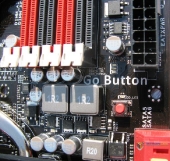




An awesome board with an amazing laundry list of features for ~$230. I need one!