Performance Test 7.0
 CPU Mark |
 Memory Mark |
 2D Graphics Mark |
 3D Graphics Mark |
 Disk Mark |
 CD Mark |
The CPU and Memory benchmarks are in line with the others we’ve seen; the i7 3630QM in the G75VW blows through them with ease. The 3D graphics mark test isn’t a very strenuous one; the 2D graphics numbers are more interesting. Not many benchmarks test the performance of 2D graphics, but it’s something that can trip you up if the GPU isn’t up to snuff. This is only really a concern for integrated graphics, even a modest discrete GPU will perform these tasks effortlessly, and the GTX 670M is no exception. The disk mark again shows off the surprising performance numbers from the LiteOn SSD, though its tests are somewhat less forgiving than Sandra’s. One test you don’t see often, the CD Mark, measures the read performance of the optical drive. With a Ubuntu 12.10 live DVD as the test disc, the numbers we got back show that the Matsushita drive in this machine performs about as well as any DVD drive will these days.
PCMark 7 and Vantage, 3DMark 11
 3DMark Vantage |
 3DMark 11 |
 PCMark 7 |
Ranking the G75VW on the great totem poles of Futuremark’s benchmarks, my general impression is reinforced: great CPU, not so hot GPU.
CrystalDiskMark, HD Tune Pro
 CrystalDiskMark |
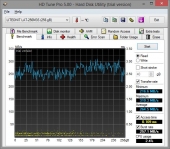 HDTune Pro Raw Read |
 HDTune Pro File Benchmark |
CrystalDiskMark gives us a breakdown of performance in different uses cases, from the ideal–sequential read and write of 1000MB chunks–to the worst case–4K random reads and writes. Throughout the numbers remain high, and well-balanced between read and write performance. HDTune’s raw read is somewhat less forgiving, bypassing all the clever read-ahead and caching tricks to give us the numbers on raw throughput, which are the lowest we’ve gotten so far. The file benchmark gives us results more like what we got from the other filesystem tests, though they’re still the lowest we’ve gotten so far.

I want a laptop, not destokp, I know I could get a PC laptop with higher specs for the same cost as an average spec’d MBP, but I want a computer with build-quality after-sale support good enough for it to see me all the way through the 4 years of my degree into employment long enough for me to have the cash to afford a new one ( , also, at that point a a32k now MBP would still be worth ~a3500 a a32k PC would be worth about a3150, a a3400 PC wouldn’t even be worth re-selling!)
Love the features actually. Sleek and fast, this is just what I need.