Gaming Benchmarks
Before we get into how the G75VW performed in video benchmarks and games I want to take a moment to explain our methodology and why it is important to you.
We’ve all experienced it before: you’re playing a game, and for some reason, the animations feel really jerky. You turn on the FPS counter and…it’s hovering at 30fps. Isn’t that a higher framerate than most movies? Why does the game feel jerky?
To answer that question, you have to dig a bit deeper. FPS numbers are an average; the game (or in some cases, a benchmark tool like FRAPS) keeps track of how many frames are rendered in a second’s time, and reports that number back. It’s right there in the name: Frames Per Second. The trouble is, that number is only meaningful if every frame takes about the same amount of time to come out.
Here’s an example of a short snippet of a game running on two hypothetical systems:
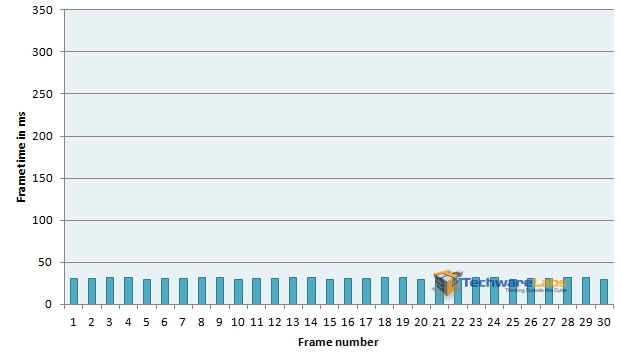
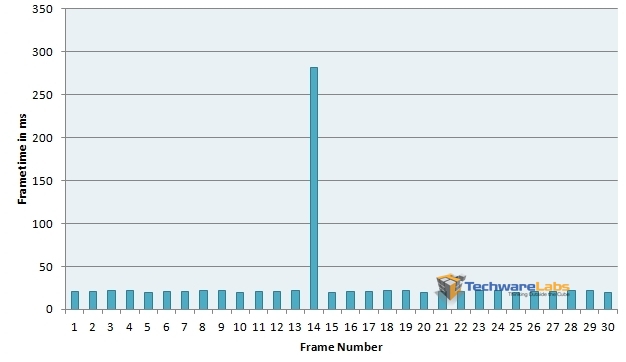
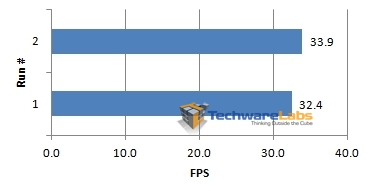
Clearly then, FPS isn’t the whole story when it comes to graphical performance. For this reason, we’ll be reporting performance numbers in terms of frametimes as well as FPS. Here’s a quick chart to give you an idea of what different frametime values will mean in practical terms:
| Frametime | FPS Equivalent |
| 50ms | 20 FPS |
| 41.666ms | 24 FPS (film and TV) |
| 33.333ms | 30 FPS (most console games) |
| 16.667ms | 60 FPS (upper limit for most PC monitors) |
| 8.333ms | 120 FPS (upper limit for most 3D-capable PC monitors) |
Unless otherwise noted, all values are measured with FRAPS version 3.5.9.
FarCry 3
The latest outing in Ubisoft’s FarCry series is a fairly graphically intense affair, taking advantage of the latest DX11 features. After playing around with the settings, here is where I found the best balance of performance to gameplay:
 |
 |
And here are the results:
 |
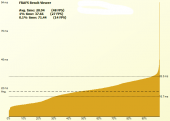 |
As you can see in the graph on the left, there was a fair amount of jitter in the frametimes, which lent a subtle jerkiness to the movements on screen. The graph on the right, which ranks the frametimes by length, will give you some idea of the general range of frametimes. A steeper slope indicates a greater variance in frametimes between best and worst; ideally we’d like to see the slope on this graph be as flat as possible for smooth gameplay.
The average frametime came in around 20.94ms, which gives us an average framerate of ~48FPS. The 1% and 0.1% figures give us a general idea of how bad the worst-case segments of the run got; several frames spiked in excess of 50ms, which translated to noticeable hitches as the game tried to catch up.

Serious Sam 3: BFE
Serious Sam 3: BFE is a throwback to an older era of shooters in terms of structure, pacing, and challenge. Weapons range from realistic to ridiculous, enemies come at you in waves, and cover is a precious and limited resource. One thing that is definitely not a throwback is the graphical fidelity, which is on par with any modern AAA title. After playing around with the settings for a bit, here is where I found the best balance between graphical fidelity and playability.
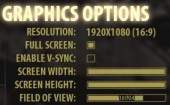 |
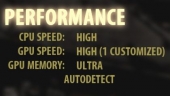 |
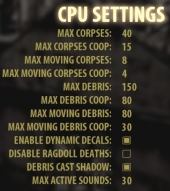 |
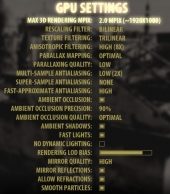 |
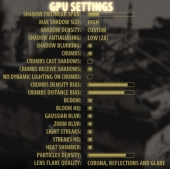 |
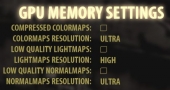 |
And here are the results:
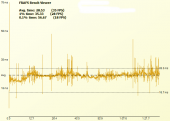 |
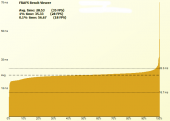 |
The frametime graph here looks much more like a line than a haze; though there are a few spikes here and there, the overall effect is much smoother. The ranking graph on the right shows us a mostly flat slope, which just reinforces the point. The 1% and 0.1% outliers reflect occasional hiccups, but this didn’t noticeably detract from gameplay.
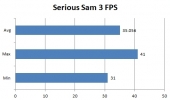
Metro 2033
The future of the Metro series may be in some doubt, in the wake of THQ’s demise, but Metro 2033 still remains as one of the most graphically punishing games published to date. It wouldn’t be an exaggeration to say that this game has replaced Crysis as the acid test for gaming performance. Additionally, the thoughtful folks at 4A Games have included a benchmark utility with this game that captures the frametime data in-engine, eliminating the need for external benchmarking tools like FRAPS.
The benchmark was run with the following options: 1920 x 1080; DirectX 11; Quality: Medium; Antialiasing: AAA; Texture filtering: AF 4X; Advanced PhysX: Disabled; Tesselation: Enabled; DOF: Disabled
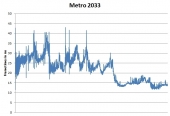 |
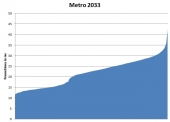 |
As the frametime graph shows, the frametimes varied wildly from moment to moment during this test; this showed up in-game as noticeable choppiness in animation from moment to moment. The rank graph shows a pronounced slope from minimum to maximum, which reinforces the impression.
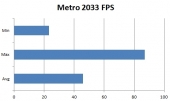

I want a laptop, not destokp, I know I could get a PC laptop with higher specs for the same cost as an average spec’d MBP, but I want a computer with build-quality after-sale support good enough for it to see me all the way through the 4 years of my degree into employment long enough for me to have the cash to afford a new one ( , also, at that point a a32k now MBP would still be worth ~a3500 a a32k PC would be worth about a3150, a a3400 PC wouldn’t even be worth re-selling!)
Love the features actually. Sleek and fast, this is just what I need.