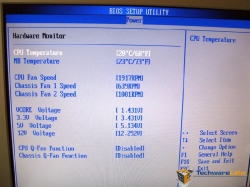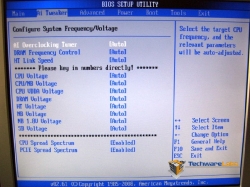Installation and BIOS
 |
|
| Installation of the board in the Cooler Master HAF 932 case was very easy. | Another look at the heat pipe layout of the board. |
Some of the features you won’t notice by simply looking at the motherboard would be the “Stack 2 Cool,” which assist with keeping components cooler. “ASUS Stack Cool 2 is a fan-less and zero-noise cooling solution that lowers the temperature of critical heat generating components. The motherboard uses a special design on the printed circuit board (PCB) to dissipate heat these critical components generate.” Also “ASUS Q-Fan2 technology intelligently adjusts both CPU fan and chassis fan speeds according to system loading to ensure quiet, cool and efficient operation.” Both of which the user wouldn’t know is there and working to keep the system running at it best in heavy loads and at idle
The BIOS and it numerous settings can become a little too much for the over-clocking beginner, but is a tool worth working with to gain the most from your system’s processor and peripherals.
Conclusion –
The ability to over clock your processors, RAM, and graphics cards given a few bios settings or a pre-programmed “Optimized” setting just isn’t enough for the present day extreme PC user. Using voltage settings which are stepped at a .25volts jumps are just too great and there are often too few voltages to choose from (too low and the board won’t work, too much and you risk burning up your processor, RAM or Graphics card if your not careful. The ASUS M4A79 Deluxe doesn’t have a safe guard built in to prevent you from burning up your processor, RAM, or graphics card, but it does have the ability to granularly increase/decrease voltages at a .0125volts adjustments which allows you to find the right voltage for all the peripherals your rig holds today and tomorrow. So, if your a gamer looking for your next motherboard and would like to get into overclocking the ASUS M4A79 Deluxe has plenty of tools to assist you with optimizing your system. If you’re an extreme PC system user and are looking for a new motherboard which provides you the ability to tweak to the Nth degree, you should really take a close look at the ASUS M4A79 Deluxe for your next rig. We feel the ASUS M4A79 Deluxe deserves the Awesome Hardware award for design an implimentation geared towards the highest in performance for the most demanding users all the way to the casual consumer.