Installation:
Installation with the motherboard was easy, installed it in the Thermaltake Armor A30i. I would suggest not to use a small case for this Motherboard but possibly a medium sized case, especially what this motherboard is designed to do, you will want alot more case than the small micro cases can provide for you.
Click on the thumbnails for a larger image.
Benchmarks:
With Benchmarking we are using the Stock Intel Graphics on board and the Malay Intel 4770k.
PCMark 8
Click on the thumbnails for a larger image.
PCMark8 is another full system test, but focuses a little more on the CPU and memory portion of the system. Stock scored 2940 the after using the EZ Tuning Wizard jumped up to 3330, using the wizard is quite reliable if you don’t know what you’re doing.
PCMark 7
Click on the thumbnails for a larger image.
PCMark7 much like PCmark8 is a full system test and includes more than 25 individual workloads combined into 7 separate tests to give different views of system performance. Stock score of 3815 and after using the Wizard another dramatic jump to 4393.
3D Mark 11 & D Mark Advantage
Click on the thumbnails for a larger image.
Click on the thumbnails for a larger image.
3D Mark is a great benchmark that pushes your graphics card and CPU to their limits, a great means for you gamers out there. But as I stated before I am not using a graphics card and its all based on the integrated Intel graphics in the motherboard itself. By just using the EZ Tuning Wizard it obviously made a huge difference in the ratings, sure they are low, but, for an Intel integrated graphics, able to run League at Legends at a reasonable FPS of around 40-60FPS at full graphic settings
SiSoftware Sandra
Click on the thumbnails for a larger image.
With SiSoft Sandra, you’re able to test almost every component of your system. Before 171.55-205.86 GIPS and 75.45 – 100.60 GFLOPS. After it jumped past 205.86 GIPS and jumped over 100.60 GFLOPS








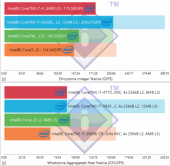
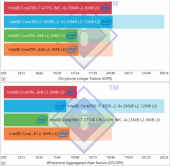

[…] TechwareLabs kicks it off with the Asus Maximus VII Gene Motherboard […]
[…] Asus Maximus VII Gene Motherboard Review at TechwareLabs.com […]