
Fit and Finish:
Since the Transformer is meant to spend the majority of its time in your hands the topic of fit and finish becomes important to discuss. The product needs to not only feel and look good but also be durable. As such I have looked at the Transformer TF101 with a critical eye for both the good and the bad.
 |
 |
 |
 |
 |
 |
 |
 |
The overall feel of the Transformer in hand is actually quite good. It is not as comfortable to hold as the soft touch finish on many devices but neither will it wear off or be prone to fingerprints like rubber or the soft touch finish. The screen is clear and vibrant and very responsive, unlike some of the other devices where there is lag between input and response. Wrapped around the border of the Asus Transformer is a metal frame anodized bronze to match the rest of the TF101.
Around the edge you Asus has placed a Micro SD card slot, an HDMI port, the charging/dock port, and a headphone jack. Other controls located on the edge include the power button and volume control. The controls are conveniently laid out and feel well made. I had no issues using any of the controls or input/output ports. I did have some notes on the battery charger, port, and life which I will discuss in the battery section of this review.
Keyboard Dock:
Asus has made available a keyboard dock which adds extra functionality as well as extended battery life.
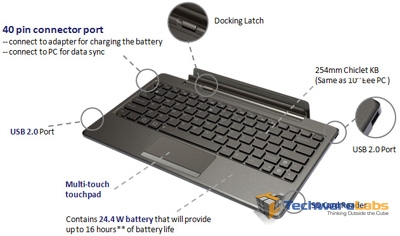
As seen above the keyboard dock brings a lot to the table for the mere $149 retail price tag. It includes a full size very usable keyboard with an excellent layout as well as shortcut keys for all your most used applications. The TF101 mounts perfectly into the keyboard dock in a very secure fashion and there was no wiggle or problems with its use at all. Additionally the keyboard dock extends the usable battery life of the TF101 from its stock 9.5 hours up to 16 hours of use. This of course is under ideal conditions and as mentioned above I will discuss our real world results in the battery life section of this review.
Other perks to the keyboard dock include the addition of two full size USB 2.0 ports and a full size SD card slot allowing you to expand the storage capability of the TF101 to your desire. These ports are powered and I had no issue powering an external 3.5″ drive from these ports. Centered in the palm rest of the keyboard dock you will also find a multi-touch capable touchpad which brings up an arrow style cursor when used. When docked the Android OS detects the keyboard and disables the on board keyboard maximizing your usable screen display. All this for a mere $149.
On the down side the keyboard dock adds significantly to the weight of the unit. The touchpad while good is not perfect and control over the interface takes a bit of getting used to. It is no where near as seamless as a windows interface but it is still usable. Use of the touchpad is not supported in all applications and we had issues where the cursor and keyboard input would not be detected in certain applications, most notably in the built in browser. The two USB ports are primarily meant for storage and will not function with many other USB devices. There is at least one USB to Ethernet adapter made by Belkin meant for Android so it is possible to use other devices. Time will tell if more devices are supported and made.
Screen:
The TF101 screen is really one of the best I have seen. At 1280 x 800 it is easy on the eyes, provides an excellent resolution. Asus has used an IPS panel with a scratch resistant surface which I will not test here for obvious reasons. The on screen controls and touch interface are all excellent and definitely above par for other Android devices. In a side by side comparison of the iPad with the TF101 i preferred the TF101 screen for its better resolution. Screen brightness at full 100% was excellent providing a clear, crisp, and vibrant screen. The built in auto adjustment light detector works perfectly as well.
Using the touch interface was as seamless as it is on the iPad which is definitely an accomplishment by both Asus and the Google Android OS. Not all Android devices are created equal and the TF101 definitely stands out in a sea of underachievers.
Battery Life and Charging System:
Asus’ included AC adaptor provided with the TF101 is a bit of a mixed bag leaning towards the negative side. First off the AC adaptor gets hot, and I do mean hot. Secondly as a result at the end of a charging cycle the adaptor smells of hot plastic almost burned. This does not bode well for the life of the AC adaptor. I have even considered purchasing an optional adaptor for fear the included one will one day burn and kill the TF101 in the process. The hot running AC adaptor issue is apparently well known online and I would be surprised if Asus didn’t release a fix for it. As a third issue the plug for the Adapter sticks out adding to the size of the adaptor. One of the aspects that Apple users love about their machines is that Apple has chosen to engineer their AC adaptors with a collapsible plug prongs. This makes the adaptor easier to use and stow and is really a feature that more companies should make stock. In an otherwise high end device the TF101 should have included this feature. Finally the charging cable mounts less than securely into the TF101. It does include clips much the same way as the iPad cable does but they do not work as well. I found myself checking the connection on several occasions.
On the positive side the battery life is excellent and even better with the keyboard dock. The included 24.4 Wh Li-Polymer battery gets a good 7.5 hours and while docked the TF101 receives the benefit of the second 24.4 Wh battery achieving a total of 14.5 hours of usable life. We measured its usable life browsing online, creating documents and watching 720p video playback, in other words, we actually used the device. To be fair to Asus they list their rating of the TF101 battery life under playback of 720p video which is better than other companies which measure the battery life of the device with everything turned off and the device practically not being used. Asus does not show what screen brightness they tested under but you can be sure it wasn’t 100%. Our tests were with the screen brightness at full strength as I actually like to be able to see what I’m doing on a device.
Using AnTuTu battery test we maximized the CPU to 100% and drained the battery completely to show worst case scenario battery life. Under these conditions our AnTuTu score was 832 when docked with the keyboard.
Usability:
I set about testing the TF101’s ability to be a usable device from the standpoint of a media system. Asus describes the Transformer as “Powerful mini-cinema entertainment on-the-go” and I wanted to see if it fit the description. With the keyboard dock, extra long battery life, and Tegra 2 processor the specifications and build certainly looks the part but how well does it perform when the rubber meets the road. The answer, not as well as hoped and here’s why.
The built in browser has several flaws, the first of which is its inability to playback flash content at acceptable rates. Seems that a known flaw in some of the devices firmware causes playback to be capped at 9-11fps which is completely unacceptable for a mini-entertainment on the go system. There is a workaround for the issue but it is not one that 99% of users will know about or be capable of implementing. Adding to that problem was our experience with content playback of various media. We found that any content not loaded on the Micro SD card is not immediately available to you for playback. What this means is that you cannot go to a media playback application and find your content. It is made difficult or in some cases impossible. While this is more of an application issue than an Asus issue the problem is complicated by the fact that the built in media player would not play back any of the .AVI content we attempted to play. The built in player would not play MKV or AVI content and downloading and installing VLC Player allowed us to play the video but not audio. These issues are paramount for a “mini-cinema and entertainment” system and without them I cannot recommend this system as it is advertised.
As with many things there are work arounds that can be made so that the TF101 does playback your content but it does not do so out of the box. Weather by design or by accident this critical component is missing. Combine this with the problem with Adobe Flash and you have a device that fails to let you watch any media. We have had our system for two weeks now and there have been no updates to address these issues.
*MX Video Player is a free download app which will allow you to view your media files.
Let’s move on to performance.

HTC Desire Z is still a great phone and HTC should update it to ICS!
Both of the AnTuTu screenshots are from the TF101, look closely and you will see the words “My Device” in the screenshot.
The screen shot of AnTuTu is for Transformer Prime, not TF101. 😉