Asus X99-A Review
- Amazing Performance to Price Ratio
- All the perks of the X99 chipset
- Full support for DDR4
- Easy Overclocking for all Users
Cons
- None
 Today we are taking a look at the Asus X99-A motherboard from Asus. This motherboard sports the brand new X99 chipset a 2011-3 socket and blazing fast DDR4, quite the upgrade from the aging X79. With the capability of running Intel’s latest Haswell-E or server grade Xeon processors you know you are in for serious business. Unmatched performance at a reasonable price for a motherboard capable of handling top of the line processors seems too good to be true however, this is Asus we are talking about. The X99-A’s bigger brother the X99-Deluxe has more of an aesthetic appeal with its bigger heat sinks and extra PCI-E but the price difference between the two is enough to push any enthusiast, gamer, or professional in to questioning which of the two is the better buy.
Today we are taking a look at the Asus X99-A motherboard from Asus. This motherboard sports the brand new X99 chipset a 2011-3 socket and blazing fast DDR4, quite the upgrade from the aging X79. With the capability of running Intel’s latest Haswell-E or server grade Xeon processors you know you are in for serious business. Unmatched performance at a reasonable price for a motherboard capable of handling top of the line processors seems too good to be true however, this is Asus we are talking about. The X99-A’s bigger brother the X99-Deluxe has more of an aesthetic appeal with its bigger heat sinks and extra PCI-E but the price difference between the two is enough to push any enthusiast, gamer, or professional in to questioning which of the two is the better buy.
| Chipset | X99 | X79 |
| Socket | 2011-3 | 2011 |
| Memory Channels | 4/1 DDR4 | 4/1 DDR3 |
| USB 3.0 Inputs | 6 | 0 |
| Sata 6 Inputs | 10 | 2 |
| CPU Overclocking | Yes | Yes |
| Memory Overclocking | Yes | Yes |
Haswell-E brings a brand new refresh to the popular enthusiast X79 platform from 2011 with the X99 Chipset. Some notable features include 6 USB 3.0 inputs, 10 SATA 6GB/s inputs, 32 GB/s M.2 support, thunderbolt support, and of course 8 DDR4 DIMM slots.
The Asus X99-A is currently retailing at $254.99 which may seem more in line with that a high end and mainstream Z97 motherboard may cost but it is important to note that this motherboard is not for your average consumer but rather for enthusiasts, professionals, or that gamer that wants every ounce of power modern desktop computer are capable of producing. With the Asus X99-A the lowest end 6 core processor that you can buy, the i7-5820k, retails for $389.99 to put things into perspective.
Closer Look- Ports and Layout
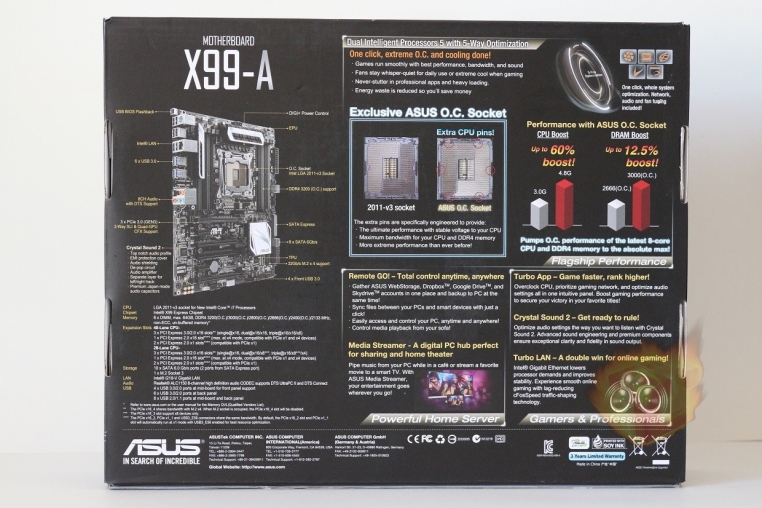 |
 |
In terms of packaging the Asus X99-A does not take any trophies home, it displays all necessary features and specifications and give a good idea of what the board would look like. I personally would have enjoyed a display flap similar to the Asus Republic of Gamer boards, the X99-A is up there with the price range anyway.

Once again, nothing out of the ordinary came with the X99-A in terms of bundled accessories, it is actually quite bare. Aside from the motherboard Asus includes a single 2 way SLI/Crossfire bridge, 4 SATA cables, drivers CD, manual, I/O back plate, and an Asus Q connector kit.

Aesthetics wise, Asus decided to go with a tasteful black and white scheme that can complement many cases and power supplies currently in the market. Although the heatsinks are not as noticeable in the X99-A as they are in the X99-Deluxe they still offer a significant appeal, many workstation motherboards capable of running Xeon processor have non-matching components and still look like technology from the early 2000s, with the X99-A Asus was definitely trying to appeal to the gamer and enthusiast crowd.
As far as overall layout goes, you are looking at your typical 2011 socket board, 8 RAM slots, 4 on each side of the CPU, and a humongous CPU socket with threaded holes to apply 2011 and 2011-3 compatible heatsinks. It is important to note that the Asus X99-A contains a 2011-3 socket which is not backwards compatible with non Haswell-E chips and their Xeon variants. Any processor you buy for this board will not contain a stock cooler so you will have to provide your own, between the socket and the cooler there is a significant amount of space, more than I have seen on other X79 boards to place any oversized coolers you may be fond of.

On the back panel we have 6 USB 3.0 and 4 USB 2.0 all powered by the decent but not amazing ASMedia chip, your typical audio connectors with digital optical, intel gigabit Ethernet controller, a PS/2 port and an Asus signature bios flashback. The bios flashback works in an unusual, it would seem like a CMOS reset or a sort of dual bios boot system to a stable legacy bios. Instead, the bios flashback it is simply to allow you to place the updated bios on a USB drive so that it can be loaded via specific USB slot after holding down the bios flash back button for three seconds, the entire system worked relatively well but was rather difficult to tell when it was finished loading. Overall, for the high end X99 chipset the X99-A does not introduce any revolutionary features in the I/O area.
Asus has included Crystal Sound 2 audio which is sounds amazingly well for onboard audio, take a look at the RightMark Audio Analyzer results in the benchmark section of this review.

Looking at the other end of the board we see 10 SATA 6Gbps ports 6 which support RAID via Intel Rapid Storage Technology and the others using a separate driver. One of the most exciting addition to the X99 chipset has been the addition of a M.2 slot capable of 4GB/s of bandwidth! On this side there is also the front panel USB 3.0 ports which are a pain to install due to the connector not being at a right angle, a big disappointment when having to deal with cable management.

For an enthusiast board the Asus X99-A only has 3 PCIe slots giving this board the capability of running three video cards in SLI/Crossfire, unable to take advantage of the 40 PCIe lanes that the Intel i7-5960X and i7-5930K each have.

Looking at the mosfet heatsinks on the Asus X99-A we see a similar color scheme to the X99-Deluxe but at a small scale, they are not as prominent and don’t take up as much space. Nevertheless, the Asus X99-A is a great board to look at.
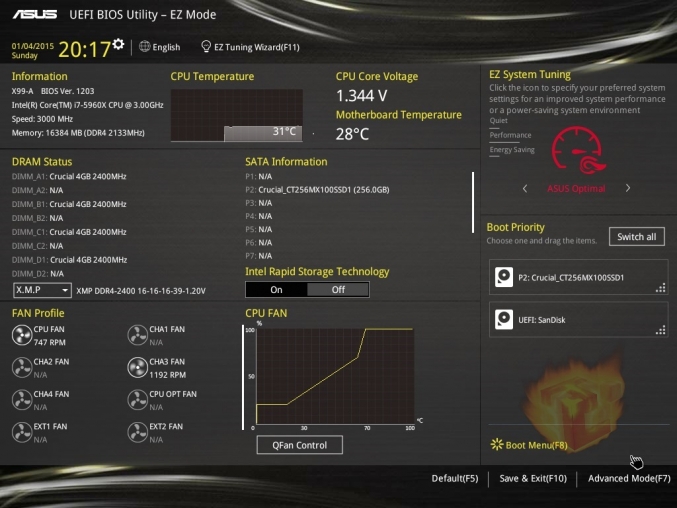
The UEFI for this board is pretty standard which means you spend less time trying to find things and more time trying to squeeze that last megahertz out of your chip. There is an “EZ mode” which gives you key info like temps, voltage, etc and allows you to do simple things like change boot order. The mode we are most interested in though is the “Advanced mode” where we have access to every possible adjustment available.

Between the advanced mode and our unlocked processor we are able to change just about any setting you could possibly need. The basics such as core ratio, base clock, core voltage, RAM timings, etc are all easy to find and allow for a wide range of adjustment. Digging further we can even get in to the minute tweaking details such as VCCSA voltage, load line calibration, etc. You won’t leave the BIOS thinking, “Man I wish there were more settings to tweak.”
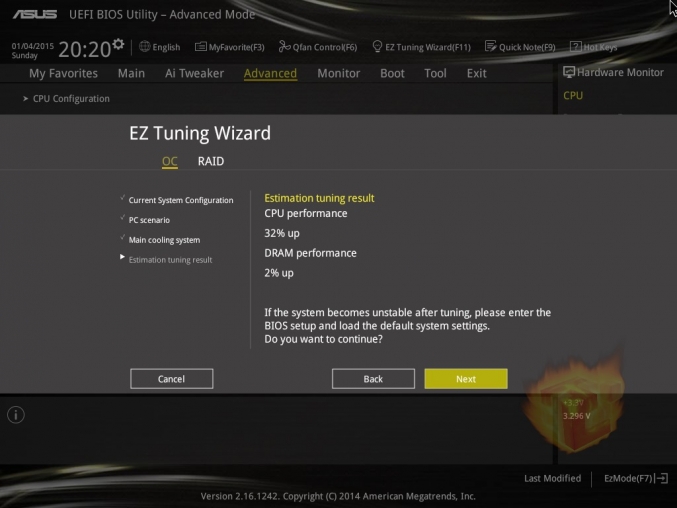
Asus has always had an incredible layout that is easy to navigate and has all and any options under the sun. The main addition in bios for the X99-A has been the EZ Tuning Wizard, a helpful tool for novice overclockers. Although the EZ Tuner did not achieve the same or better CPU overclock as a manual overclock it did a heck of a decent job and remained at an acceptable V-core voltage which kept the temperature down for the.
Overclocking
Test System
- CPU: 5960X
- Motherboard: Asus X99-A
- RAM: Crucial 16GB DDR4 @ 2400
- PSU: Corsair RM850
- Video Card: R9 290 @ 1200/1450
- Cooling: Custom Watercooling Loop
- (picture of CPU-Z
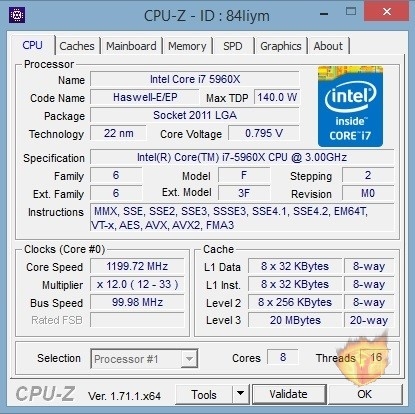 |
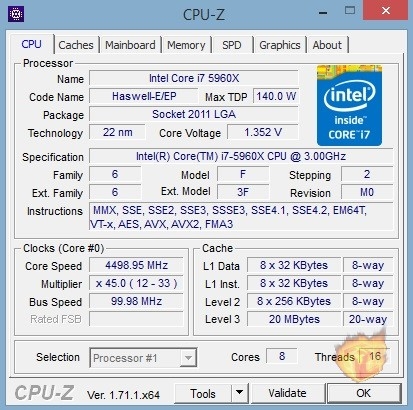 |
Overclocking with the Asus X99-A was very simple and straightforward, no micro management with things such as PLL voltage were necessary to reach a decent overclock of 4.5 Ghz. Every CPU is different any my engineering sample was not exactly top notch as anything above 4.5GHz required a V-core voltage of over 1.4 volts. Such a high voltage value for overclocking gets into dangerous territory temperature wise even with a full custom water loop. At the base clocks of 3.0 GHz and a turbo of 3.5GHz the voltage stayed at around 1.1V at full load and temperatures remained under 55 degrees Celsius when performing an Aida 64 CPU stress test. With the obtained OC clock of 4.5 GHz voltage remained at 1.33V and temperatures reached a max of 71 degrees Celsius. The Asus X99-A allowed for some massive amount of tweaking, was 4.6Ghz possible? Yes, but not with a stable system at a voltage that won’t set the test rig on fire.
After long term testing and benchmarking with the Asus X99-A with an 8 core behemoth CPU at 4.5Ghz I can safely say that the motherboard remained stable 100% of the time, it is hard to tell weather this is Asus’ great bios or the extra CPU pins that the Asus X99 boards have.
Installation

Installing a CPU on the Asus X99-A was the same as any other 2011 socket processor, a couple of precautions need to be taken due to the large size of the die and its orientation found on Haswell-E. Unlike any mainstream processor, 2011 socket processors need to be installed with the words upside down on the motherboard which is a bit counter intuitive and may confuse beginners. Other things to keep in mind is the cooler mounting, all variants of Haswell-E do not include a stock cooler, one will have to provide their own aftermarket alternative. Other than that installing the X99-A on a case is much like any other motherboard, just make sure to use standoffs to avoid any short circuits. The addition of a I/O plate with a cushion made installing that a breeze, a process that usually left me with a couple of cuts and many frustrating moments.
Benchmarks
wPrime 1024M Multi Core
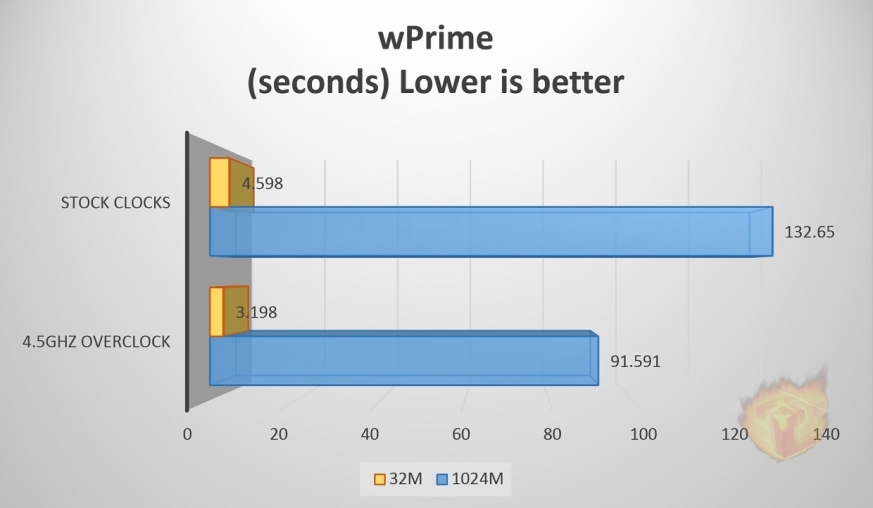
A simple yet effective benchmark for testing multiple cores on a processor. In this arithmetic heavy benchmark, the processor is to find every prime number within 32 million and 1 billion digits. The difference between the base clock and the overclock is quite massive where an overclocked 5960X performs nearly 30% faster with all 8 cores at running at 4.5Ghz.
SiSoft Sandra (Cryptography)
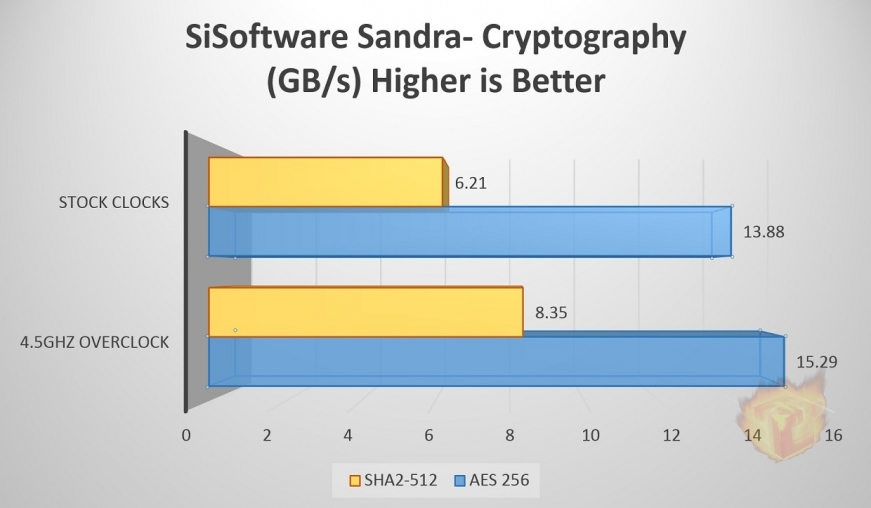
SiSoft Sandra is a benchmarking suite capable of testing almost every part of a system, cryptography was tested due to how well the results it can be compared to other CPUs. Cryptography is used when mining digital currencies and it is most efficient when using a graphics processors that excels at parallel processing. Due to the 5960X being an 8 core processor we believed that it would be among the top scoring CPU when using all cores and we were not wrong.
Super Pi 1M-32M
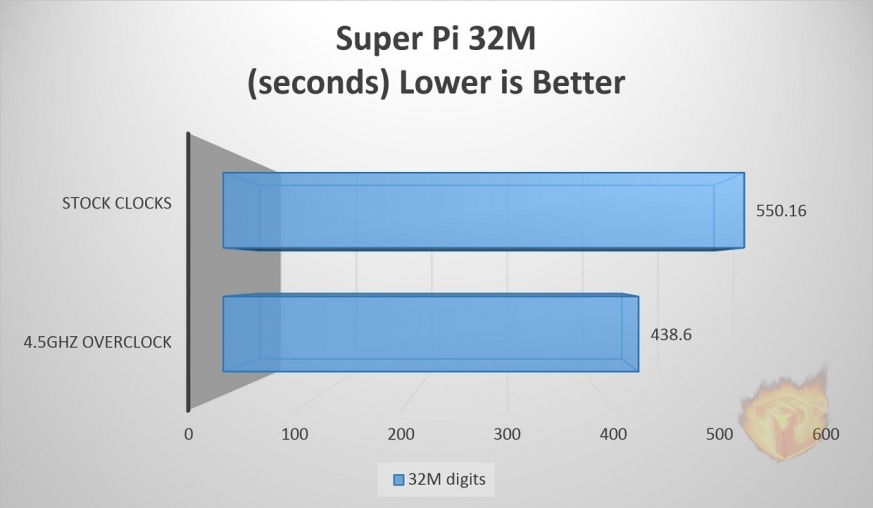
In this benchmark, single core processing power is tested to the max. A single core is instructed to find every digit of pi for 32M digits for a set number of time. It is easy to see the difference in performance a single overclocked core attains, it was able to complete the benchmark 25% faster.
PC Mark 8 – Creative Studio

In this benchmark I wanted to show where extreme level processor with multiple cores really shine, PC Mark 8 tests multiple production tasks such as video editing, video encoding, photo editing, and even web browsing. The results speak for themselves, the i7-5960X is any developers dream and a complete monster when all cores can be utilized to complete real world tasks.
Cinebench Single-Core and Multi-Core
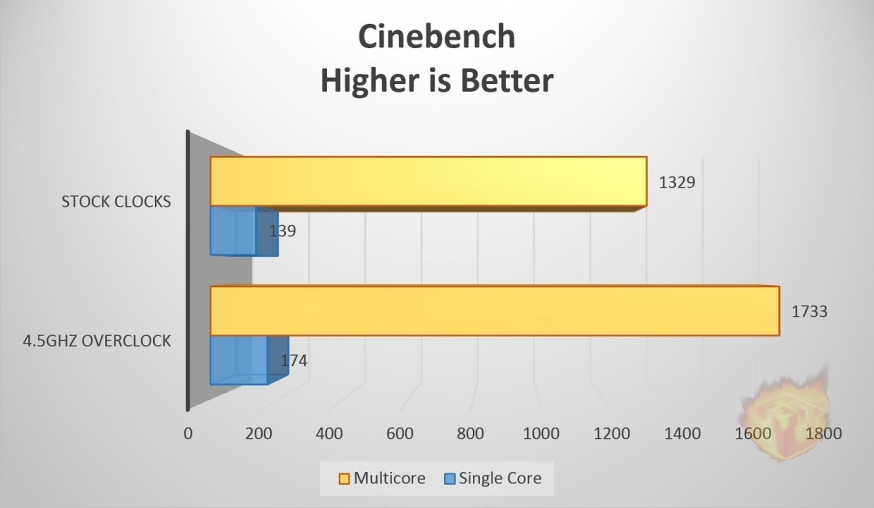
Cinebench is an outstanding benchmark that takes a system’s processing power to the limit to render a photo-realistic 3D image. The score earned is achieved by how fast the system completes the benchmark, at 4.5 Ghz the i7-5960X was able to score in the top 40 of all benchmarked systems, pushing to 4.7 with a close eye om temperatures a score in the top 10 was achieved, a rather impressive feat for a consumer processor.
3D Mark 11
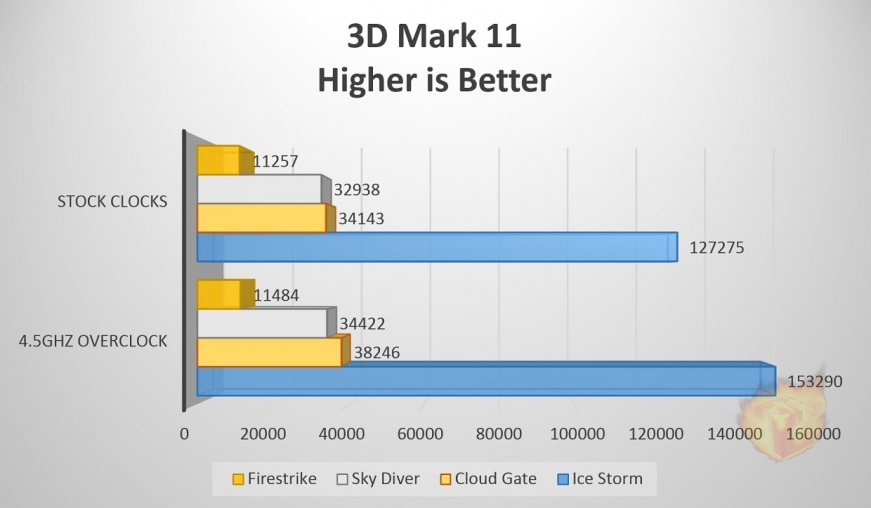
A 3D graphics oriented benchmark that is meant to test graphical prowess of a system, CPU speed does play a factor in these synthetic benchmarks but not as heavily as the video card. I’d like to note that for these tests the R9 290 was at stock clocks of 947/1250, a slight but noticeable increase in speed is noted with the CPU overclock which was due to the heavy use of physics applications and rendering used during some of the tests.
Win-Zip
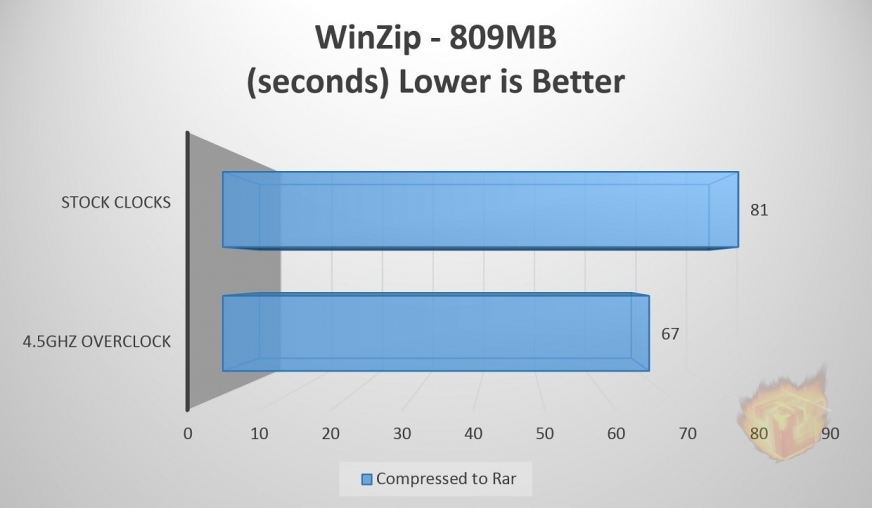
WinZip, a real world every day application where better performance is measured by how little time the process took. A 20% increase in performance can be seen just with the overclock, the productivity advantage of an 8-core processor can be seen in simple compression tests.
Shadow of Mordor
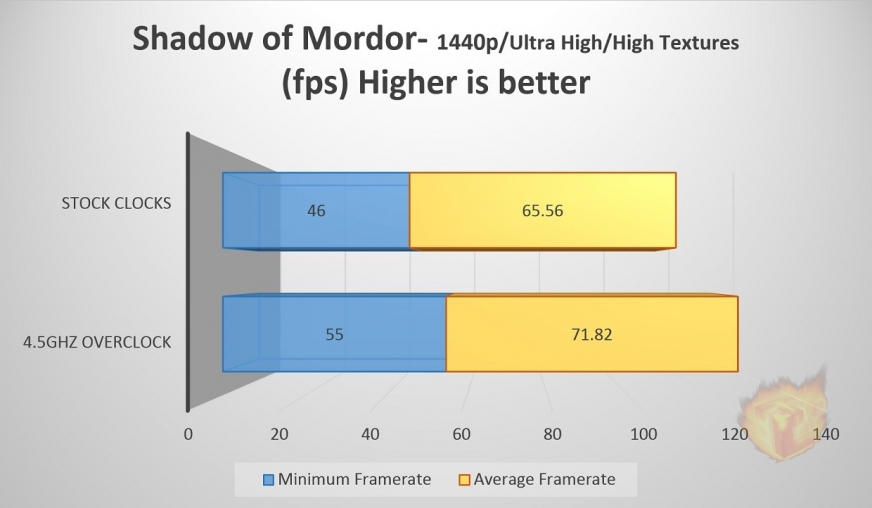
One of the couple of games that take advantage of multi-core processors and scales well with them but as mentioned before, the difference in performance between the 5960X and other mainstream processors is not exactly phenomenal when it comes to gaming. Getting out of the 3Ghz clock and into speeds that a gamer would appreciate we see the boost in performance.
Dragon Age: Inquisition
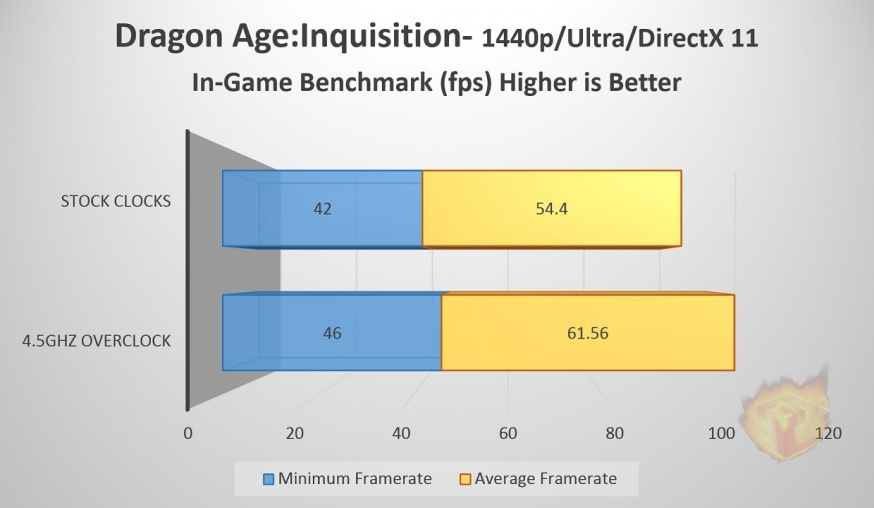
A recent offering by Bioware brings great multi-core scaling that evenly utilized all 8 cores of the 5960X but the impressive coding is hindered by the fact that none of the cores were pushed to 100% even when utilizing DirectX 11 API instead of AMD’s Mantle. Nevertheless, a small boost in performance is noted and the 5960X should provide a sizable advantage in this game when compared to other processors.
Conclusion
At $255 dollars you will be getting a top of the line X99 motherboard that supports the latest and fastest processors and memory. Typically a high end or workstation motherboard are closer to the $400 range but Asus has gracefully unveiled a budget motherboard for the user that requires high processing power. For such new hardware, specifically the DDR4 and thunderbolt, Asus has done an incredible job at unleashing a well performing motherboard packed with features and great looks. Performance wise, the X99 utilizes every ounce of power an Intel i7-5960X had available and was able to overclock it to an impressive 4.5 Ghz with minor bios tweaking and also capable of maintaining stability through an onslaught of benchmarks. Asus’ quality and dedication is shown throughout the incredible piece of technology that is the X99-A. If you are a user who is interested in a X99 system I completely recommend the Asus X99-A, even if its not a high end budget build.

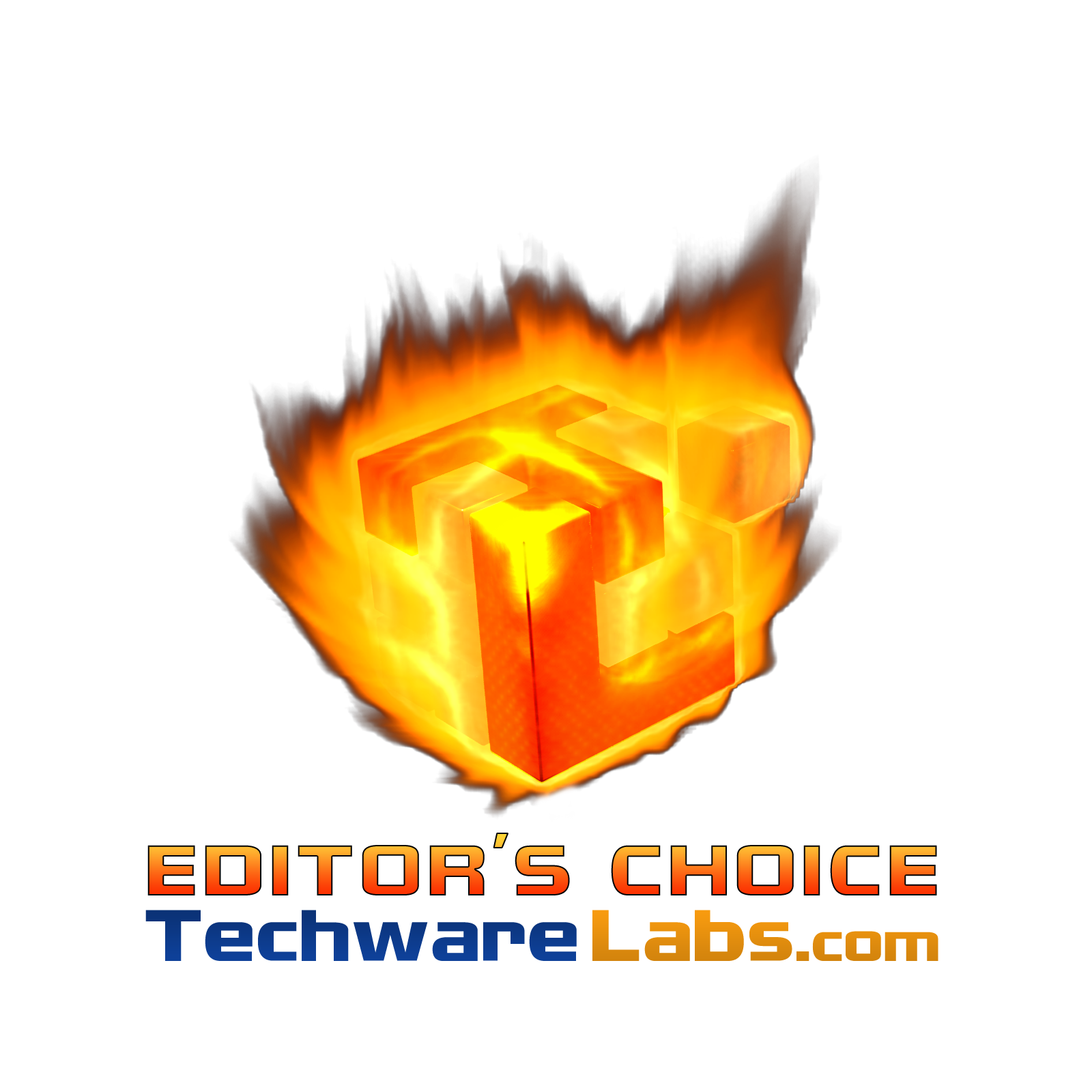

You must be logged in to post a comment.